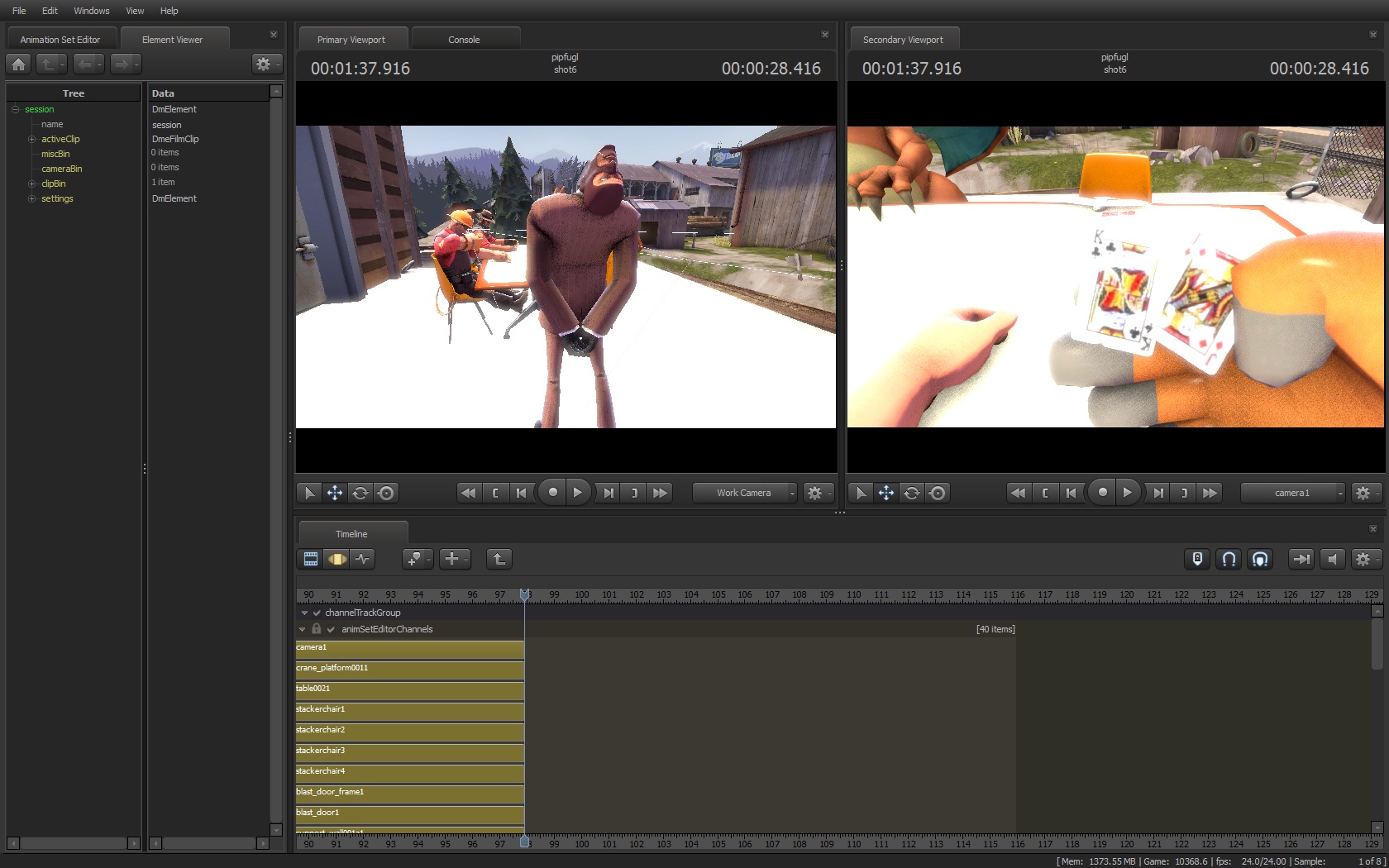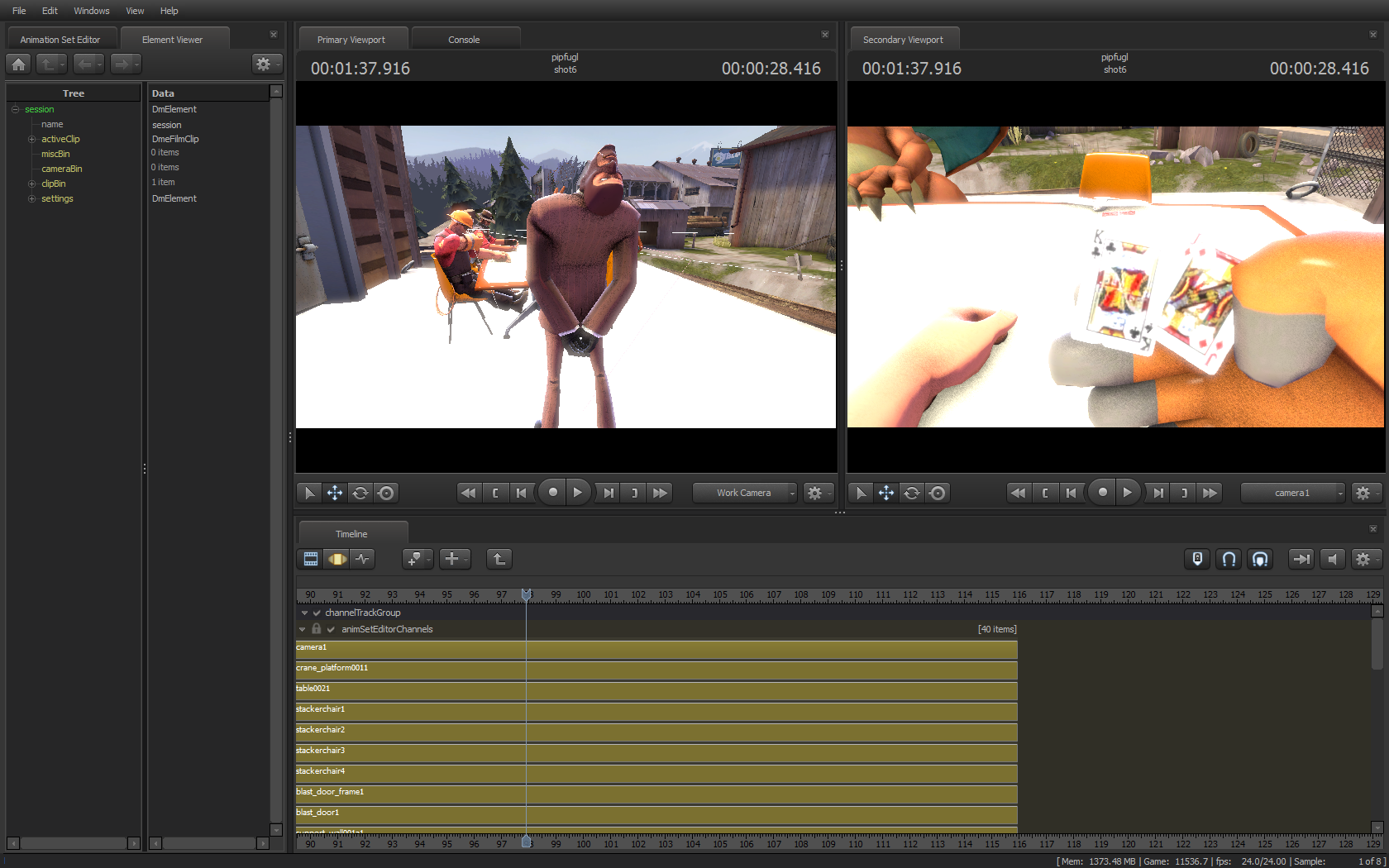Overview
Does your objects stop moving after about 65 seconds? This guide will help you solve the problem (mostly)!
Part 1: The Curse of Freezing!
Here is a scenario you can relate to, in case you don’t know if this guide is for you.
“One day you come across a perfect idea for a movie, you are truly inspired and can feel how people would LOVE your work. You run Source Filmmaker and get to work, constantly refining the project. BUT, just as things are starting to get good, your characters becomes FROZEN in place. You desperately use lots of fruitless effort getting them to move again, but they stand still, totally immobilized and timeless and can’t hear you scream out in frustration.”
Does this happen to you? Do you want to solve that problem? Do you want to save your characters from their horrible frozen state? Then this guide is for you! Grab your hero mask, wear a cape, make your own superhero persona, because YOU are going to save YOURSELF minutes of frustration!
*heroic fanfare*
Part 2: The Curse must be Lifted!
Look up at the sky! Is it a bird? Is it a plane? No, it’s YOU, coming to save your characters from their frozen curse! Now, creating a scenario of this probably wouldn’t make it go away faster so lets get to the point. Now, the steps:
Part 3: Climbing up the Steps
I assume you already have Source Filmmaker up and running since you’re looking at this guide while sweating in panic, otherwise you better start it up.
1. Go to that part in your movie where your characters (or objects if you will) gets stuck.
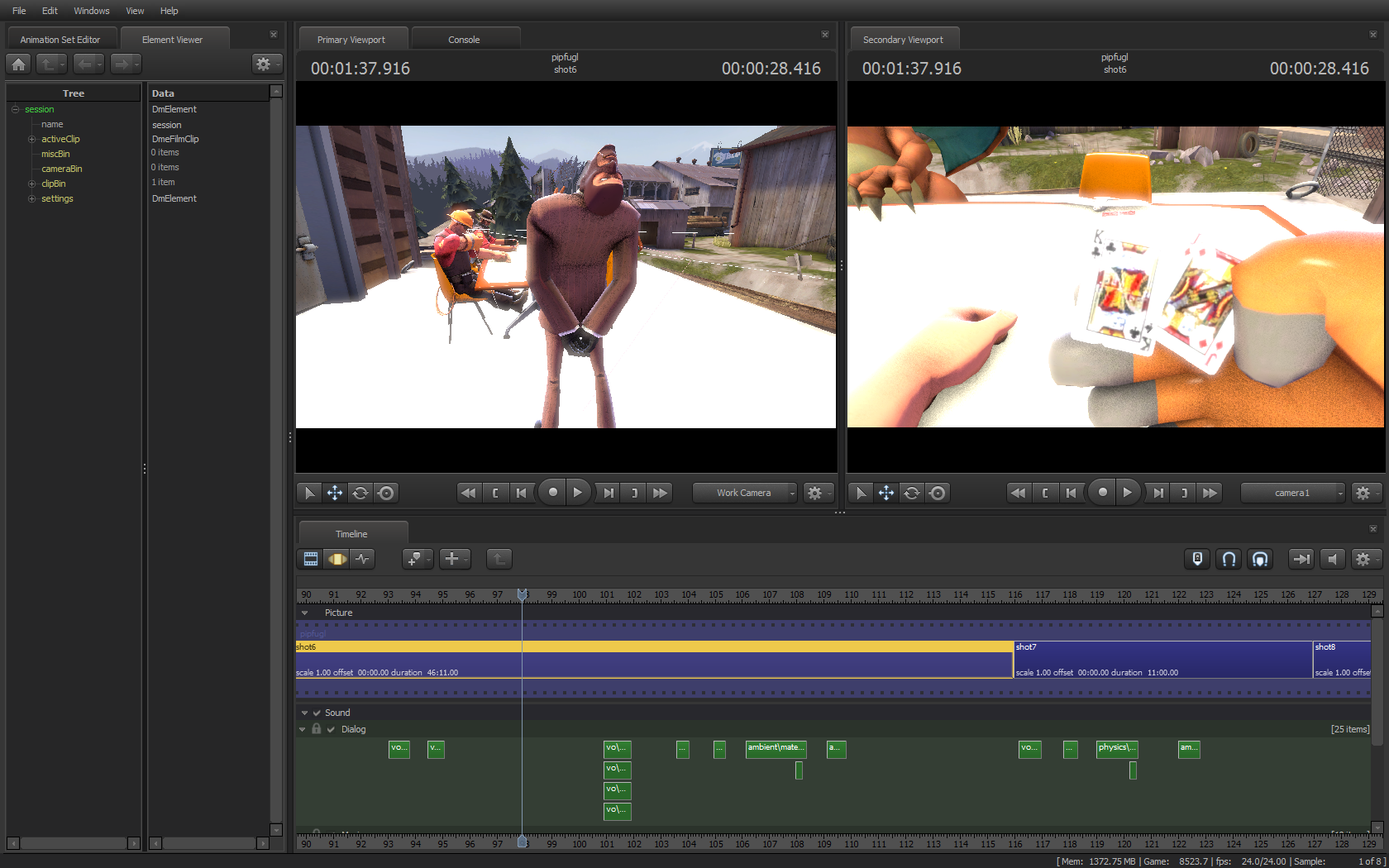
Here is an example where characters can get stuck, those unfortunate souls found themselves frozen in a game of poker.
2. Go to the Clip Editor (you know, that place where you put in sounds, clips, overlays and stuff). Double-click on the clip you’re working on where your characters got stuck. The timelime now looks like this:
You have now entered the animSetEditorChannels channel (if you didn’t, there isn’t much I can do to help you solve it, sorry), a place where you define how long time animations on characters should last, as if they were wind-up toys (bonus points if your characters are robots).
3. On the timeline, click on the drop-down arrow to the left.
You can see how everything in the Animation Set Editor (that column to the left) has appeared as olive colored rectancles (I don’t know what you call them really).
4. Pull every rectancle from the right side to the duration of your current clip, this will practically extend their ability to animate. The timeline should now look like this:
You did it! You (probably) saved your characters from the horrible freezing curse (otherwise you did something wrong, or you’re terribly confused, or lacking good judgement, or any combination of the three), so test this out by clicking on the arrow up button, right above the playhead of the image above.
So in conclusion, the characters will now work perfectly fine (for as long as you repeat these steps every time your characters might freeze), they are most likely elated to be unfrozen again, and my engineer could finally continue playing texas hold’em with other characters. (Between you and me, he folded on a high-stake bluff).
Part 4: The Acknowledging
Just to be clear, I didn’t find out the solution of this problem, I was a victim of such problem as well, so I tirelessly tried searching for a solution for this problem, but to no use.
One fortunate day I found this thread where this guy was nice enough to post a solution on how to make it work.
I decided to remake his guide into a more digestive tutorial in case someone had the same troubles I faced. If you have troubles following this guide, please leave a comment telling what troubles you, and I’ll probably edit the tutorial to cover up your problem (I wouldn’t credit you for it though).
So, the characters has been saved, the character freezing curse has been defeated, my engineer is now in a gambling debt, the hero has fulfilled his task and flies towards the sunset in a cinematographic fashion.
The End
P.S. Here is a sorta-full-scale image of my guide’s logo, in case you’d like a fine big picture of it.