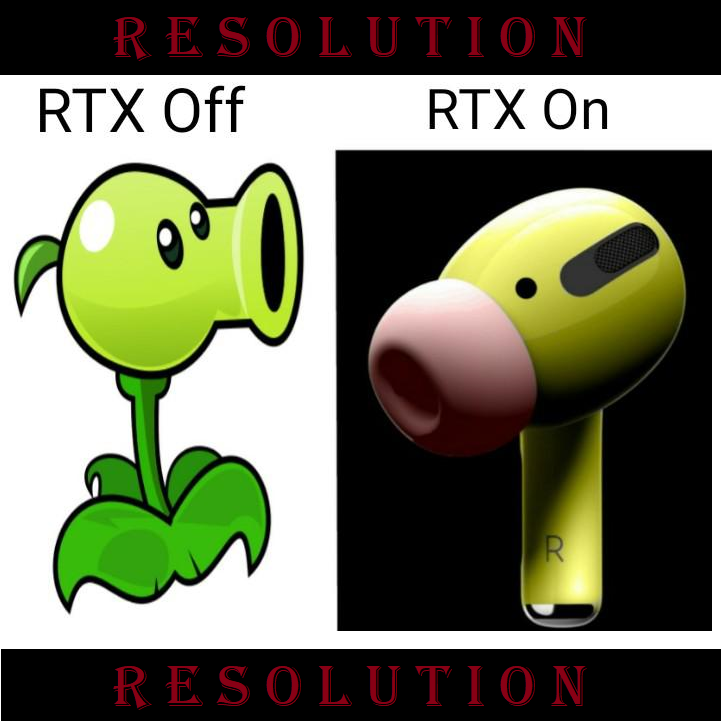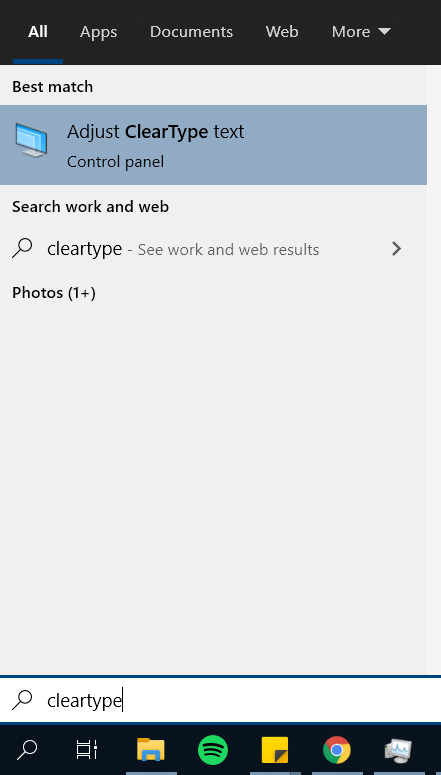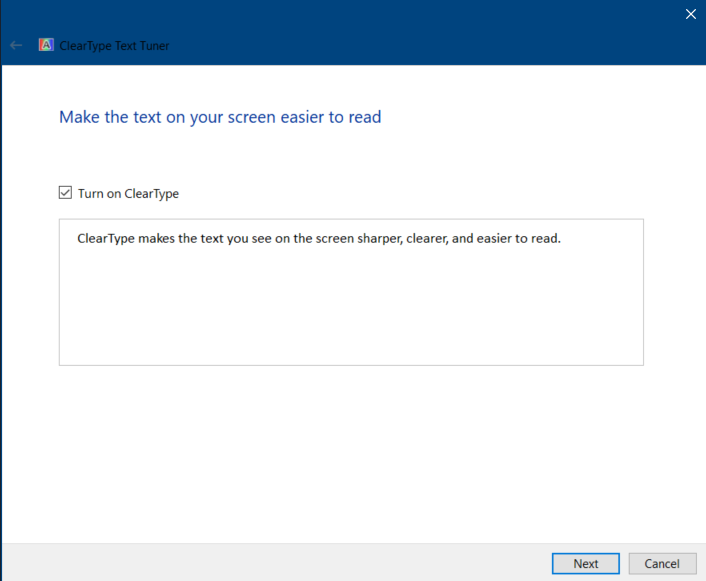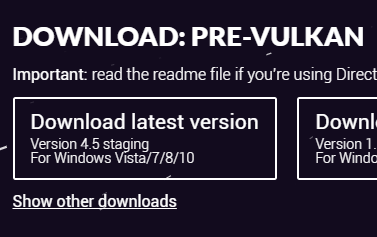Overview
If you issue ♥♥♥♥♥♥ display graphics because of the resolution incompatibility of Win 8, 8.1 or 10, this guide may help you.
Introduction
I like writing in Steam Community, I like helping people with my writings as much as I can.
If you are experiencing low-quality graphics due to incompatibility of Windows 8, 8.1, or 10, try following these simple steps.
The solution comprises 3 parts.
Change Windows settings
In some conditions, your resolution may not be compatible with the game you are playing, if you are playing on a 4K, bruh..
Here are the steps:
- Go to settings>system>display
- Try changing the display scaling to other than the recommended one.
- Check your resolution and continue.
Adjust ClearType for blurry fonts
This option is great if you are using double monitors, or change display often.
Here are the steps:
- Write “ClearType” to search,
- Proceed by clicking the “next” button.
- Finish the reading test that Windows shows you.
Use WINED3D for Windows
You can fix your incompatibility issue by adding a few files to the game folder.
Here are the steps:
- Visit this page [fdossena.com], find and download the pre-vulkan latest release.
- Unzip the file, and extract files
- ddraw.dll
- libwine.dll
- wined3d.dll
to game folder C:ProgramDataPopCap GamesPlantsVsZombies (not the Steam folder).
- If the folder is not there, make sure you run the game once.
Now, resolution must be set to the highest available, but screen ratio remains at 4:3.
Outroduction and Notes
If I missed something, please tell me, with your problem, in the comments section or send a message. Your feedbacks are important.
!!! To remind, screen ratio will remain as 4:3 !!!
Have fun 🙂
The solutions last updated on March 2021.