Overview
This guide is the settings I used to fix my game. After using these settings I played for over 2 hours over the span of starting the game 3 different times and have seen no texture flickering.
Open AMD settings
Go to your AMD settings,on my PC its over here.
Change basic settings
Go to Gaming>global settings and change Anti-Aliasing method to adaptive multi sampling

Now for most people this is enough but if your like me there’s some other things you should change.
Change advanced settings
Go to Gaming>Psychonauts then copy my settings here
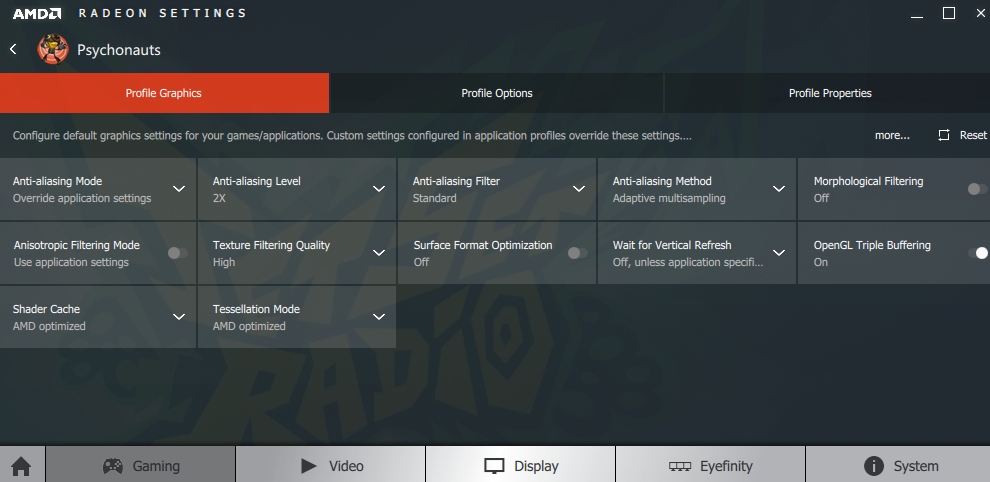
By doing these game speciffic settings it will force these when ever you launch the game.
Ive been running the game at 1440×900 with the highest settings and getting over 70fps using this method. I hope it works for you.
Side note
Every PC is different and this may do nothing for you it may even make it worse. This is just what works for me and if your lucky it will for you too.


