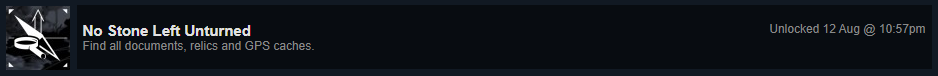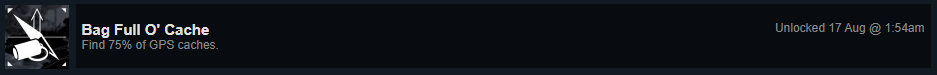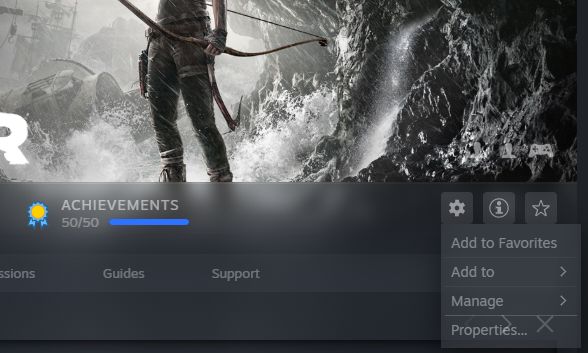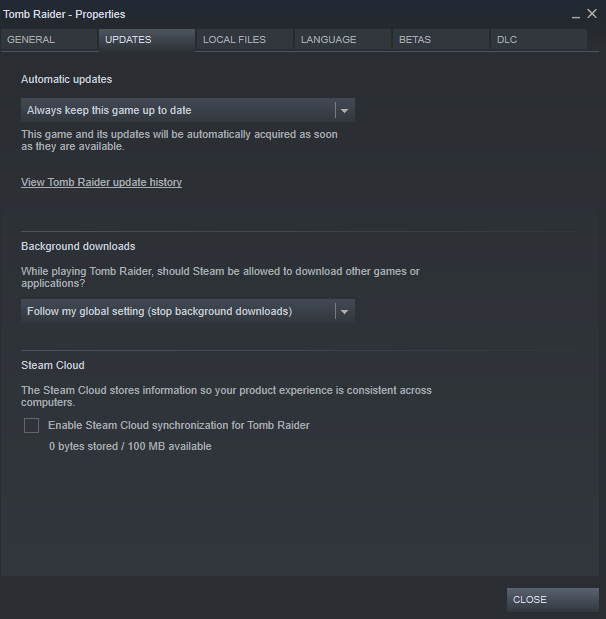Overview
This guide will show how to fix a bug related to achievements not unlocking, even tho you already did the necessary to unlock it.
Introduction
I finished playing the game a while ago (2015 or something), and finished it with around 20 achievements, give or take. With this pandemic going on i’m playing some old games of mine and trying to get as much achievements as i can. So, i started playing the game and some achievements simply would not unlock, even tho i did the stuff required for it to unlock. After some research i found out that apparently theres a bug related to achievements, some of them simply won’t unlock. With some more research i found how to correct this bug, and this guide will show how to do it.
The bug
I really don’t know why this happens, i read some forums and someone said that it probably is a problem with the communication between the game and steam.
Also, it seems that any achievement can bug, so if any of your achievements is not unlocking try following this guide.
Here’s a example that happened to me:
As you can see i got the achievement that require you to get all collectibles before getting the one that you need to pick 75% of the GPS, clearly a bug. It also happened to me with a number of other achievements, such as One Smart Coockie, Crab Cakes, Now We’re Getting Serious, and some other ones as well.
Fixing it
First of all, disable the steam cloud synchronization, to do so, click on the gear that is located on the right size of your achievements count, on the Tomb Raider library page, and go to properties…:
Once there, select updates on the top of the page and disable the Steam Cloud synchronization:
It seems that the bug is related to your Profile.dat file, so for this to work you will have to delete this file. Be warned that deleting this file will delete your in-game progress and your multiplayer progress as well.
This file can be found on: C:Program Files (x86)Steamuserdata172668430203160remote. The first series of numbers (in my case 172668430) can change to one person to another, so browse trough the folders until you find the folder with the second series of numbers, wich do not change from person to person (203160).
Once there you will have some .dat files, just delete your Profile.dat file and play the game again. You must create a new game for it to work.
It did not happen to me, but, if you play the game again and you experience the same bug do this again and retry.
Don’t worry about playing the whole game again
So, i know that it is frustrating that you need to play the whole game again just because of some bug, and even then there’s no guarantee that it will work. Knowing and feeling that same frustration i tried to find some save files from other people so i didn’t have to play the whole game again.
Luckly i found an amazing website with a lot of save files from a 100% run, all credits and thanks to whoever did this amazing job.
On the site you have to click on the section that says: “Jeff Reid’s Complete Tomb Raider 2013 PC Saves”, it will download a .zip archive named “tr2013sv.zip”. Open it and it will have 120 save files from a single run, in the end there’s a .txt file that have written everything about every save in there, the achievements are commonly found with quotation marks (“) and in between them the achievement name. The way i did it was searching for the achievement name that i need and then loading a save before the one on the .txt entry that mentions it. For example: Unfinished Business is mentioned on the “tr003.zip” entry, so i went and put the “tr002.zip” save file on my game, played from there and did what was left for the achievement to unlock
Once you have the “tr2013sv.zip” archive open you will see a bunch of other .zip files, as stated above every file is described on the .txt file, on the end of the list, so read that file, pick the save file that you want and double click it, in there will be a single “save1.dat” file, you just have to extract this file to your game’s files, wich is C:Program Files (x86)Steamuserdata172668430203160remote (remember that the first series of numbers can change from person to person), it will ask you if you want to replace the file (since there’s already YOUR save file in there) so just overwrite it or copy your save file to another place so you don’t lose it.
Also, it is reccomended that you do all that with your game not running.
Once all that is done, open your game, click continue on the main menu, chose the save that is not the last camp, and play the game from there to get the achievement that you want!
End of the guide 🙂
With this i was able to unlock all those achievements that were bugged for me, i hope it also works for any of you with the same problem.
Again, all credits to the save files goes to the creator, wich i unfortunately don’t know the name, only the website.
With that you should be abble to get most of the achievements that are bugged for you, with the exeption of the multiplayer related ones, but those are relatively easy to get, most of them you can get all by yourself on private matches, another portion of those you only need one friend, and the last 4 achievements you will need 3+ players, just search or create a topic on the steam forums asking for some help, i’m sure there will be people to help and be helped 🙂
If the guide helped in any way don’t forget to rate it!