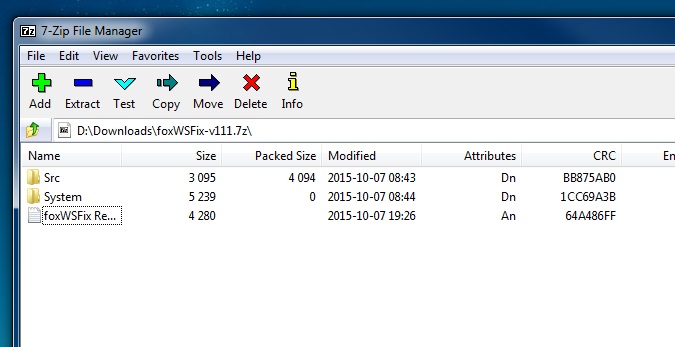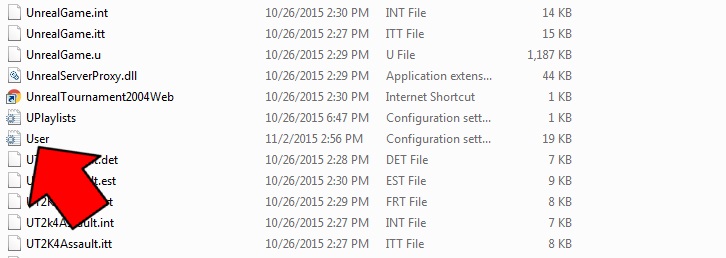Overview
Unreal Tournament 2004 was designed for 4:3 monitors and resolutions like 1024×768. As such while you can fix the FOV through a console command all of the weapons look larger due to the lack of aspect ratio correction. Here’s how to fix it.
Introduction
Unreal Tournament 2004 was designed before widescreen monitors really took off. When people still either used CRTs or very early 4:3 resolution LCD monitors. As a result the game was designed moreso for really low resolutions like 1024×768 and 1280×1024.
Nobody I know still uses these resolutions. They use resolutions like 1280×720, 1366×768, 1600×900 and 1920×1080. And even higher since 4K is progressively becoming more of a thing. However when you run the game at these resolutions you can notice the weapons look bigger and closer to the screen.


Thankfully this is very fixable thanks to a fanmade mod. This guide will go into how to fix it.
Downloading the fix
Head over here to download the fix
[link]Special thanks to Fox on the Steam community boards. His original post can be found here.
[link]Installation
After you finish downloading you should get a file that looks something like this
Go to your Unreal Tournament 2004 folder. It will commonly be located in
C:program files (x86)SteamSteamappscommonUnreal Tournament 2004
It should look something like this.
Extract the .7zip here.
Next. Go to your System folder and locate your User.ini
Open it with Notepad. Then search for these lines
InputClass=Class’Engine.PlayerInput
Replace every instance of this line with this one
;InputClass=Class’Engine.PlayerInput’
InputClass=Class’foxWSFix.foxPlayerInput’
Configuration
Start the game up. Now go to the console by hitting the ` key. The key directly under your Esc key on your keyboard.
Now type the following commands for
SetFov 106.2602
SetRatio 16×9
SetFov 106.2602
SetRatio 16×10
Start a game and it should work.