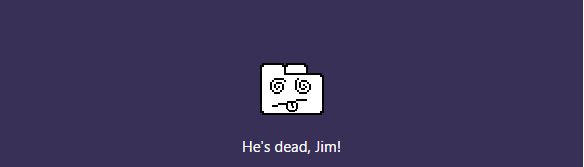Overview
How to fix a small error quick and easy
The Error Code
System.IO.FileNotFoundException: Could not load file or assembly ‘Microsoft.DirectX.Direct3D, Version=1.0.2902.0, Culture=neutral, PublicKeyToken=31bf3856ad364e35’ or one of its dependencies. The system cannot find the file specified.
File name: ‘Microsoft.DirectX.Direct3D, Version=1.0.2902.0, Culture=neutral, PublicKeyToken=31bf3856ad364e35’
at BmLauncher.Settings.DetermineDefaultSystemSettings()
at BmLauncher.Settings.StaticInitialise(IniFile iniFile, IniFile iniEng, IniFile iniInst, SystemInfo sysInfo, String localePath, String localeConfigFile, String& localeDir)
at BmLauncher.Form1.Initialise()
at BmLauncher.Form1.OnLoad(Object sender, EventArgs e)
at System.Windows.Forms.Form.OnLoad(EventArgs e)
at System.Windows.Forms.Form.OnCreateControl()
at System.Windows.Forms.Control.CreateControl(Boolean fIgnoreVisible)
at System.Windows.Forms.Control.CreateControl()
at System.Windows.Forms.Control.WmShowWindow(Message& m)
at System.Windows.Forms.Control.WndProc(Message& m)
at System.Windows.Forms.ScrollableControl.WndProc(Message& m)
at System.Windows.Forms.ContainerControl.WndProc(Message& m)
at System.Windows.Forms.Form.WmShowWindow(Message& m)
at System.Windows.Forms.Form.WndProc(Message& m)
at System.Windows.Forms.Control.ControlNativeWindow.OnMessage(Message& m)
at System.Windows.Forms.Control.ControlNativeWindow.WndProc(Message& m)
at System.Windows.Forms.NativeWindow.Callback(IntPtr hWnd, Int32 msg, IntPtr wparam, IntPtr lparam)
How To Fix It
So If You Get That Error Code When Starting The Game Follow These Steps.
First: Right click Arkham Asylum and click properties
Second: Click Local Files and then Browse Local Files
Third: Go to redist then DirectX scroll down until you see DXSETUP and follow the instructions