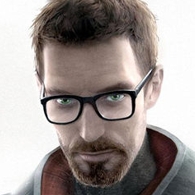Overview
Since one of the last updates many users have been having problems with Half-Life 2: Gordon Freeman has slow speed and low gravity -everything else is okay.This is a quick guide to do… what you have to do in order to fix this bug.
Activating the console
We need the console to activate the code which will fix the bug. There are two ways to do this:
Number 1: In the Steam Library, you right click on Half-Life 2, click on “properties”, click on “launch options” and write -console. Once you launch the game, the console will appear in the main menu, don’t close it.
Number 2: Start the game, click on “options”, click on “keyboard” and search the action like “activate the developer console” or something similar (I have the game in Spanish, but I guess that will do it). Edit the action using the key you’d like to press to do it -in my case, I use the ” º ” key.
Okay, we’ve got the console activated, but don’t do anything yet. We need to start the game.
Fixing the bug in-game
You need to start the game because the code won’t work if you are in the main menu without anything else.
Ok, so, you can start a new game from the beginning, from one chapter, or you load the game.
Aaaand there is this annoying problem after the loading word. Don’t worry, you’ll access the console in a second:
- If you decided to start the game with -console in launch options, all you have to do is press the the pause key. (ESC by default) You’ll have the console in front of you.
- If you decided to assign a key to turn on the console, press the key you assigned. The console will appear, pausing the game.
After that, all you have to do is clicking the small box of the console and write the following:
sv_alternateticks 0
Then press ENTER or press “accept” to apply the code. Resume the game and ta-da! You successfully fixed the game and play it as before!
A very important note: You have to do this process each time you start the game. I recommend writing it in a .TXT file in the desktop or somewhere else in order to have it also offline.
Another note: It shouldn’t desactivate the achievements progress. I’ve got all the achievements before this bug appeared. Just in case, if you have a problem like this while you are hunting achievements, comment me.