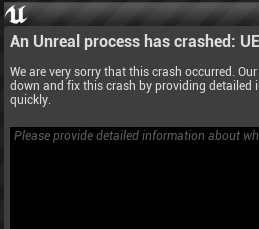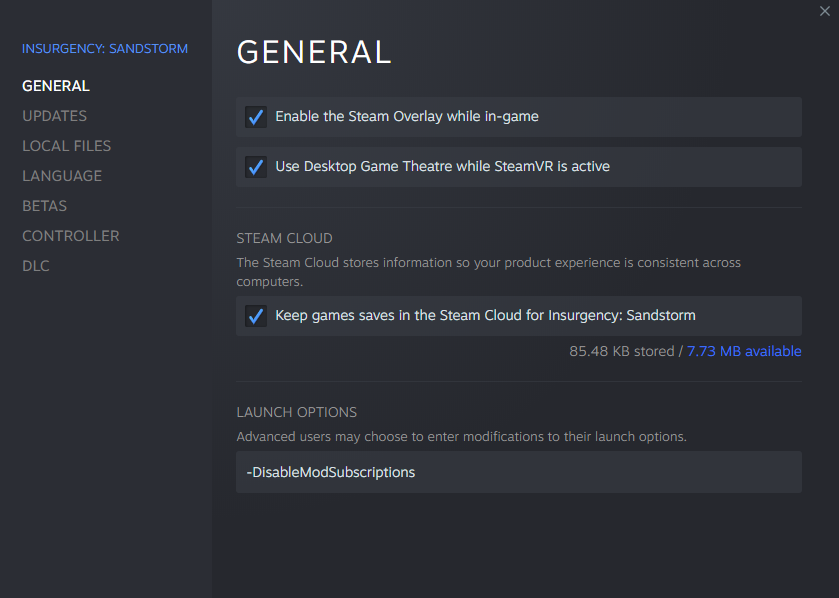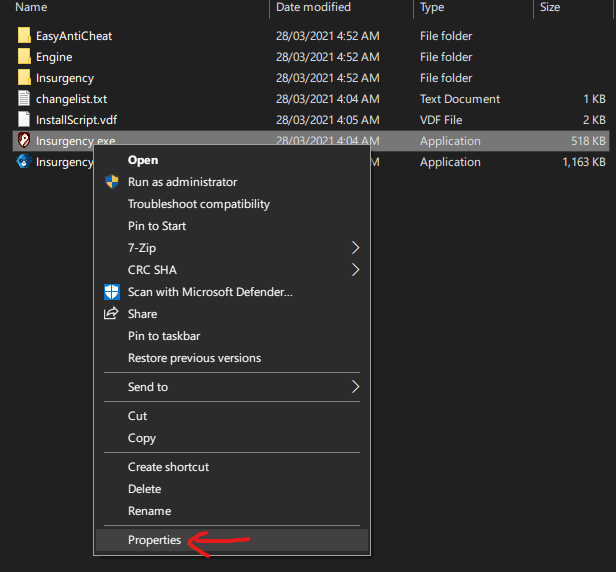Overview
This guide attempts to fix the error:Unhandled Exception: EXCEPTION_ACCESS_VIOLATION reading address 0x00000000
InsurgencyClient_Win64_Shipping
…
1. File Integrity
- Right click the game in the list and select Properties.
- Select Local Files on the left side, and select Verify integrity of game files….
- Wait for this process to finish. If there are missing files, Steam will download them automatically.
2. Launch Options
- Go back into your game settings and select General.
- Under Launch Options, Type
-DisableModSubscriptions
3. Full Screen Optimisations
- Go back into your game settings and into Local Files.
- Select Browse….
- A file explorer window will open. Right click the Insurgency.exe executable and select Properties.
- Click the Compatibility tab and check Disable full-screen optimisations.
- Then select Apply.
4. Relaunch Insurgency and see if it is stable.
Disclaimer: This guide does not guarantee that it will fix this problem.

(Optional) Disable Xbox Game Bar and Game Mode
- Press Start, or the Windows Key on your keyboard, and go into your computer settings.
- Go into the gaming section.
- Go into Xbox Game Bar and disable it.
- Then go into Game Mode and disable it too.