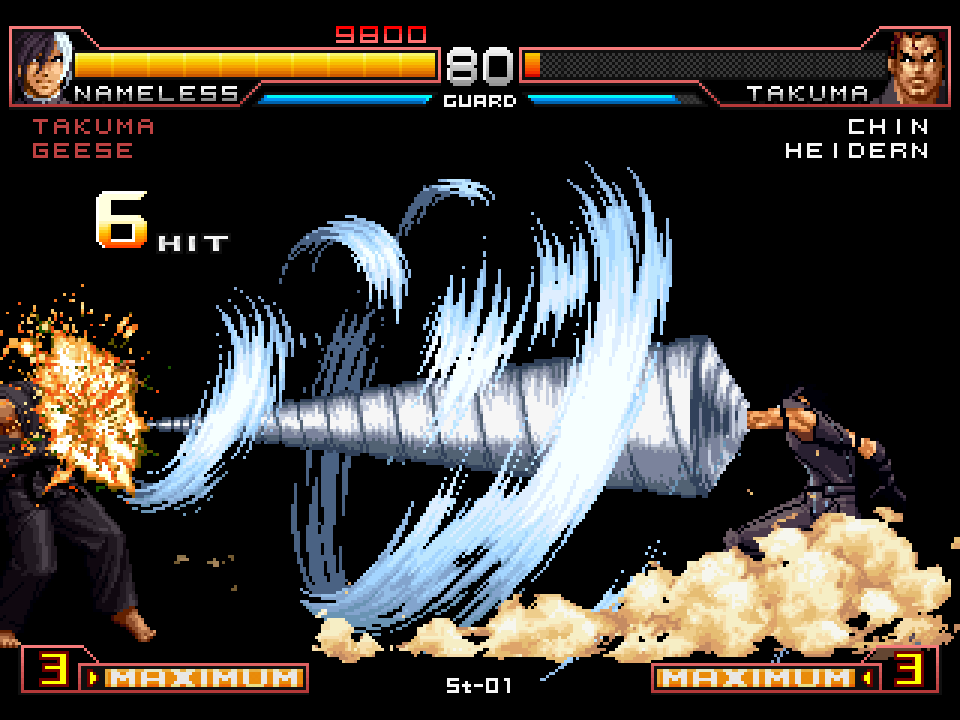Overview
If you prefer a normal 4:3, you can read this. I’ll tell you how.I’m sorry if this doesn’t make sense.
Step 1.
Download and install Sizer
Sizer 3.34[www.brianapps.net]
Step 2.
Open the game and set the game’s GRAPHIC SETTING‘s BLACK or ART BORDER and then set the screen style to TYPE B (98UM can not be set.)
Step 3.
Open Sizer, will appear in the lower right corner of the taskbar, click the right mouse button and then click Configure Sizer customize a standard 4:3 resolution (name to create their own convenient settings), such as 960*720 (to be set to 960*720 plus the window pixels or the screen will still be compressed a little bit win10 possible window), and then click the right mouse button to open the window. It’ll be a little thinner.)
Step 4.
Click on the game in the taskbar right click on the Sizer in the bottom right corner of the taskbar and set it to the resolution we just customized, enjoy it!
※Notes :
It is normal that the game will have two extra black borders, and there’s no way to remove the top and bottom borders yet.
Please do not do the above in GRAPHIC SETTING.