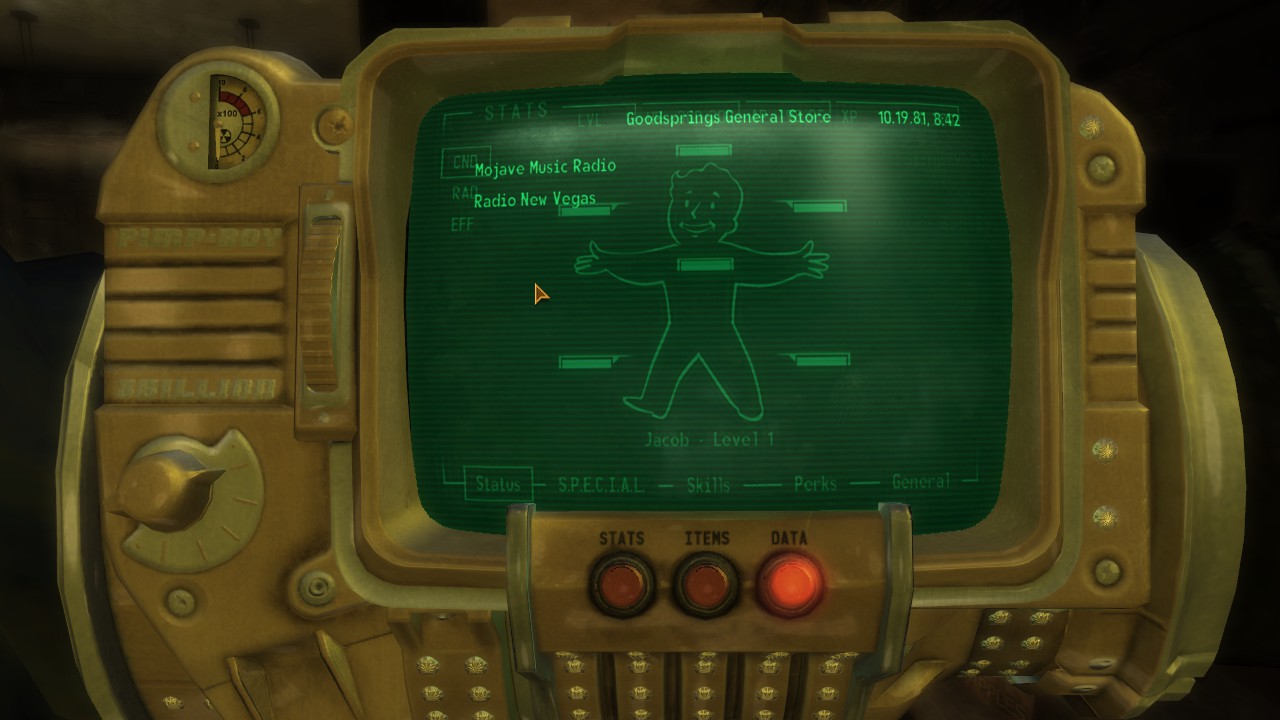Overview
I don’t see a guide on how to do this so I thought I might as well make a guide on what to do.
The console.
Similar to most, if not all, of Valve’s games have what’s called the “developer’s console” or just “console”, for short. If you have been living under a Dwayne Johnson, the console lets you put in cheats and other commands such as running speed, jump height, character size, etc. To open the console, press the tilde “~” key, this will pause the game as if you brought your Pip/Pimp boy up or just paused the game. You can also use this to add/equip certain items, such as armor, and Pimp Boys. In this guide I will show you how to add/equip the latter.
The Commands.
The following items should be typed into the console. For whatever reason, you cannot copy+paste into the console. So you will need to type it out.
player.additem 0011bacb 1 (this will add it to your inventory, whether or not it can be seen in inventory is unkown to me)
player.equipitem 0011bacb (this will equip it. if you have wild wasteland on, you will not hear the disco music as you would by obtaining it through the quest.)
Switching back and forth between Pip-Boy and Pimp Boy.
If it gets too bright, or you just want the original pip-boy. You will have to travel to Mick and Ralph’s to switch, just as you would in the quest. If you switch to the Pip-boy and back to the Pimp Boy, you will hear the disco music for those with “Wild Wasteland”
Hope this guide helped a lot!