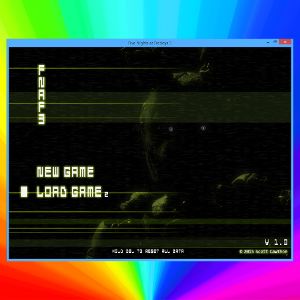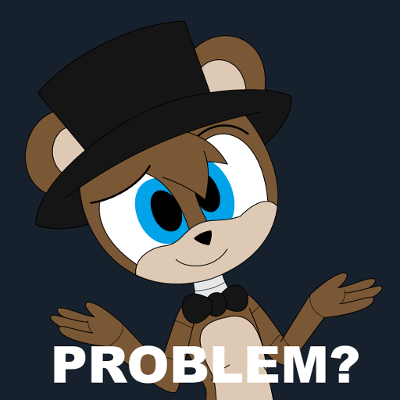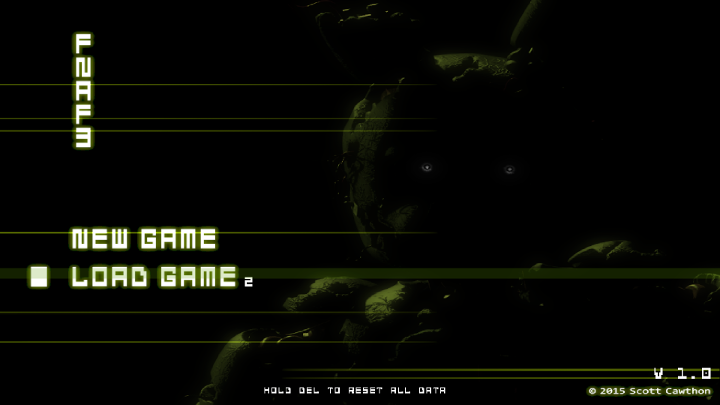Overview
This very shot guide will show you how to put your FNaF3 into windowed mode. Enjoy!
Tired of fuzzy pixels?
Are you tired of fullscreen being fuzzy or you just want to make the game less scary? (Tha’t not a bad idea – don’t judge ^3^) Nothing easier! It’s just one simple step to do – just follow the guide.
(Art by AnimalComic96)
For FNaF3
First run your game. You will probaly get this:
To have windowed mode, simply press ALT and then press ENTER with ALT still holding down. (ALT + ENTER)
Then you will get this:

For FNaF1 and FNaF2
I have checked it already and this methode works not only for FNaF3 – also for FNaF1 and 2. It’s the same combination: ALT and then ENTER with ALT still holding down. (ALT + ENTER again)
Screenshot for FNaF1:
Screenshot for FNaF2:
Getting back to fullscreen
If you decided that you don’t actually like windowed modew, you can put fullscreen back. You can just press Esc to quit your game and when you’ll reopen it fullscreen will be back or as always press ALT and then press ENTER with ALT still holding down (ALT + ENTER), exactly the same as in previous steps. It will force the game to put back on fullscreen mode.
(Art by xcaelestis)
And that’s it. I hope my guide helped you in some way. Have fun! C: