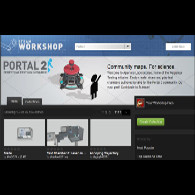Overview
When you publish a map from in-game editor, the game creates a thumbnail that shows a view of your map in the editor.You can add some other pictures later but it is impossible to change the thumbnail. The only way to have your own picture as a thumbnail is to force overwrite it during publishing. That is not that big deal, indeed.
How-to: have your own picture as workshop thumbnail for your map.
1. There is no difference if you are only about to publish your new map or if your map is already published. The only important thing is that you should still have your map in game editor so that you can republish it.
2. Once you have built your map, take a screenshot of your chamber and save it in …Steam/steamapps/common/portal 2/portal2/puzzles/(long number string) folder. Then in that folder find the file “untitled.jpg”, delete it and rename your screenshot as “untitled.jpg”. Then right-click on it, go to properties and check “read only” box.
3. Open your map in the game editor and publish/republish it.
4.(optional) To have your screenshot as a preview picture of map in the editor: create a copy of your screenshot (now named “untitled.jpg”). Find your puzzle files (.jpg and .p2c files with long number name). You may detect the files you need by previewing picture or right-clicking on the window, then clicking “sort” and “by time”. The first two files in raw is for your map. The .jpg file represents preview picture of your map in editor. Delete this file and rename one of your screenshot copies with its name.