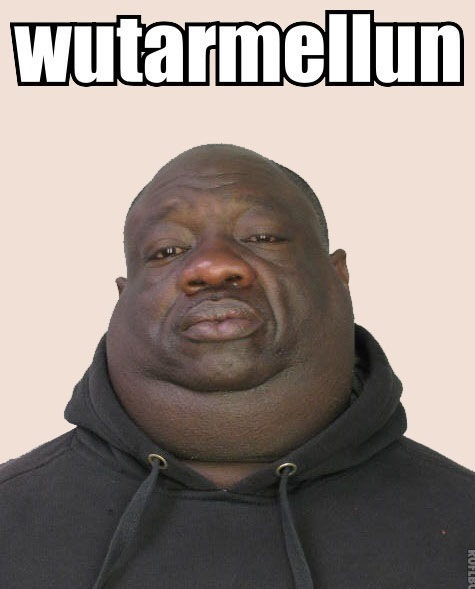Overview
hosting servers for friends
hamachi
first off you want to download “logmein hamachi”
you can find it on their official website
then, register and create an account
Hosting
note: you have to have hamachi open and connected to a new or existing network for this to work make sure your friends are on the same network as you are they wont be able to connect
start a new game and just paste these commands in
sv_lan 0
sv_region 1
heartbeat
changelevel (to any map)
heartbeat
net_start
Joining
if you wanted to know how to connect to your friends server here is how
first go to hamachi then right click on the host name
click copy IPv4 address
launch css
press the ` key under escape
type connect *the IPv4 address*
for example
connect 24.783.192.2345