Overview
In this guide, i’ll be showing you how to import Roblox into SFM
Download Rbx2Source
Before you get started, go to this link.
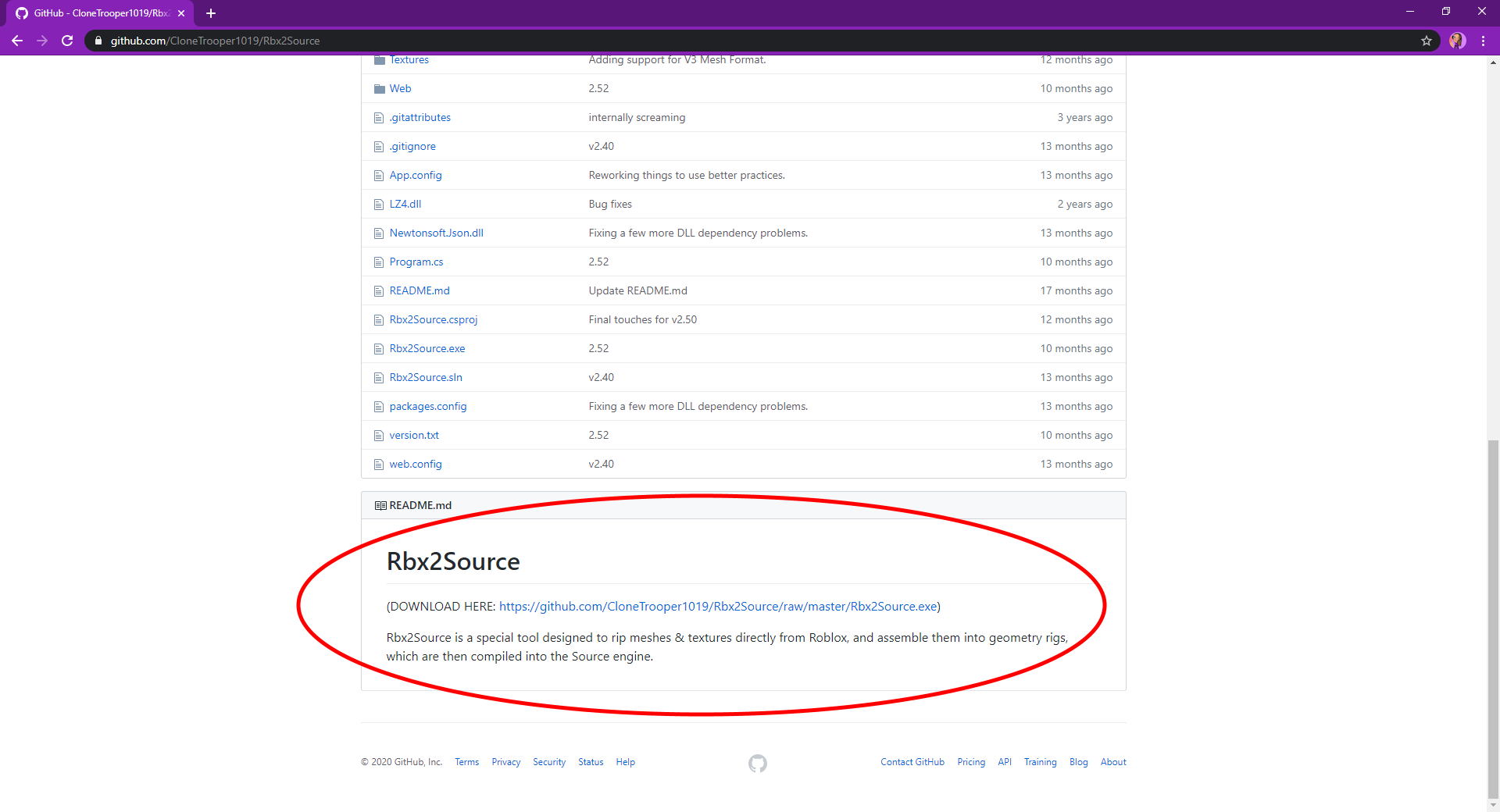
Importing Players
1. Open Rbx2Source and go to Avatar.

2. Open Roblox and find a player or a friend.
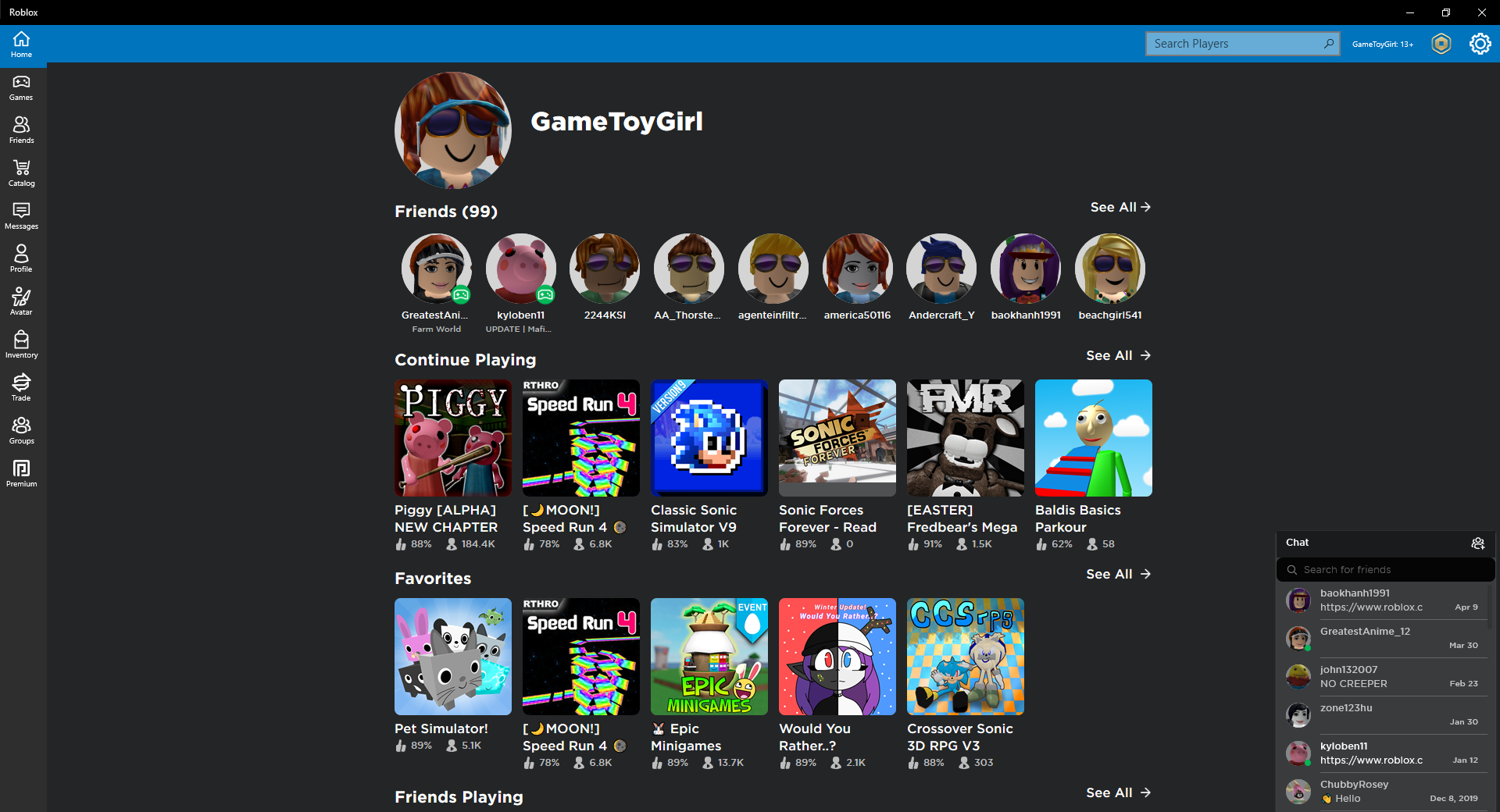
(Let’s say i’ll use ChubbyRosey for example)
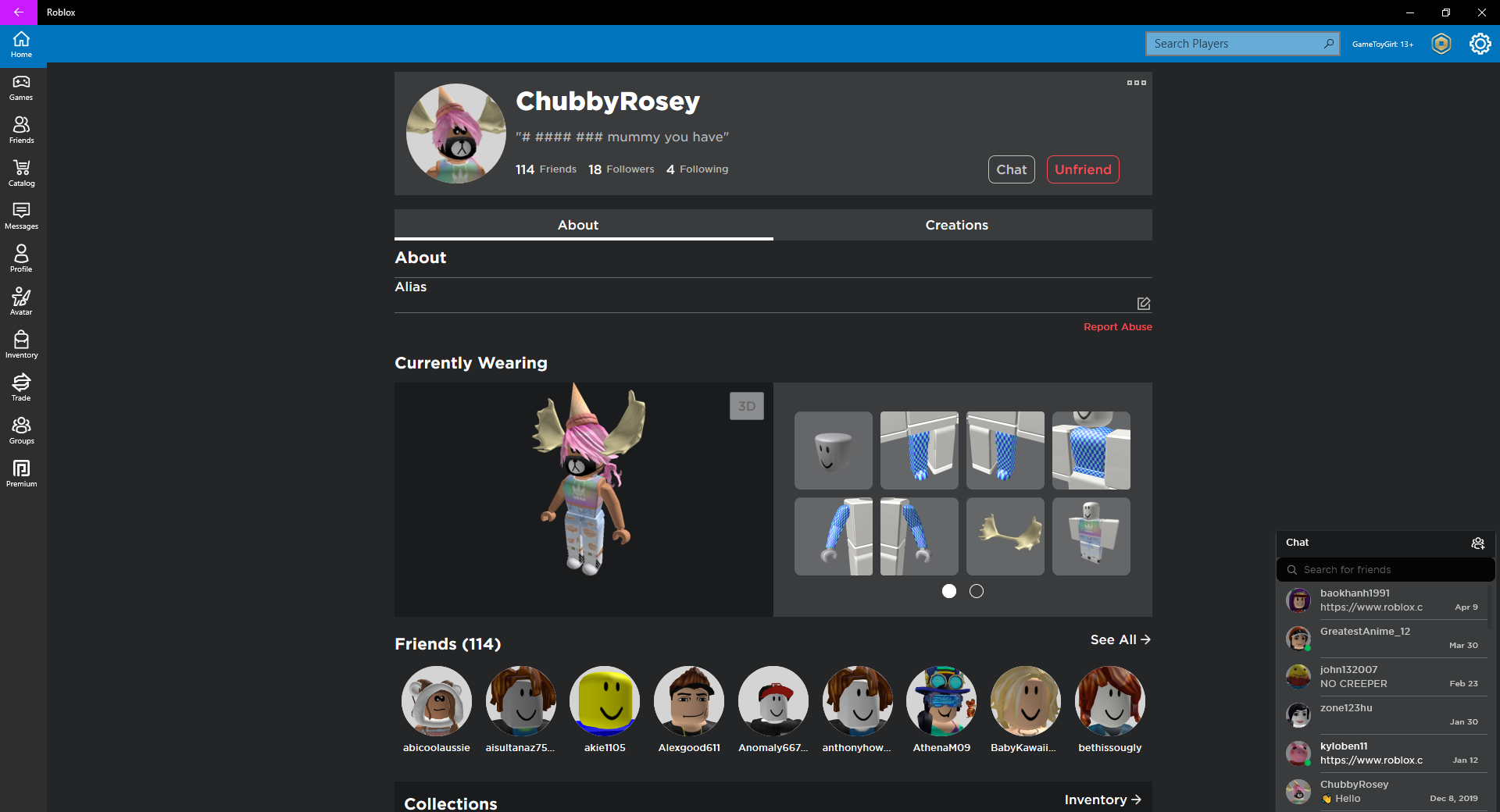
3. Copy the username on the name bar, and then hit Enter.
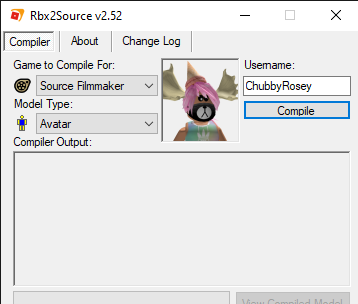
4. Click on Compile and wait for a few seconds.

5. When it’s finished, click on View Compiled Model, and the model should look like this
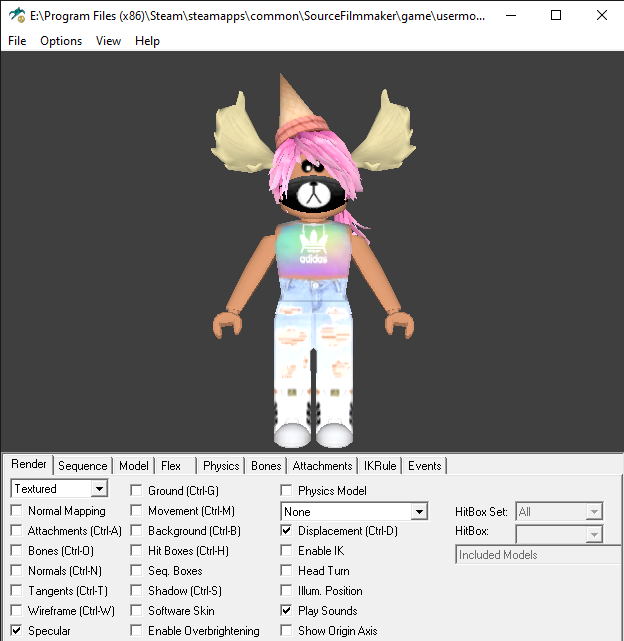
6. Now open SFM and search for the model.

And there you go!

Importing Assets
1. Open Rbx2Source and go to Accessory/Gear.
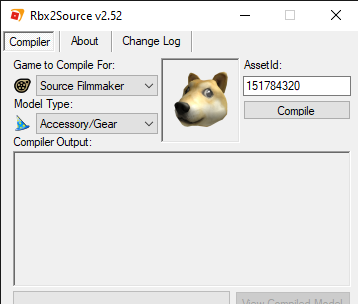
2. Go to the Roblox website and go to the Accessory Category copy the numbers on the URL.
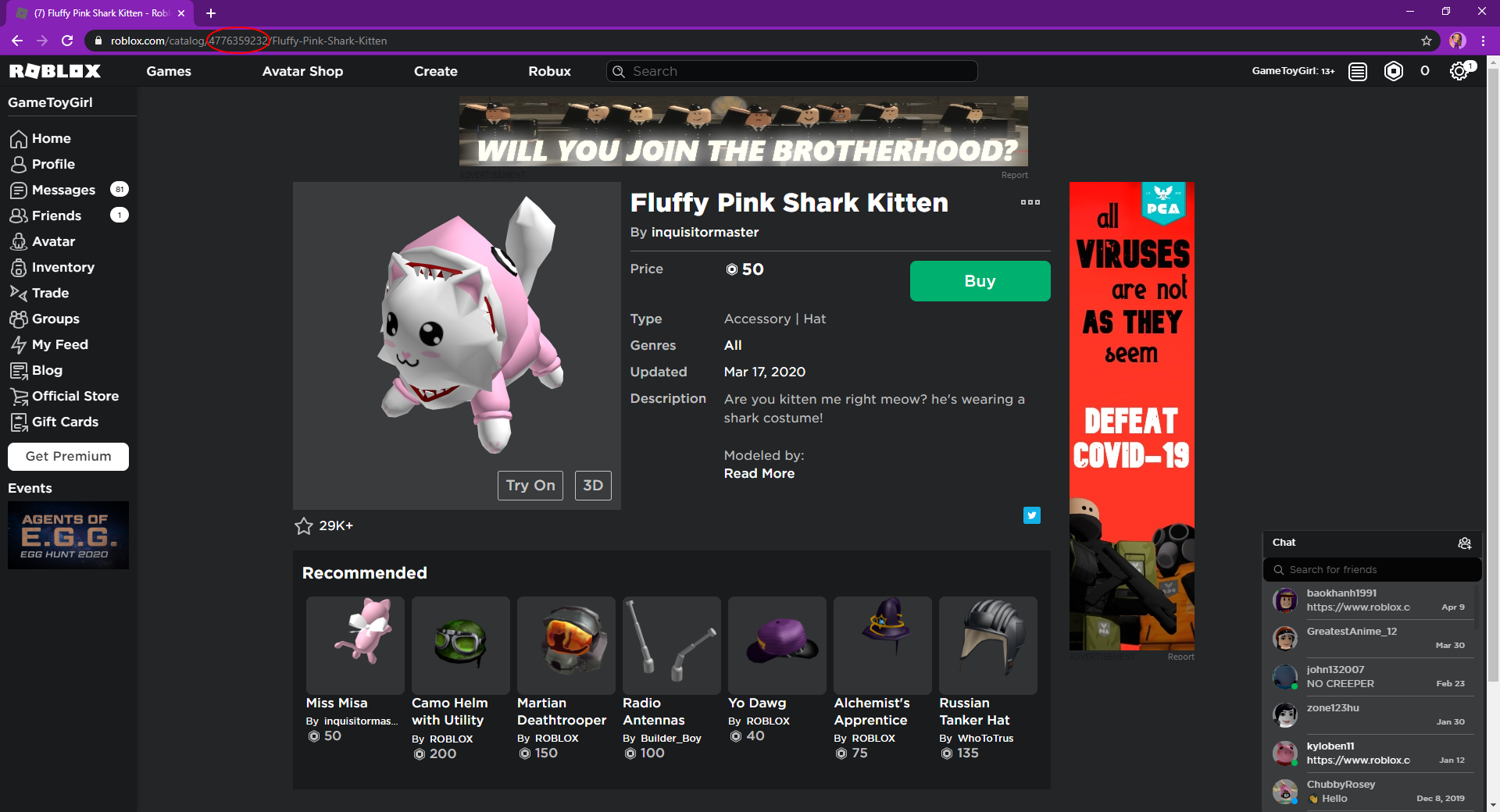
3. Add the numbers on the name.

4. Click on Compile.

5. When finished click on View Compiled Model, and the model should look like this.
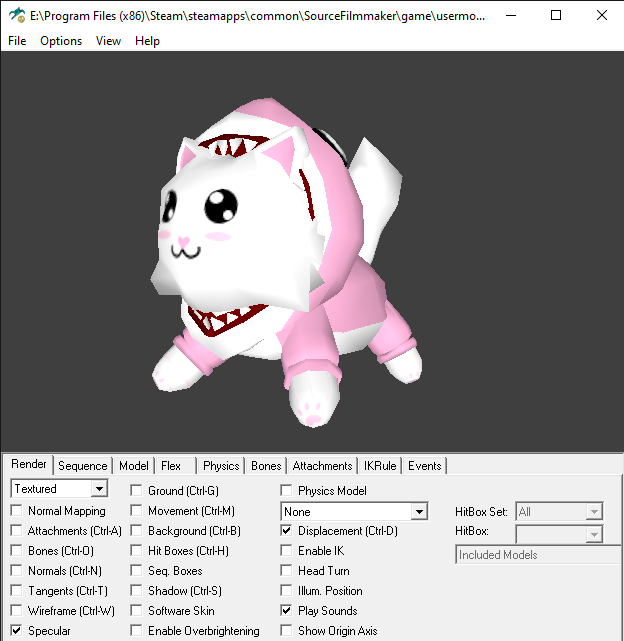
6. Open SFM and search for the model.

And there you go!


