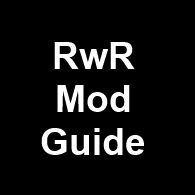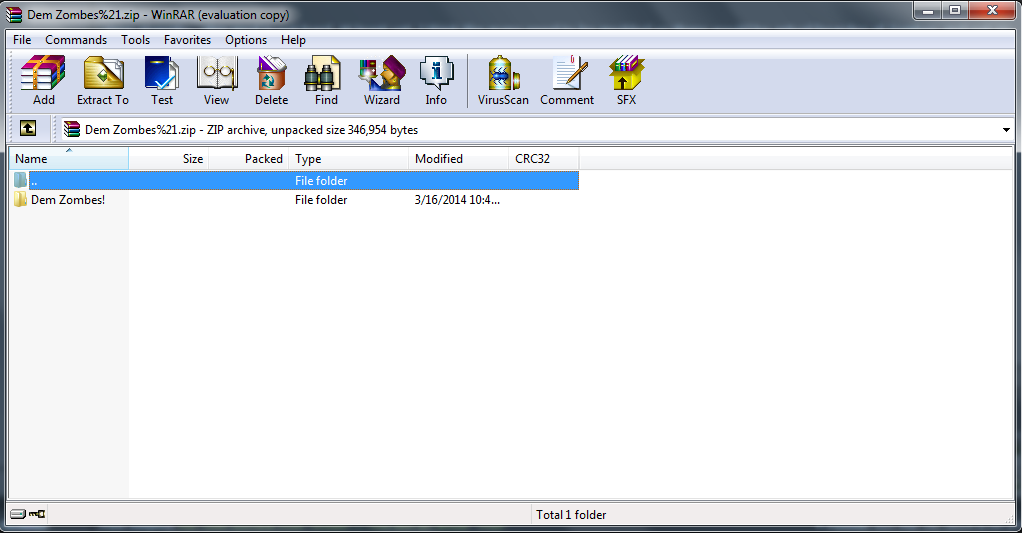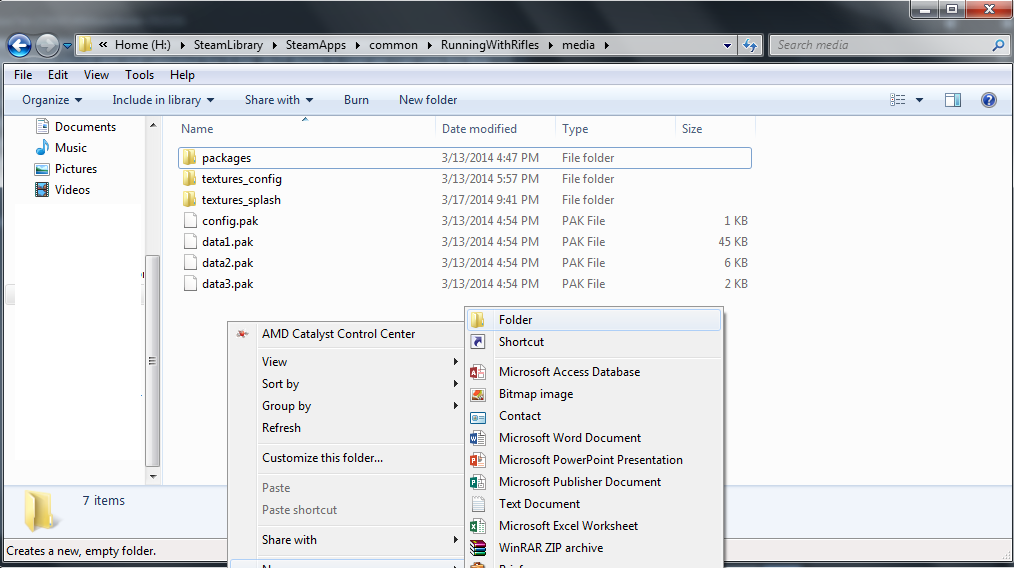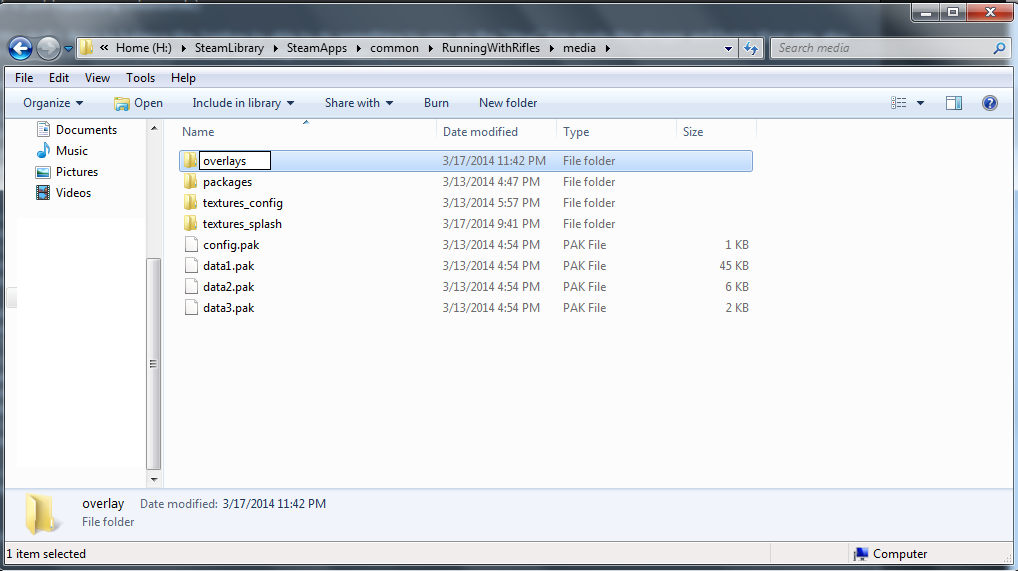Overview
In this guide I will show you how to install and play a mod on RUNNING WITH RIFLES.
Finding a Mod.
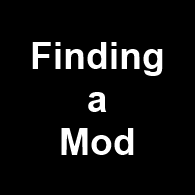
So you want to play a mod in RUNNING WITH RIFLES?
Well I’m here to help! Thanks to the developers this process is easy!
First you should head here: [link]
This is the mod section. Most mods are not updated for 0.94, BUT there is one we can use for this tutorial.
We will be using the zombie mod made by user Luck of Duck.
[link]
Go here and download the mod.
Now that you have it downloaded open it with your systems file extractor. In this case we will be using winrar.
Now leave that open for a moment. Navigate to your RwR media folder in steam apps.
The directory is usually C:Program FilesSteamSteamAppscommonRunningWithRiflesmedia
Now make a new folder.
Name it overlays.
Now take your mod that you downloaded earlier and extract the folder into overlays.
Now start up RUNNING WITH RIFLES. Select Quick Match (This mod only works in quick match. Some mods are different.)
Now click on Setup Mods.
Now you should see your mod there! Select it and turn it on!
Now that you have the mod on, go back and start the game. Please note! Anytime you change the map you must setup the mod again or it won’t be on! Good luck and have fun guys!