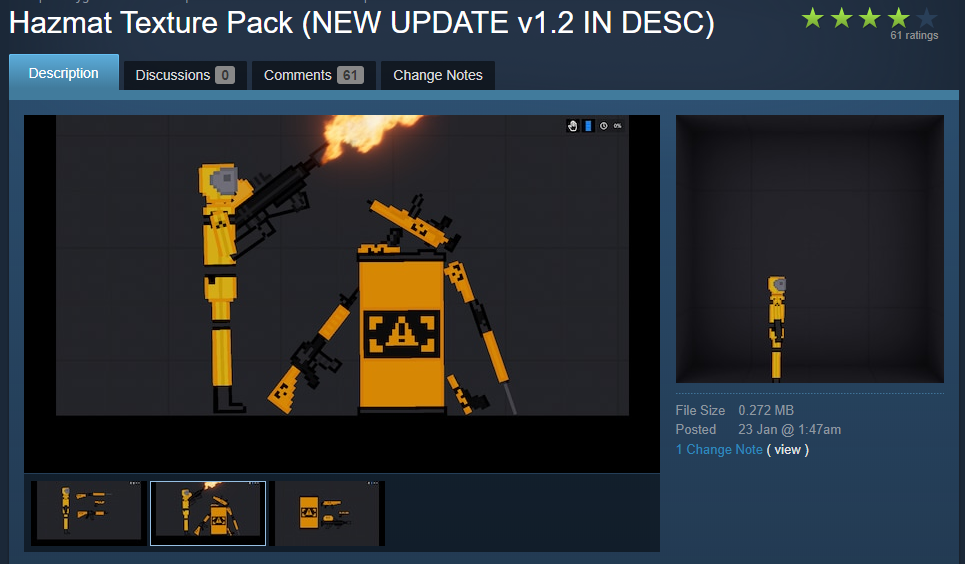Overview
This is for all those idiots who don’t know how to install texture packs even though its explained in the description of the texture pack modsNOTE:NOBODY MAKES TEXTURE PACKS ANYMORE DON’T DOWNLOAD ANY
Important Note:
Remember to check what version the texture pack is in before using it
Right now we are in 1.4 so use texture packs made in that version
Or you can go back to older versions to use older texture packs
First find the texture pack you want
For this we will be using the hazmat texture pack but you can use any texture pack you want.
Also the hazmat texture is out of date dont use it
Find the link button
Then once you found the texture pack you want go and find the link
(pressing the subscribe button wont work)
This also shows the rest of the description so you can follow those steps to download it that way instead.
Once found click it
Go to external site
Please note.
Sometimes people can make fake texture packs and instead of sending the rescources they send a virus so be careful what you download.
Go to the external site where you can install the texture pack.
Download!
Note this isn’t the last step you are only half way
(Note some download sites are different if you want to me show you how to install them on the other sites just comment)
Once downloaded it should show up in whatever browser you are using at the bottom
Go into file explorer
Then go into file explorer and click downloads
Then find the file you downloaded
Find your program files inside of file explorer
Normally it is on
>ThisPC
Your local disks may be different
Make sure you move the file into whatever one has
Find the one labeled steam

Go into steam apps
Find and go into steam apps

Find and go into common

Find peoples playground
Note: the less game you have (also used to own) the easier it will be to find.

Find peoplesplayground_data
And go into it obvously.

Now do one of these two options
You can either
Pin peoples_playground_data to the quick access
Or,
You can open another file explorer and go into downloads
I reccommend putting it into quick access to if you want to quickly change texture pack you can
For this we will be showing you the second option
Get the second file explorer
Get the second file explorer find the rescources file and drag it to the peoples playground folder.

Replace the original file with the new texture pack file

Note:
If done correctly the game will play with the new textures
If you don’t want to remove the original textures you can move them to a seperate file put the new textures in the peoples playground_data then put the original into downloads and you can repeat this process to have the old texture pack again.
If you do replace the files like replace replace aka removing them by replacing them
you have to un-install and re-install peoples playground or whatever that other method was.
More complex texture packs
The more complex texture packs such as (Sci_fi texture pack) and maybe others I don’t know about have a folder that needs to be extracted
HIGHLY RECOMMEND 7-ZIP IF YOU DON’T HAVE THAT THEN YOU ARE SCREWED.
Firstly download the texture pack like any other texture pack and find it in your files
(Note it looks different because I made the mistake of downloading a scam extractor)
Then with 7-zip you need to extract the file
and you will get this menu just push “OK” when it pops up
Then you will get the free and open file go into it and you will see three recourse pack object things.
Then move all three files to the PeoplesPlayground_data and replace the original files then HOORA
You have a more advanced texture pack I guess.