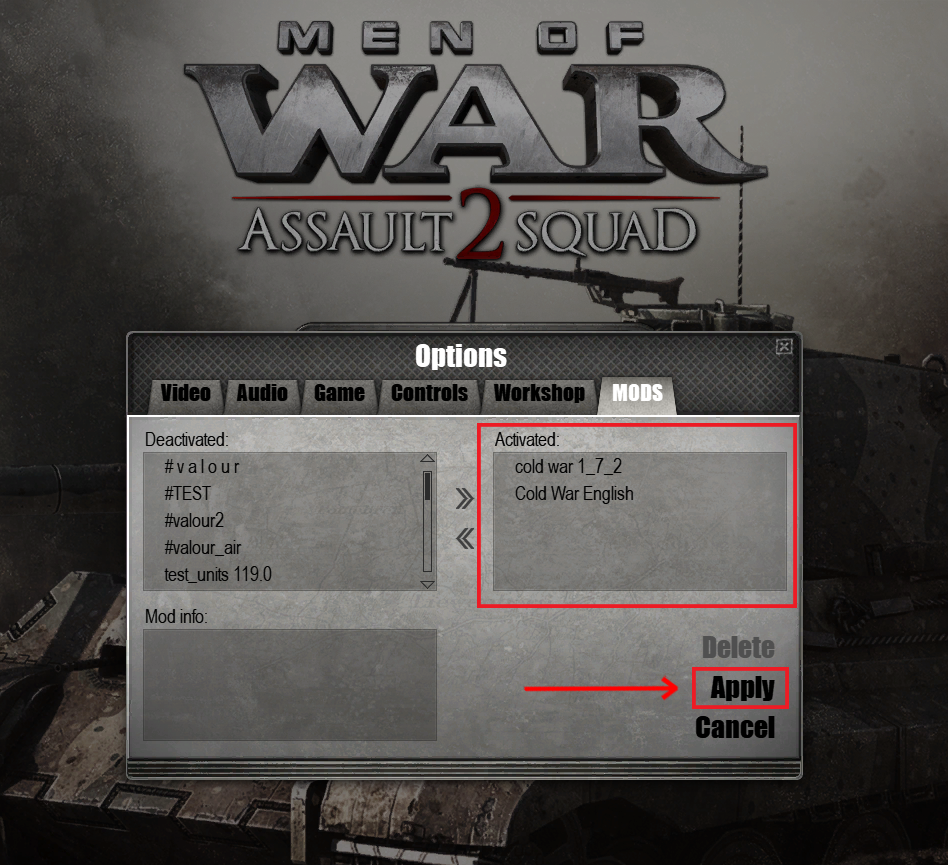Overview
Cold War mod installation and applying process walkthrough
Introduction:
Cold War mod is one of the most popular mods on the Men of War Assault Squad 2 Steam workshop. Due to various reasons, it’s not available on Steam anymore.
This guide is a walkthrough to download, install, and apply the Cold War mod on Men of War Assault Squad 2.
It’s worth mentioning the available download links on this guide have been acquired from the Cold War mod Steam group announcement post. Make sure to check out the Cold War Steam group for the latest mod development news.
Step 1 – Acquire mod files
Use one of the links below in order to download the Cold War mod. English localization files are also available for the players.
- Cold War Mod 1.7.2 (Main mod package – In Russian)
- Yandex Disk[disk.yandex.ru]
- Google Drive[drive.google.com]
- Yandex Disk[disk.yandex.ru]
- Google Drive[drive.google.com]
- Steam Workshop
English localization for Cold War 1.7.2
Note: All mod files have been compressed and packed in a RAR archive file. (*.rar)
Torrent magnet files are also available just in case downloading large files from the Google Drive and Yandex Disk was not possible:
- Cold War Mod 1.7.2 (Main mod package – In Russian)
- Yandex Disk (Torrent magnet file)[disk.yandex.ru]
- Google Drive (Torrent magnet file)[drive.google.com]
- Yandex Disk (Torrent magnet file)[disk.yandex.ru]
- Google Drive (Torrent magnet file)[drive.google.com]
English localization for Cold War for 1.7.2
Step 2 – Extract the archive file by any archive tool
They are various archive tools available to work with archive files. It’s the player’s choice to use any desired tool to extract the RAR archive file (.rar), such as WinRAR, WinZip, 7Zip, etc.
For this guide, “7-Zip” has been chosen to be explained. This freeware is available to download and use by everyone on the Internet. To download “7-Zip”, please visit www.7-zip.org. Make sure to download the suitable version according to your operating system architecture (32bit or 64bit OS).
Once the “7-Zip” installation finished, follow the instructions to extract the RAR archive file:
- Navigate to the “Downloads” folder or anywhere else where the RAR archive file you want to extract is. (.rar)
Right-click on the file, then from the side list, select “Extract files.”

- On the 7-Zip extraction dialog window, press “ok,” and wait until the extraction process ends.
Step 3 – Move the mod folder to the game mods folder
- Right-click on the extracted folder and then select “cut” from the list.

- Now open your Steam client, click on the “Library” tab. Find “Men of War Assault Squad 2” from the list, then right-click on it and select “Properties.”

- On the new window, open the “LOCAL FILES” label, then click on “Browse… .”
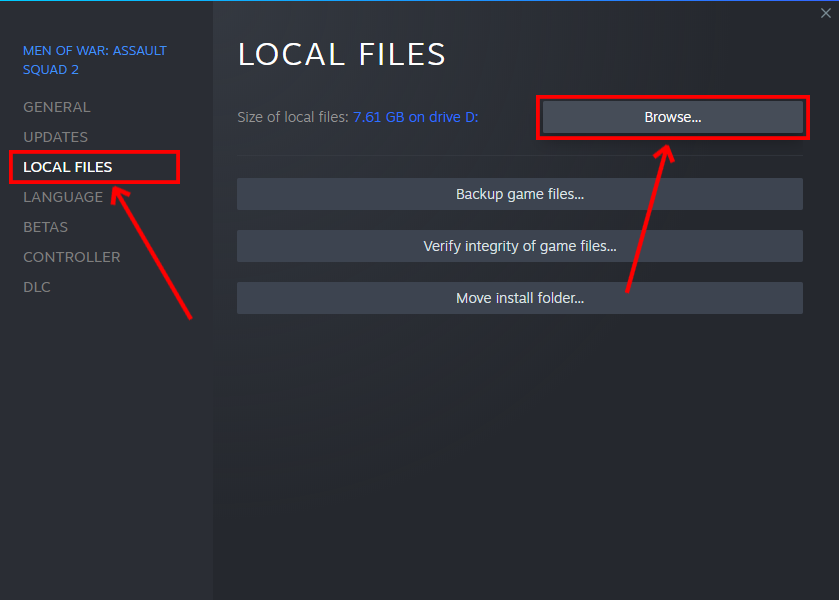
- Open the “mods” folder.
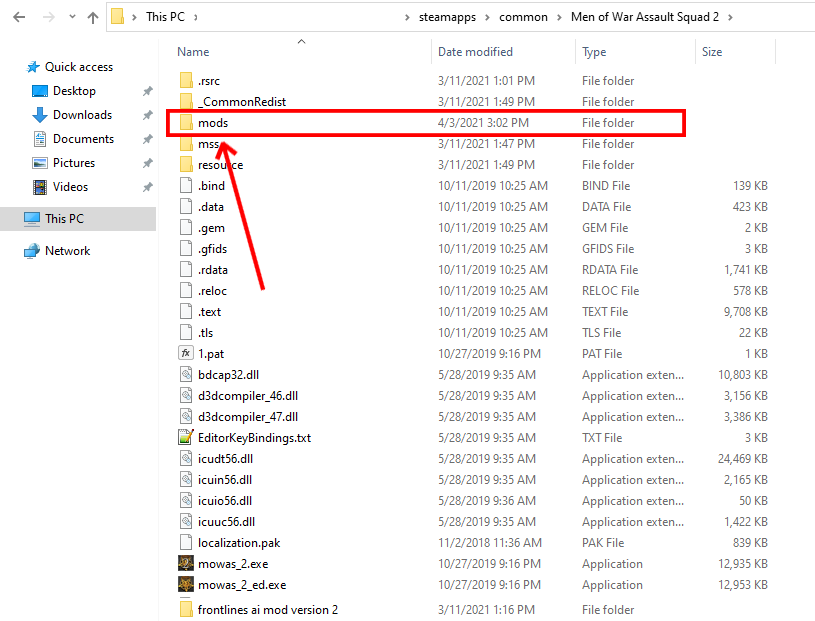
- Paste the CW mod folder in the “mods” folder.
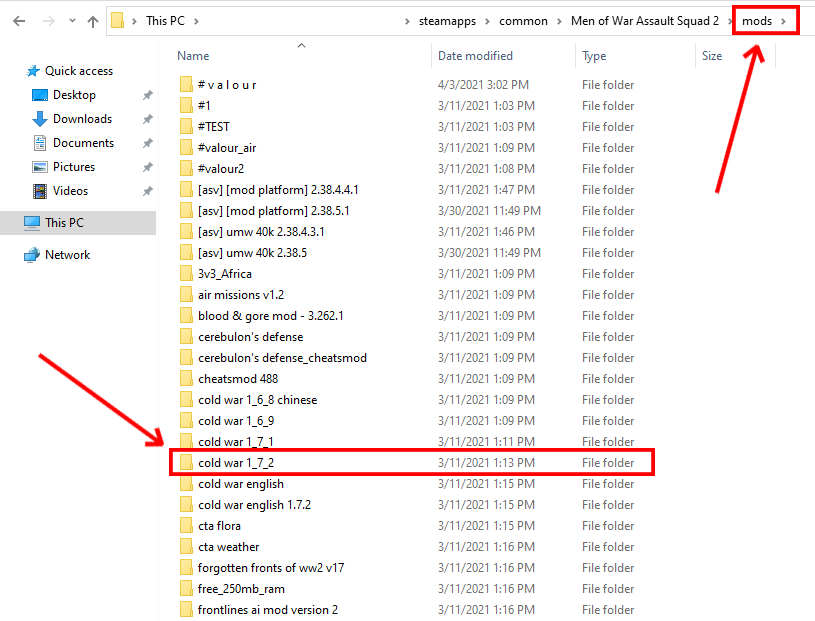
- You should have no extra sub-folders for the mod folder. Any additional sub-folders cause the game to not recognize and detect the mod.

- Note: Repeat steps 2-3 for the “English localization” package mod as well in case you downloaded the localization package manually, not through the Steam workshop.
Step 4 – Activate and apply the mod
- Launch Men of War Assault Squad 2 through Steam. From the main menu, select “Options”
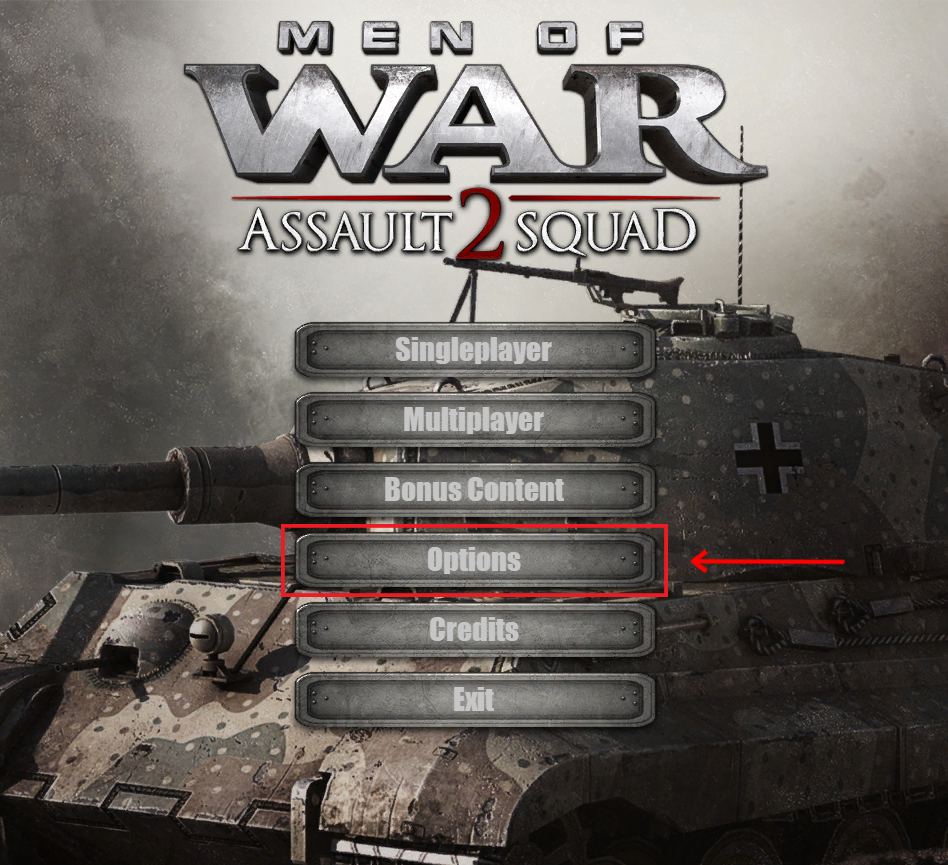
- Click on the “Mods” tab, and then double-click on the “Cold War” X_X_X and “Cold War English” to activate them.

- After activating both mod packages, press “Apply,” then wait until the process is finished.

- Once the process is finished, make sure to restart your game once before playing the mod in order to avoid encountering unwanted issues with the game during the gameplay.
Additional package – Test units
Cold War “Test units” mod is an additional mod package that contains the latest Cold War mod expansions such as new units, assets, and missions besides the units’ balance changes. The contents of this package are constantly being updated, and periodically the changes release as a new patch.
In case you are interested in joining the PVP multiplayer scheduled test sessions, you have to download the latest version of “Test units” mod and apply it combined with the CW mod and the English localization.
To acquire the latest version of “Test units,” please check the “Cold War mod Discord server[discord.gg].”
Author:
The guide was written by maaa
All right are reserved for the author. Any Use/Copy/Share of Part/Whole of the guide without mentioning the source and author is prohibited.
Cold War social media links:
Steam group
Discord[discord.gg]
VK[vk.com]
Official Forum[phglobal.my1.ru]

![How to install and apply Cold War mod [EN] for Men of War: Assault Squad 2](https://steamsolo.com/wp-content/uploads/2021/07/how-to-install-and-apply-cold-war-mod-en-men-of-war-assault-squad-2.jpg)