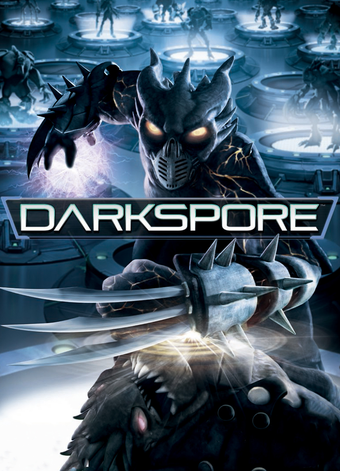Overview
Видео-гайд по установке и запуску darkspore
English
In order to make tests with the local server, you will need:
– A computer with Windows 7 (or above);
– Darkspore installed; WIN+R steam://install/102830
– The ReCap dependency (https://aka.ms/vs/16/release/vc_redist.x64.exe).
After that, you will need to find the Darkspore.exe. Depending of your Darkspore version, its folder will be different:
– DVD/Latest version: C:Program Files (x86)Electronic ArtsDarksporeDarksporeBin
– Steam version: C:Program Files (x86)SteamsteamappscommonDarksporeDarksporeBin
Copy the patch_darkspore_exe.exe file from the patcher folder (from the ReCap release) to the DarksporeBin folder. Run the copied patch_darkspore_exe.exe file, and a new window should pop up; you can close after the success message appears. A new file should appear in the DarksporeBin folder after that, the darkspore_local.exe. Use it to launch Darkspore.
Download the latest version of ReCap from the Releases tab in Github.
[link]
Видео-инструкция
Рабочий способ запустить darkspore
Все ссылки:
Инструкция [link]
Установить Darkspore в стиме WIN+R steam://install/102830
Надо установить [link]
ReCap который юзал в видео [link]
Дискорд сервер моддеров [link]