Overview
This guide shows you the quick and easy way to install mods using the mod manager.
!!! Disclaimer !!!
>> Modding is DISALLOWED in public lobbies and will get you BANNED.
(Gorilla Cosmetics is now allowed.)
For information, always go to the >>> GorillaTag Modding Discord. <<<[discord.gg]
Quest user?
More information can be found in the >> Gorilla Tag Modding Guide <<.[gorillatagmodding.burrito.software]
This guide has way more details about modding but also about how to install mods on the Quest.
Most Quest mods are on the >>> GorillaTag Modding Discord. <<<[discord.gg]
Monke Mod Manager

You can get the manager from GitHub[github.com], and is opensource, meaning you can contribute code to the project yourself.
From there you should scroll down and press the download in the image to the right.
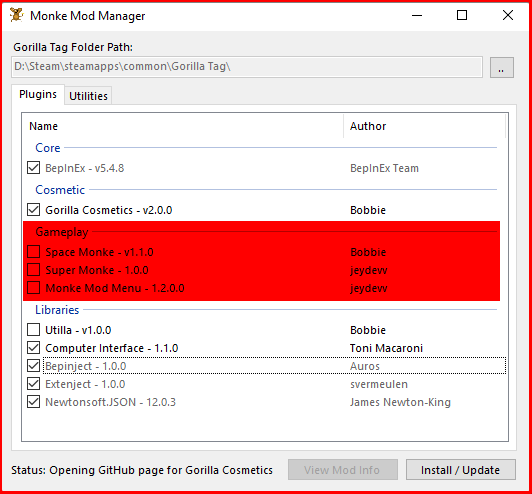
Any Mod will automatically select every other mod it needs and makes those unable to be deselected.
THE MODS IN RED SHOULD NOT BE USED IN PUBLIC GAMES since these mods affect gameplay and are considered CHEATING!, which will get you banned when used in public lobby’s.
You should always press the “View Mod Info” button and read the GitHub page to learn how to use it and what it does.
More information?
More information can be found in the >> Gorilla Tag Modding Guide <<.[gorillatagmodding.burrito.software]
The Guide is also opensource and is hosted on GitHub here.[github.com]
More Mods?
More mods are currently posted on the GorillaTag Modding Discord.[discord.gg]
Enjoy!

Please rate and comment. Thanks for those who do, the others; thanks for reading!
And feel free to leave feedback!

![How to install [MODS] for Gorilla Tag](https://steamsolo.com/wp-content/uploads/2021/07/how-to-install-mods-gorilla-tag.jpg)