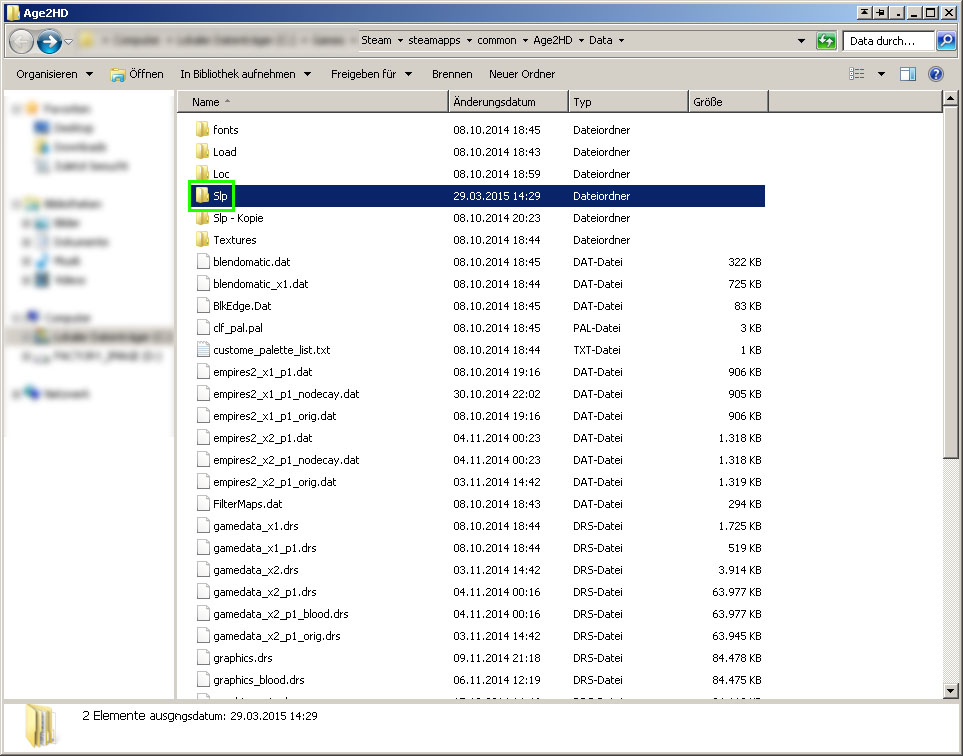Overview
A quick guide on how to reach the game’s folders and where the mod-files have to be placed.
Step #1: Gain access to the local files
To view the game’s root folder, open up steam and right-click on Age of Empires II:HD Edition in your game library. A menu will appear, there you click on Properties.
The properties window will pop up. Click on the Local Files tab and afterwards on the Browse Local Files button.

A window will pop up once again, showing the root folder of Age of Empires II
Step #2: Knowing where mod-files belong to
In the game’s folder there are two sub-folders which are of interest to us, the Data folder and the Terrain folder.
Let’s have a look on the Data folder first (double-click to open). If you want to install a mod which modifies .dat or .drs files (e.g. files named empires2_x1_p1.dat,graphics.drs etc.) they belong directly into the Data folder. By the way, please remember to make a backup of the files you’re going to replace!
In the Data folder you can also find a Slp folder, in which all .slp files belong to. Nearly all graphical mods use this filetype, so this will be the most common place to put your mod-files.
Now back to the terrain folder. Inside the terrain folder are three sub-folders, Blends, Textures and Water.

The most used folder here is probably the Textures folder, in which terrain textures like grass, dirt, sand etc are located. In the Blends folder are files which determine the blending between various terrain types and finally the Water folder contains files for the water effect. If you’re not certain where exactly the mod-files belong to, I’d recommend to compare the downloaded mod-files with the files in those three folders and replace the original (remember to make a backup!)
Step #3: Enjoy the mods!
That’s it, run the game and enjoy it 🙂
I hope the guide is of use for some. If there are still issues, simply ask away and I’ll try to answer them.
kind regards,
Silent Ape