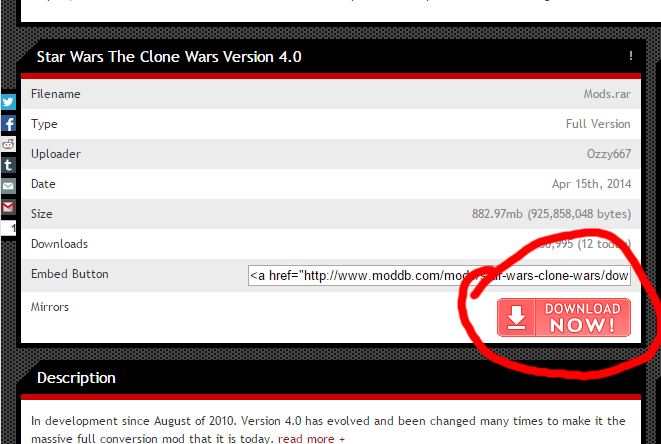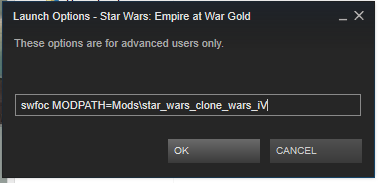Overview
A simple guide for me and my friends on how to install mods for Empire at War Forces of Corruption, though this should work for vanilla Empire at War I hope/think.
Get your Mod.
So, first of you look for a mod you want, for this example i’ll be using the clone wars mod.
So I found it on ModDB, I then went through the steps below in order to download the mod itself.
Install the Mod.
So, now that you’ve got your juicy new mod, you’ll want to install it. So to do this, you open the rar or zip file it came in.
Then you’ll want to open your game directory, so for example, mine is C:Program Files (x86)SteamSteamAppscommonStar Wars Empire at Warcorruption
In this directory, create a new folder called “Mods”
Now drag and drop the mod you’ve downloaded into this new folder.
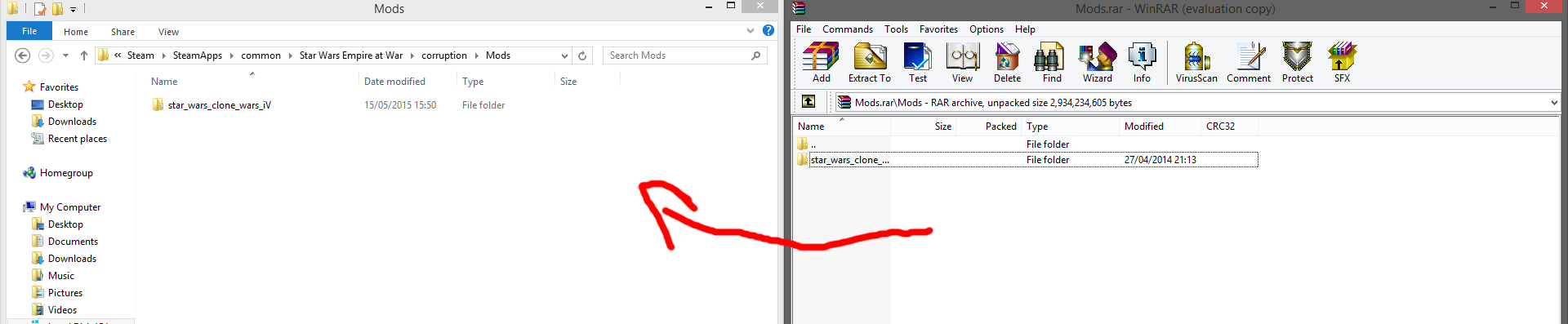
Launch the Mod.
So now, you’ll have to configure your game so it knows to launch the mod.
You’ll want to open launch options for the game on steam by right clicking the game in your library, then clicking properties then set launch options.
Now, as i’m using the clone wars mod as my example, the stuff I type into the box would be the following:
To get the specific mod path for your mod, you basically type “swfoc MODPATH=Mods<name of mod which is in your mod folder>”
So for the clone wars, my mod name would be this:
So once i’ve put that into launch options, I can now run forces of corruption and the clone wars mod should boot.
Multiplayer.
My friend and I figured out a way to allow us to play multiplayer seen as we kept having errors, essentially we enabled something called UPNP on our machines/routers and it allowed us to connect together and play! This might not work for other people, but that’s what worked for us.