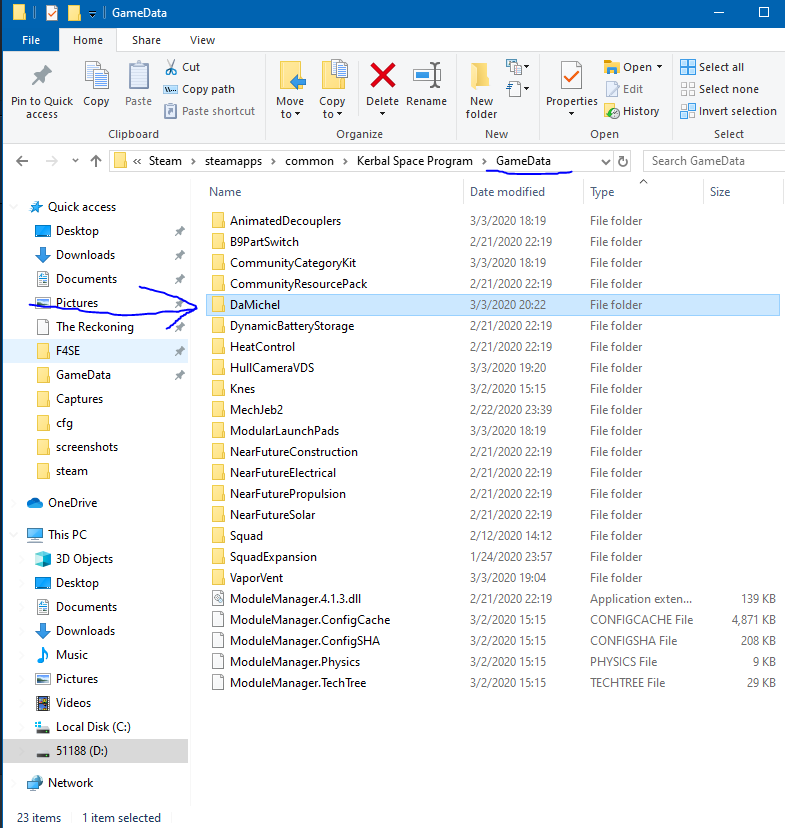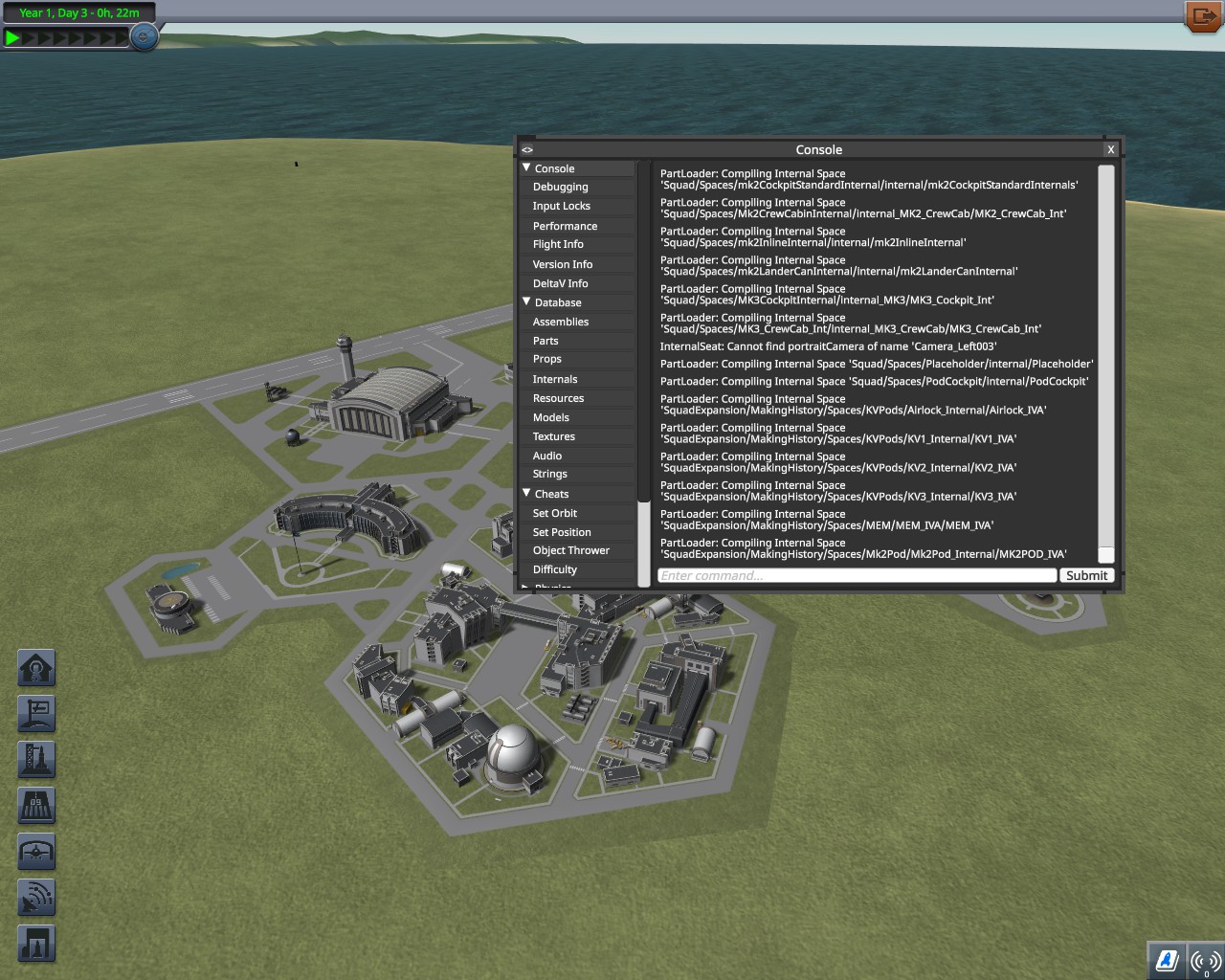Overview
Ever been playing KSP and just thought of/found a cool mod that you want to try out in your game, but you don’t want to restart your game to use it? Then this guide is for you!
Introduction
I have had multiple occasions playing ksp where I would be making a rocket and realize the best part that I could be using for it was from a mod that I don’t have installed! I used to quit my game to install the mod, however there is a much better way which involves reloading your games database.
For this guide I will be using DaMichel’s Cargo Bays mod which you can get here: https://spacedock.info/mod/2339/DaMichel%27s%20Cargo%20Bays%20%28DCB%29
How to reload the games database while playing
- First extract the mod into your gamedata folder like you would normally when installing a mod manually
- Now ingame open the Console by pressing Alt+F12 together
- Next navigate to the Database tab
- Then Click reload database. The game will then reload all the games data checking for new files, wait for it to finish then you’re good to go!
Notes/Limitations
While this method is quick and easy, it should really only be used as a method of testing out different mods or your own mods.
Using this method you may find that some parts are loaded into the game missing their names and part descriptions. Reloading the Texts Dictionary should resolve the issue, if not a restart of the game definitely will. Also, if a mod adds a special catagory to the parts list, it will not show up until you restart your game.
I have not tried to use this with mods like EVE/scatterer at all yet, and will recommend that if you want to install mods like this that you quit your game first because of how they edit/add more than just parts to your game.