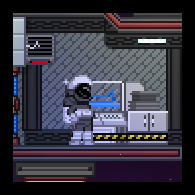Overview
So, you want to build your own spaceship in Starbound? I personally chose MadTulip’s mod because it does exactly what I was looking for: it lets you build your own ship while giving you the ability to create all of the aesthetic pieces of a ship and place them wherever you want. It’s the one that my favorite Starbound designers use. But, there was one issue – the instructions and description are sparse and unclear. This guide will get you started, and was designed to answer the questions you undoubtedly have about this mod.
What Does Spaceship Mod Do?
In short, it is an overhaul of the default game ship. It overwrites that ship with a tiny (and pretty crappy looking) one designed for the module — but don’t worry, the whole point is that you’ll get to tear the ship up and build it any way you want!
The mod comes with new items:
- A Space suit w/jetpack (which allows you to float around in 0g with precision…although you can rocket around at staggering speeds if you want, too)
- A Metal Forming Press workbench that lets you create all of the ship parts
- Life Support Systems (a cosmetic wall-hangable item) which will sound an alarm if your ship’s hull is breached and exposed to the vacuum of space
The mod will let you do the following things:
- First and foremost, it allows you to do what was formerly impossible: modify the exterior of your ship. You can destroy and re-build your ship, piece by piece, to your liking — inside and out. There is no limit to what you can do.
- Pick and choose all of the cosmetic pieces among all of the racial ships and use them like puzzle pieces to build your new ship. You can also use cosmetic items from any other Starbound mod you’ve installed.
- The ability to remove/move spaceship objects that were impossible to move in the vanilla game, including S.A.I.L, the captain’s chair, the fuel hatch and the ship locker. You still will not be able to remove the teleporter, but I’ll show you how to do it manually in this guide.
- Use the “ship puzzle pieces” as decoration objects anywhere, like on houses.
There is no point to this mod aside from cosmetics. If you’re a builder with a lot of imagination and have a high level of interest in making ‘pretty scenery’ for screenshots, this mod is a must-have.
According to MadTulip, this mod is compatible with the following racial mods, and he suggests not using any others on this list:
- Felins
- Familiars
- NekoGrills
- Inkling Race Mod
- Munari
- Orcana
- Playable Fenerox
- Pony Modpack
- Vespoids
- Viera of Ivalice
Can I Use Spaceship Mod On An Existing Saved Game?
Yes, but you’ll have to do a little work first because this mod was made for brand new characters/games. I’ll give you a very easy to follow guide about how you can do this below, but ultimately – yes, you can overwrite your ship file and start it all over again with this mod, AND, keep all of your stuff/planets visited/quests completed, etc.
Will Spaceship Mod Break My Game?
I do not see how it can ever possibly do this – I’ve done several install attempts of this mod and it has never negatively impacted anything. Even if it did, part of the guide below makes it clear that you need to back up and keep your old save game files, so you can easily revert if you want to.
I have seen only one downside to this mod — for starters, my ship pet has vanished completely by using this mod, and I don’t know how to get it back. Secondly, if you break a hole in the floor of your ship, it is possible for your crew members to fall through the floor and off the bottom of the screen where you’ll never be able to see them again. I don’t think there is a mod out there that lets you recall your ship members, but I wound up having to dismiss all of them via S.A.I.L.
How to Install MadTulip’s Spaceship Mod
For starters, you’ll need MadTulip’s Spaceship Mod. Simply click the big green “Subscribe” button and it will auto-magically appear the next time you start your game, it’s that simple.
Using MadTulips Spaceship Mod With Existing Save Game Files
This mod will work with brand new games (the easier way to install it) and with existing save game files (requires a little work…but it’s easy):
- I want to start a brand new game from scratch
If you intend to start a brand new game, you’ll have it easiest. Simply create a new character and a new game. Instead of getting the standard in-game level 1 ship, you’ll get a much uglier looking one with an ugly cockpit made of glass blocks. Your ship locker will have a custom book for the mod, which lets you know that a space suit exists, and can be created. You’ll also see two Life Support Systems which will be green (but turn red if your hull is breached).
- I want to install this mod within my existing saved game, which I’ve owned for a long time
If you intend to use this mod with an existing game, such as a save game file you’ve been using for years, you’ll have to jump through a few hoops to get this to work. Don’t worry, it’s really simple, even though it may look scary. In a nutshell, we’ll be backing everything up (very important…and please make multiple copies on a 2nd hard drive or to your cloud), deleting the old player file, creating a new one, then restoring the old file so that your old character and world will exist on top of your new, “breakable” ship. Note that MadTulip created a guide for this, which can be found here: [link]. I’m just re-writing it in my own words with a little more clarity:
- Backup your existing player and world files. This is incredibly important. You’ll find them in C:Program Files (x86)SteamSteamAppscommonStarboundstorage. Put a copy/pasted backup of this entire folder on your desktop.
- Here’s the annoying part. If you want to keep all of the items and objects on your existing ship (in lockers and containers, decorative objects, etc), start your Starbound game and take everything off your ship…put it in containers in a house you own on a planet. Depending on how much stuff you have on your ship, this can take awhile. So, you’ll end up with an empty ship. Of course, if you don’t care about keeping anything, you can just skip this step.
- Go back to your Starbound “PLAYER” folder on your computer (not the backup, the actual folder) at C:Program Files (x86)SteamSteamAppscommonStarboundstorageplayer. The game creates a “.player” and “.shipworld” file for every character you’ve created. I’ve only had 1 character for this game, so this folder didn’t have a lot in it. If you have multiple characters, be sure you know which is which. You can do this by starting the game, selecting a character, then logging out and looking at the timestamp of these files to see which file corresponded with the character you just used. Anyway, the point of this step is to make a note of which file corresponds with the character of whom you’d want the custom ship mod for. Since these file names are long and confusing, keep track of the last 5 or so characters. So, for me, that was “…1ea42.player” and “…1ea42.world”.
- For this step, we’re still looking at C:Program Files (x86)SteamSteamAppscommonStarboundstorageplayer. As a final warning, make sure you have a backup of your original files! Now, Ctrl+A and delete everything in this folder EXCEPT your .player file. MadTulip doesn’t mention this in his guide, but the game also creates backup files that end in “.bak1”, “.bak2”, “.bak3” – delete these, too. So, in my case, all I’d be looking at is that “…1ea42.player” file in the player folder. Leave file manager open so you don’t have to manually navigate to this folder over and over again.
- Start Starbound. Create a new character – don’t worry about customization, just create the character and check off the box to skip the intro. After a brief animation and a conversation with S.A.I.L, your new character will appear on screen in the new ship. From there, just immediately save and exit.
- Go back to your C:Program Files (x86)SteamSteamAppscommonStarboundstorageplayer. You should now see 2 new files for the character you’ve just created, and the .world file for that new character. You should also still see your old player file in there. Leave the .world file alone (and your OLD player file), but delete the new player file that was just created. By rule of thumb, if you forgot which is the new and old one, just look at the timestamp and delete the newer one.
- Now, look at the .shipworld file. You’ll want to rename that file to your old .shipworld file which you backed up before. It should be the same exact name of your old .player file, so you can simply copy/paste that name, before the extension.
- Start Starbound. Your newly generated character should be gone, but your old character should be an option again. Select that character. Instead of starting in your old ship, you’ll be in your new one, which is a lot smaller and uglier.
Something Went Wrong
Repeat the entire process again, it’s the only way to get it to work properly. I screwed up the first time I tried, and for some reason – my ship never appeared and my crew fell through the bottom of the screen. When I tried a second time, it worked fine. I will guarantee that if you follow the instructions above, that this mod will work with your old save game and character!
Get Started: Check Your Locker!
Check the ship locker and you’ll find a few unique items: most notably, a book which gets you started with some painfully basic information, and a new item called the Metal Forming Press. Place the Metal Forming Press in your ship, and activate its menu. You’ll be able to see all of the things it can build – quite a lot of items, but you’re not looking at all of them.
You’ll also see two Life Support Systems on the wall of your ship – they look like two square vents with green lights on them, and a shred of paper flapping in the wind. If you ever breach the hull of your ship (i.e., use the matter manipulator to punch a hole in the floor, wall or ceiling), the Life Support System in your immediate room will show a red light and will activate a constant alarm. You’ll also see a “suction animation” in the area of your ship that has been breached. If you don’t have a space suit on or if you’re not in god mode (/admin), you’ll die.
All About the Space Suit & Jetpack
As the book mentions, the first thing you’ll want to do is create a space suit so you can survive outside of the ship and navigate in 0g. This suit can be made on a standard forge, and you’ll see the recipe for all 3 parts available on the list. Simply create one, or cheat one in by placing the cursor on your character and using the command:
- /admin
- /spawnitem craftinganvil 1
- /admin
Put the suit on and don’t take it off if you intend to go outside the ship, or you’ll die in a second flat. Personally, I have finished Starbound completely and play as a builder, so I forever play this game in god mode (just type /admin, hit enter and you’ll be completely invincible to everything in the game).
Just note that while invincibility is nice, it doesn’t help when you’re flapping around aimlessly in space. The space suit allows you to fly around with a high degree of control, thanks to its rocket boosters. You can even hover in place if you want…kind of.
The jetpack doesn’t work outside of outer space — it won’t do anything on planets or anywhere else.
Don’t beam down on hot/cold/radioactive planets with the jetpack — you’ll still die!
When you equip the jetpack, it will add a new unique tech to your character called “space jetpack” which has an icon of some flames. Putting on the jetpack will immediately override whatever tech you previously had (such as multi jump, rocket jump, etc.)
The “space jetpack” tech won’t go away after you remove the jetpack, too. The only way to remove it is to beam to the One Stop Teleshop and make your way up to the 2nd level, and use the Tech Upgrade Console to put your old tech back on your character’s Legs slot.
Similarly, you won’t be able to get the “space jetpack” tech to reappear ever again by simply equipping the jetpack, you’ll have to go back to the Tech Console every single time to re-apply it. This is the only quirk I’ve seen with this mod.
Help: I Screwed Up And Fell Into Outer Space
If you break the floor of your ship and fall through it without a space suit AND jetpack, you will fall very, very far down until you hit an invisible floor with a backdrop of the planet your ship is hovering over…that is, unless you die immediately because you aren’t in /admin mode and have suffocated in the vacuum of space.
There will be no way out unless you teleport back to the ship. Also, note that your entire crew will fall all the way down to that invisible floor and will be stuck there forever, which means you’ll have to dismiss them all.
This is why you must get the space suit immediately — it will allow you to rocket in any direction at incredible speeds.
How Do I Get (Or Spawn) ALL Of the Spaceship Parts?
The mod creator set this mod up so that you have to “unlock” the other half of the items that the Metal Forming Press can create. In order to do this, you have to grind/kill monsters to find all of the blueprints for every single racial ship part.
This is extremely annoying if you just want to build without grinding the game for weeks to find all of these blueprints. There is a simpler way to get it done, though:
Unlock All Blueprints for Ship Parts:
- If you haven’t done so already, enter the command: /admin
- Put your mouse cursor over your character. Enter the command
/spawnitem humanblueprintbox 100. This will create a stack of 100 blueprints for human spaceship parts. - Put the stack of blueprints in your active inventory and click 100 times (yes, seriously). Just one stack of blueprints will ensure that you’ve learned every single part, which will now be available in the Metal Forming Press. The annoying part is that every time you click and create a new recipe, it will put a “spent blueprint” in your inventory which you’ll have to delete one-by-one.
- Repeat this process for every single race (see the list below).
Keep in mind, the Metal Forming Press makes ship objects for all races, plus an additional category called “generic”. Here are all of the (8) blueprint sets that come with MadTulip’s Spaceship Mod:
- /spawnitem genericblueprintbox 100
- /spawnitem humanblueprintbox 100
- /spawnitem apexblueprintbox 100
- /spawnitem avianblueprintbox 100
- /spawnitem floranblueprintbox 100
- /spawnitem glitchblueprintbox 100
- /spawnitem hylotlblueprintbox 100
- /spawnitem novakidblueprintbox 100
The Metal Forming Press
As stated before, the Metal Forming Press looks like a computer console and acts as a workbench that makes all of the aesthetic and functional parts of a spaceship. This mod will let you “puzzle place” all parts of any ship.
If, for some reason, you need to spawn a Metal Forming Press — use this command in /admin mode:
- /spawnitem madtulip_shipstation
How Do I Spawn All Of The Individual Ship Pieces?
If you’re looking for all the codes for all pieces that come with this mod, you can find them in the mod creator’s Pastebin file: [link]
MadTulip’s Spaceship Mod has *most* pieces of each space ship available as puzzle pieces. There are many things missing, though: I noticed that he did not include any cockpits, a few ship fins (namely the huge fins for the human ship), several ship guns are missing, and the back wall of the standard space ship (it’s the “wall behind the wall” in the game’s vanilla ship that has a bunch of exposed pipes and machine parts). If you want any of these things, you’re out of luck as I am not aware of any other mod for Starbound that adds these things. You’ll have to get good at understanding the game’s script, and figure out how to add them to the game in your own mod.
How Do I Move the Ship Teleporter?
While the instructions from MadTulip say that you cannot move your ship teleporter or spawn point, it is still possible to do without breaking the game. In fact, if you’re looking to build a totally custom ship, it’s more than likely that you’ll want your teleporter to color-match the rest of your ship. Or, maybe you want the big version of the teleporter instead of the tiny flat one.
To move the teleporter, do the following:
- Enter /admin mode if you aren’t already in it
- Type the following command: /entityeval object.smash()
- Hover over the ship teleporter and press enter. It should now “break free” and become an item you can pick up.
Lastly, I don’t know the intricacies of the game, but I’ve read that the teleporter’s existing location probably has some kind of importance to the game. Just to be safe, place whatever replacement teleporter you want directly on that same spot, just to be safe.
MadTulip’s Spaceship Mod Alternatives
If you’re looking for alternatives to this mod, these are the other most popular ship building mods for Starbound:
- Fully Customizable Ship[www.nexusmods.com] by Princeofmar5
- BYOS (Build Your Own Ship) by Pixel Planet
- Frackin’ Universe by Sayter (note, ship building is a component of this mod, but the mod will forever change your game, and notably your save game files with no turning back – use with caution)
Conclusion
This is everything you’ll need to get started building a custom ship with MadTulip’s Spaceship Mod — if you liked this guide — please rate/favorite it! Any questions, let me know in the comments area!