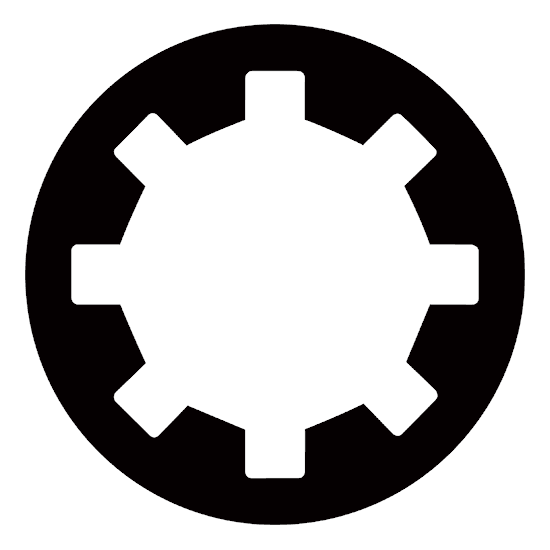Overview
This guide will show you how to launch SKSE64 through Steam without creating a shortcut on your Desktop, Mod Manager, or Non-Steam Game.
Getting Started
Before we begin. You do need to install Skyrim Script Extender (SKSE64).
If you already installed SKSE64. Then move on to Step 1.
If you have not install SKSE64. Then read this guide then come back.
Step 1 – Download SteamEdit
Open your Web Browser and visit [link]
Download SteamEdit.


Step 2 – Run SteamEdit
Extrack SteamEdit from Zip Folder then run SteamEdit.exe
Select The Elder Scrolls V: Skyrim Special Edition.

Click Edit Launch.

Click Add New.

For Label, type Skyrim Script Extender (SKSE64)
For Executable, type skse64_loader.exe
Then click OK.
Then click Save.

Step 3 – Run SKSE64 through Steam
It is recommend to restart Steam after the changes was made.
Open your Steam Launcher.
Go to Library.
Launch Skyrim Special Edition.
Then select Skyrim Script Extender (SKSE64) and click Play.

That’s it! You’re done!
To make sure you’re running SKSE64. Push Tilde Key (~) on your keyboard to open up Console Command.
Then type getskseversion