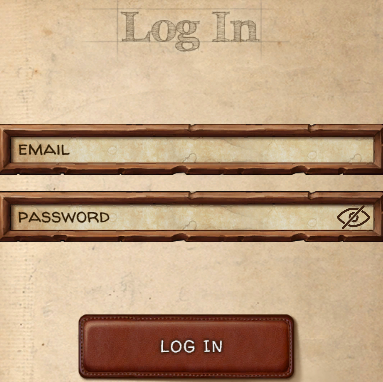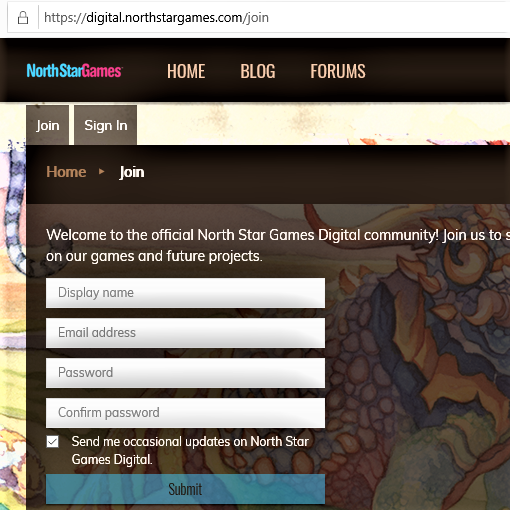Overview
A very simple guide to logging into your Evolution account for the first time.
The important bit
1. Go to North Star Digital Studios’ website: [link]
2. Create an account including
a) display name
b) email address
I doubt using an email address / display name not associated with your Steam account will make a difference to the hard-copy givaway. I also didn’t receive an account verification email.
3. Run the game.
4. (In game) Log in using your new Northstar account email address and password. The resulting page should look like this:
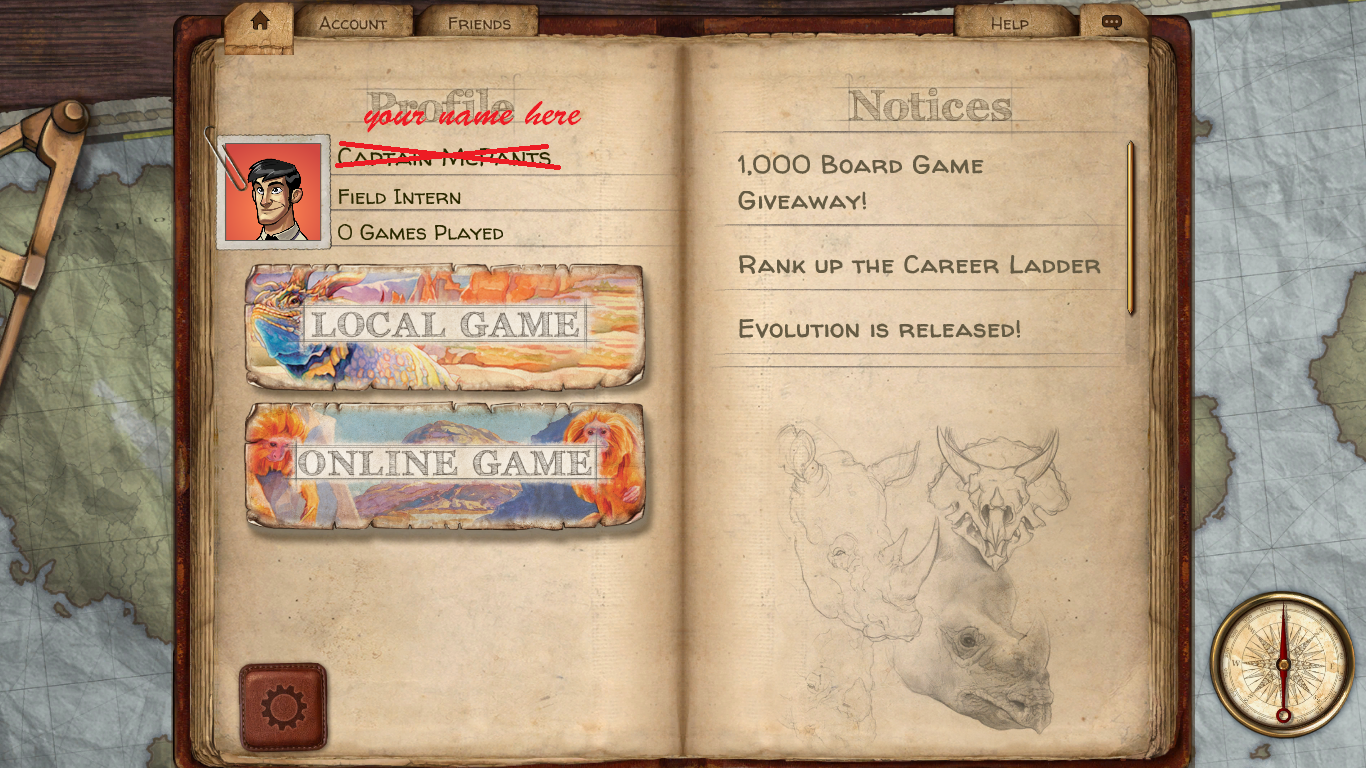
errata / feedback from developers and players
Originally posted by North_Star_Games:Thanks Captain McPants! That is awesome. I’d add one more thing to it, there is a tiny login button on that very first intro page that asks if you’ve played before. We’re changing the design of this screen to make it much more obvious.
citation:

And some indications from players this method can’t help you anymore.
Some extra help
If you’re having problems related to your identity or logging in, try these threads:
> “Email address not available (1006)” : [link]
> Display name and “Carniman43” : [link]
If you find resources or discussions online related to account management, please post them in the comments.