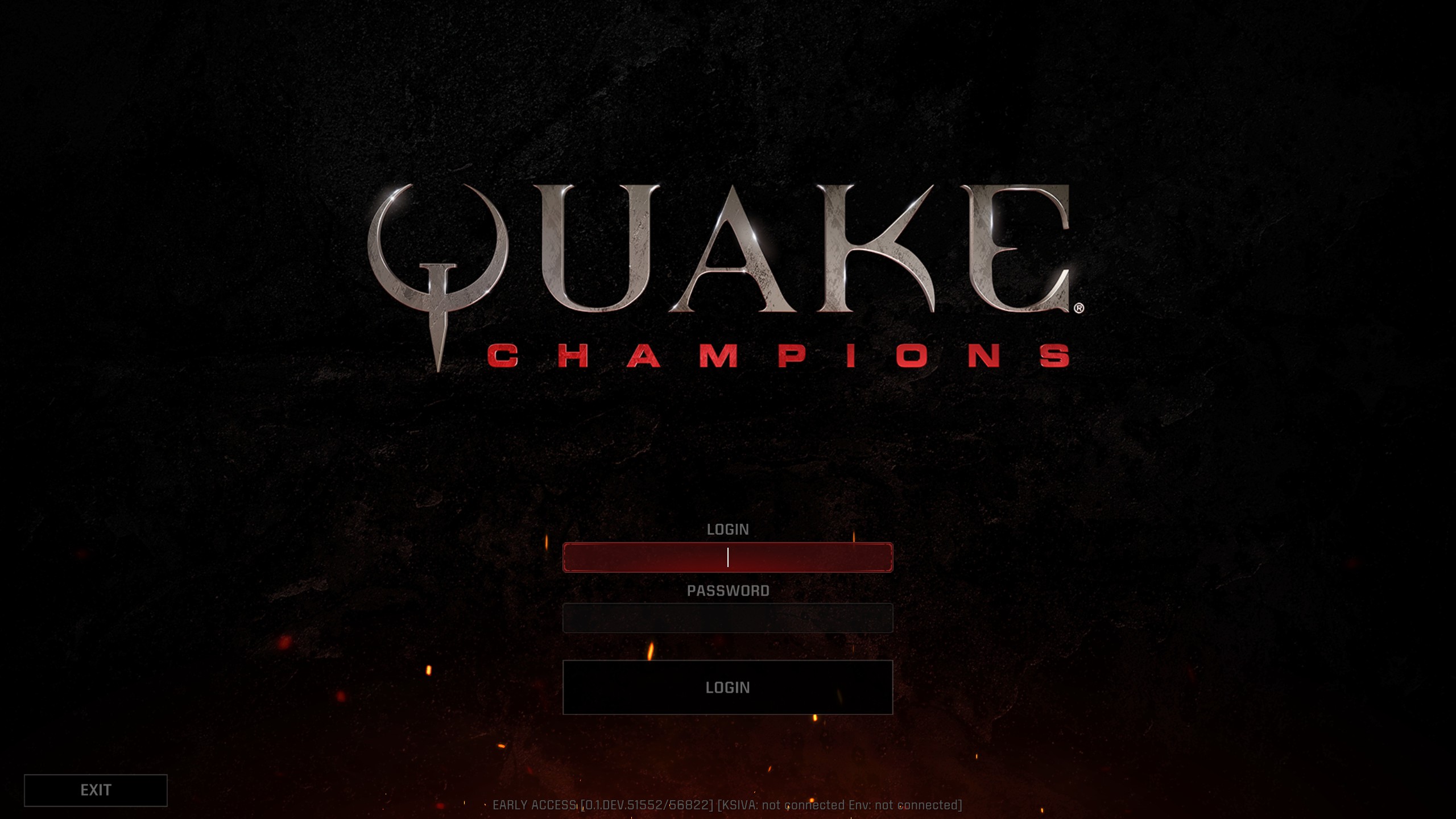How to log out Quake® Champions
Hello, some people have the same problem I have you make a new username by mistake or log in to another username first I would like to warn you guys.do not unlink your account because if you unlink your account from steam or other platforms your save data, rewards, skins battle pass, even characters you created inside Bethesda like doom, fallout, Skyrim and more gonna be deleted and you can’t recover that’s Bethesda support told me yesterday.
nowhere is what I have done to log out
1- if you already downloaded Quake® Champions on pc delete it
2- download Quake® Champions on Bethesda launcher – download it on the local desk D:
[link]
3- Log in your account you would like to use it in Quake® Champions
4- download Quake® Champions on steam – download it on the local desk C:
now you have both versions on your pc
now I want you to locate the file Quake® Champions Bethesda launcher version.
5- copy file called ” quake champions ”
6- locate file Quake® Champions steam luncher version
this pc > local desk c > program files > (x86) > steam > steamapp > common
7- you gonna find a folder called “quake champions” the same name in D: Quake® Champions on Bethesda launcher
8- replace Quake® Champions on Bethesda launcher in steam luncher
9- play the game then gonna ask you again to log in then log in to the account you would like to play.
I hope it’s gonna work because it’s working on my pc – have fun and I i apologize for my English I’m still learning please don’t forget to support me thank you 🙂
If you got questions feel free to ask
please send feedback to Bethesda they are not gonna listen to one person only ask them to add log out button