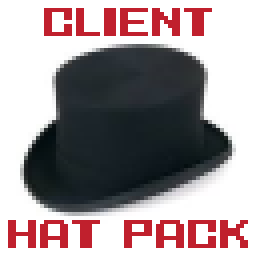Overview
This guide will show you how to make a Client Hat Pack that can be used online, using a simple mod template. No coding required!
INTRODUCTION
Have you gotten fed up with all the Hat Pack mods in the Workshop that don’t let you get into online lobbies without disabling them and have already been superseded by .HAT files since a long time ago? Well, look no further, because now there is a solution!
I’ve made a Client Hat Pack template that goes around this problem. It works online, meaning you don’t have to disable and lose your hats every time you connect to vanilla lobbies. Other people can see your pack’s hats, too.
This guide will basically cover how to use this mod template. The best thing? No coding skills are required!
You can download the Client Hat Pack template here:
USING THE TEMPLATE
Now that we have the template, we can start adding hats to it.
- Drag the “MyClientHatPack” folder and place it in “My DocumentsDuckGameMods”. You can rename the template folder to anything.
- Add the custom hats of your choice to the “content” folder of the template mod (.PNG and/or .HAT files!)
NOTE: You can also add Reskins (.RSK files), they will be automatically detected by the Reskins mod. - Go to “buildsrc” in the template’s folder and open “AssemblyInfo.cs” with Notepad. This contains the information of the mod, so you can change the mod’s name, author, description and version to your liking.
After following these steps, you have made your own Client Hat Pack. You can publish it to the Steam Workshop just like how you would publish a normal mod. All you need to do is first edit the preview and screenshot images (“preview.png” and “screenshot.png” in the content folder), and it will be ready for publishing.
Happy hat making!