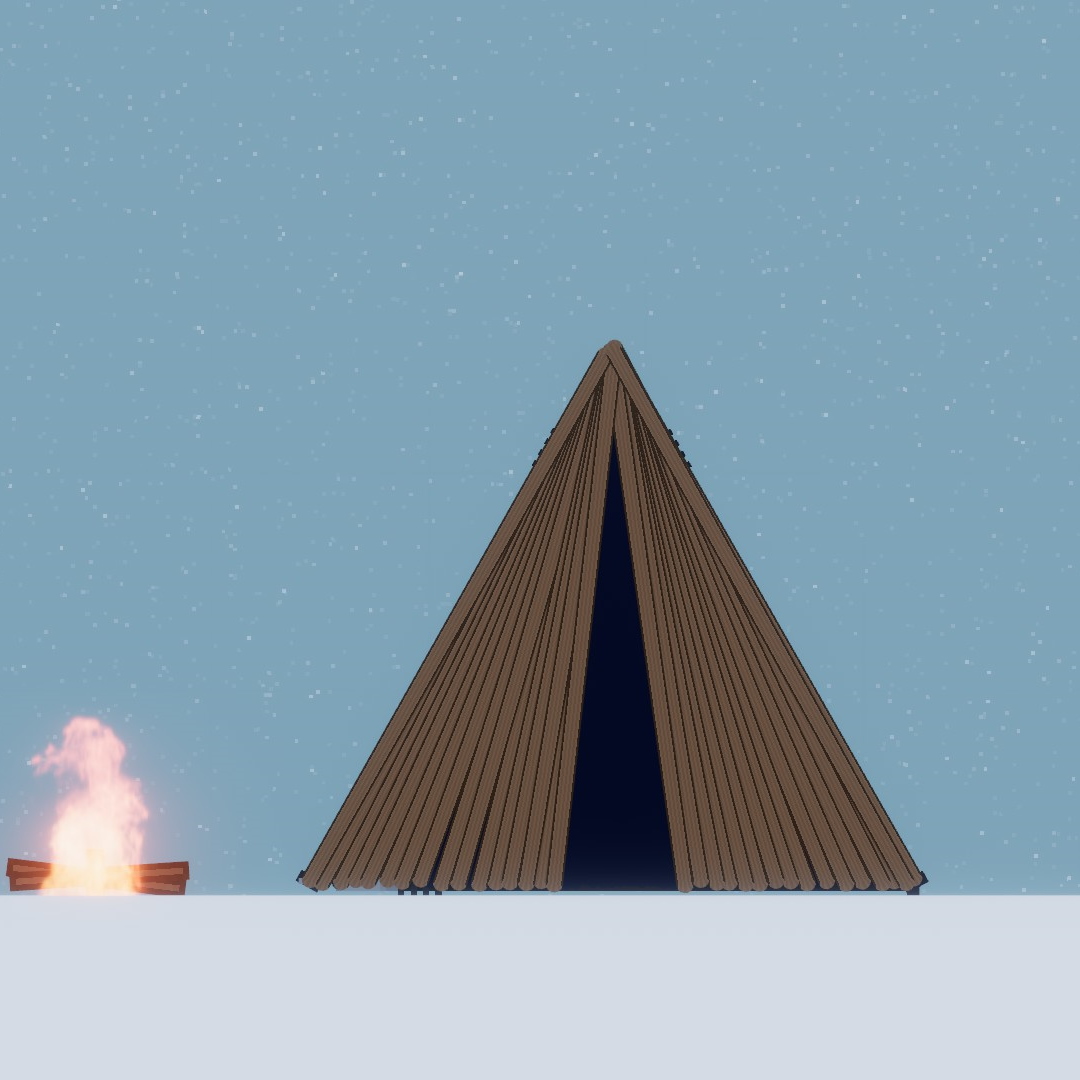Overview
Тут я расскажу как сделать хорошее превью для вашей постройки. (Это уже 1 шаг к попаданию в ТОП!)Here I will tell you how to make a good preview for your building. (This is already 1 step to get into the TOP!)
Beginning of work
RU Для начала работы нам потребуется:
Сама постройка
Редактор рисунков
Кривые руки
EN To get started, we need:
The building itself
Drawing editor
Crooked hands [/ strike]
Working
AAAAAAAAAAAAAAAAAA
Для начала надо зайти в свойства игры
First you need to go into the properties of the game

Then select “Local Files” and “View Local Files”

Go to the folder “Contraptions”

We are looking for the desired psychiatric hospital [/ strike] folder of construction and open it.

Then we replace the .PNG file with our picture (preferably a square one), which we should have done earlier in the picture editor (Also in .PNG format)
ГОТОВО/DONE
Not required to read/Не обязательно к прочтению
Thanks :
Google translator (For translation into English)
ENOT Co. (For the provided screenshots)
To my computer (For all the good)
Спасибо :
Google translator (За перевод на английский язык)
ENOT Co. (За предоставленные скриншоты)
Моему компу (За всё хорошее)