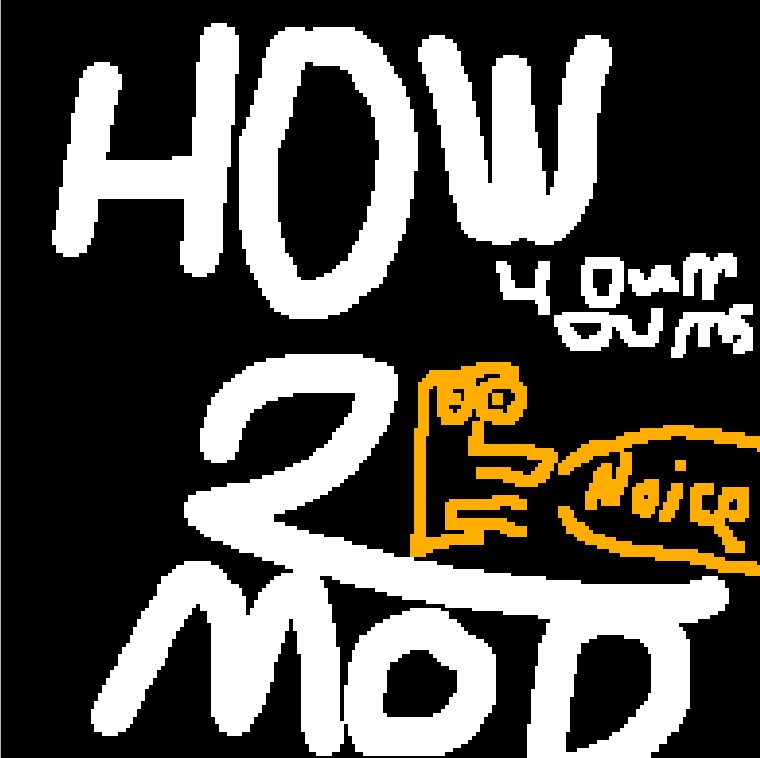Overview
In this guide I will teach you how to make simple skins for crypt of the necrodancer, explaining what programs you may need and how to fix many problems.
Introduction
So, you want to make Necrodancer mods or learn how to do simple pixel art, well who better than a amateur to teach you!
I am NINJA BOT 553 or Verdigris, im a guy who makes mods and art generally. Ive recently started doing pixel art/modding a year or two ago and have begon to get decent.
What you will Need
To make mods you will probally need all of these things (unless your a wizard like me).
* A Brain (pretty hard to get, I dont have one myself)
* A Image editor such as PAINT.net (whitch you can get from [link] or GIMP ( [link]. Il will be using paint.net for this though.
* A Sense of basic Color Theory.
* Good music ( I reccomend listening to some Mongolion Throat Metal)
Preparing Paint.net for image editing.
So, now that you have your mongolion throat metal and paint.net (Whitch I hope since I suck with gimp), I will tell you how to prepare Paint.net.
Step One: Disable Anti Aliasing by clicking on the weird line thingy and disabling it.
Last Steppu: Eat your Spaghetti ( to grow up nice and strong )
Preparing Files for modding
So you managed to get past the spaghetti, I didnt expect that to happen (also congratulations on being able to read past a first grade level, Go on you)
Ok to prepare your files, we are gonna start by going to the Necrodancer Installation Files(usually in C:SteamsteamappscommonCrypt of the NecroDancer)
Next, go into the folder called “mods” (if this doesnt exist, use your magical rightclick button to make a folder called that). p.s, “downloaded_mods” is where mods you downloaded from the workshop are at.
In “mods” create a folder with the name of you mod, for me its “modgamethingyhelp”.
Now these next couple parts are screwed up by alot of beginners. To get the character sprites
to mess with, go to (C:SteamsteamappscommonCrypt of the NecroDancerdata). In this folder
there are all the files from the game, from what I know you can mod stuff from these folders.
- traps
- swipes
- spells
- music (maybe)
- items
- gui
- entities (folder we will be using today)
- bestiary
- particles
- sounds
We will be using stuff from the entities folder today, so copy can paste any sprites from the entities folder into your mod folder, in a NEW FOLDER CALLED “entities”.(this is a rule for every other file from these folders)
Now that you got your sprites, we can begin!
Drawing Sprites!
So, now let me explain these icons, since they are your best friends.

For this project we will be using the Bucket,Brush, and eraser(if your going to use the bucket, make sure your tolerance is set to 0%).
First Open up your files you want to edit by dragging it straight in and hitting open.
Now we can start editing our image, Im going to basicly removing the bandana from Cadence and changing her hair color in this tutorial. To do this,im gonna start off using my brush tool assigned with her default hair color to color the bandana, then Im gonna use Flood mode with the bucket tool,

Now that this is done lets test the mod!
Testing and Trouble Shooting!
Now, if your mod is working ingame properlly(no missing heads, no white backgrounds, and no memes) then you are done! If not continue down below.
So, Here is how to fix a few common problems.
My Mod doesnt show up: Make sure your file names are exactly the same as the ones in the games data folder, make sure you didnt save as .pdn instead of .png.
I have a white background: use a image editor with transparency and make sure its saved as .png.
My game crashes when I use my mod: Make sure you didnt make the actualy image size bigger than the one in the data folder since this will cause the game to crash.
I got my ♥♥♥♥ stuck in a fan: Leave it there, it wont be there by tomarrow.