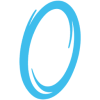Overview
in this guide I will show you how to add custom items to the puzzle editor.
what you need
you will need:
1. portal 2 authoring tools(found in the tools area of steam)
2. some decent skill with hammer
optional:
1. bee2
making a backup
if you want to make a custom item but keep the original items then create a backups folder in C:Program Files (x86)SteamsteamappscommonPortal 2sdk_contentmapsinstances then copy p2editor from instances and paste it in the backups folder.
starting up the editor
now open portal 2 authoring tools, go to hammer, click file then click open, then navigate to C:Program Files (x86)SteamsteamappscommonPortal 2sdk_contentmapsinstancesp2editor and choose whataver file you want to edit, Ive picked the franken cube as shown below.
make whatever you want
go crazy and do whatever you want I will be making a flashlight on a table that you can pickup
when your done
when your done start up portal 2 and see the results for yourself.