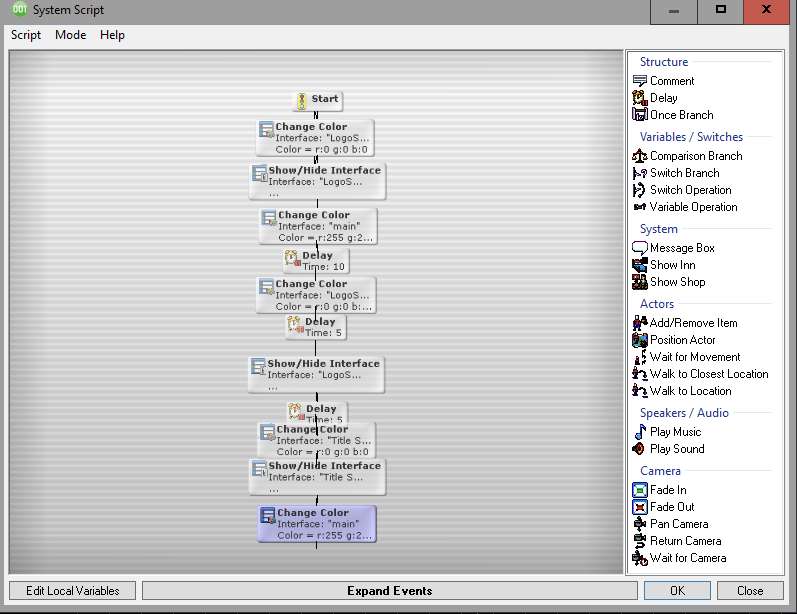Overview
Hey, kids! Ever wonder how you could get your interfaces to fade in and out for that “wow” factor in your games? Well, fret not, for I will share with you the wisdom of the 001 Game Creator gods!
Introduction and Instructions
Hello, I’m GrumpyBunBun. I’ve been wanting to make my opening credits fade in and out for the wow factor in my games and the 001 Game Creator people have helped me with that. I want to pass this information onto y’all Steam users for posterity.
1. Go to System Triggers and click on the “Introductions Trigger”.
2. Select “Change Color”, the desired interface, and set the color to black. Do not click the Delay option for this node.
3. Select “Show/Hide Interface” event and choose the interface you want on.
4. Make another “Change Color” with the event you want to fade in, set the color to white, and then add the desired delay timer.
5. Add a Delay event and have it for at least 10 seconds so people can read your opening credits.
6. Change the interface color to black with the same delay you used for making it visible.
7. Turn off the interface you used.