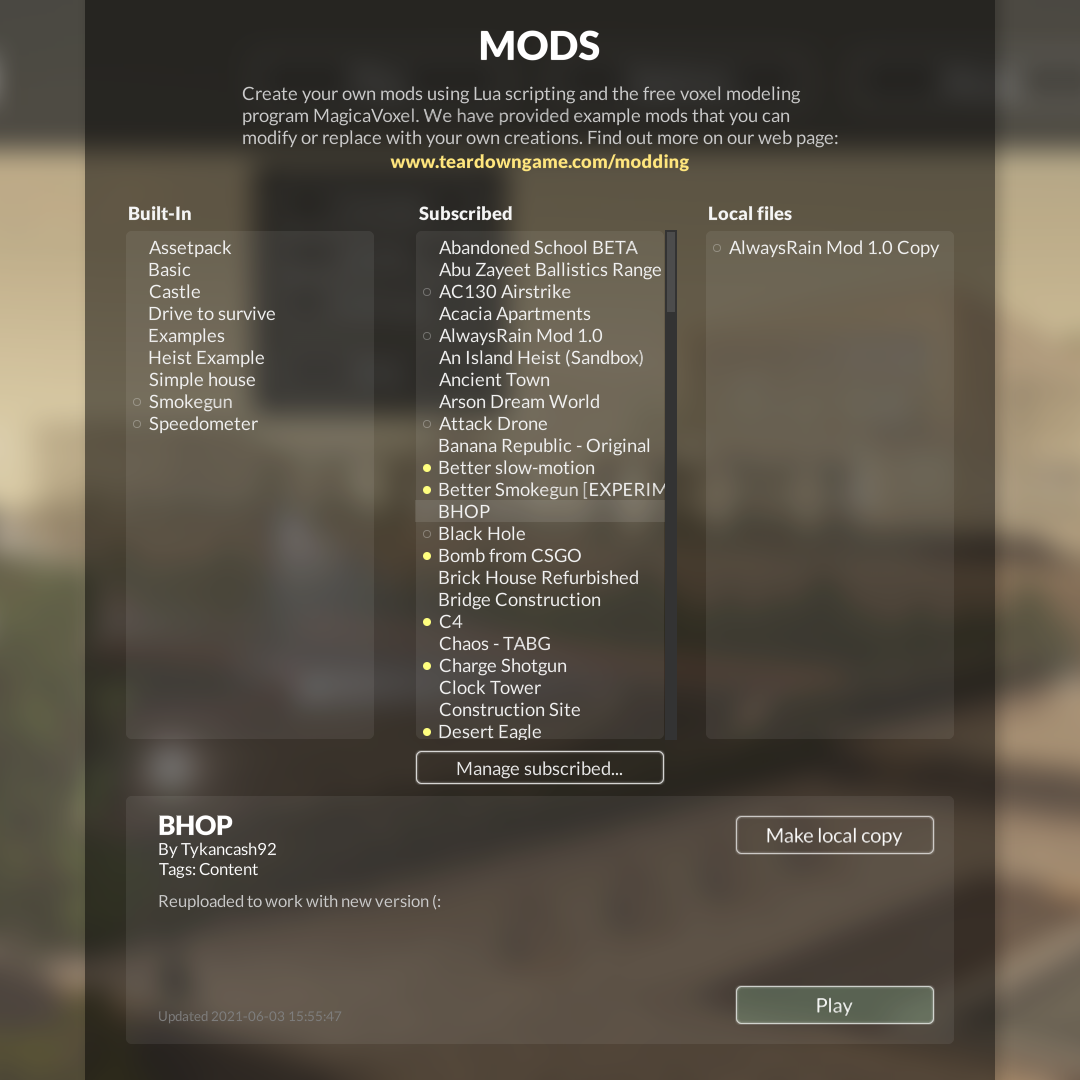Overview
In this guide I’ll try to remember all the random changes I made in order for the mod menu to go from filling maybe half the screen at best to filling the whole vertical space, to make it easier to find the mod you’re looking for.
How to resize the menu to fill the vertical space of the screen
Well, first of all, I have no way of telling if this is all that will be needed to work, as all I did was random testing to see what did what, so if something is missing, please contact me.
First of all, the file we need to manipulate this is the biggest file in the game, as far as I know, given the length of it, so a good text editor will go a long way. I recommend Notepad++.
Now for the file. Go to wherever you installed Teardown, then go to ‘data‘, then ‘ui‘, then open ‘menu.lua‘ with your preffered text editing software.
Now for the fun part, this is a very sparsely documented file, so all I had to do was look for stuff that’s written that somewhat resemble what I want to change, such as the function “listMods”, which, you guessed it, lists the mods, so let’s start with it.
In the first line after the function name, write
local h = 780 – gModSelectedScale*270
If your monitor is not 1080p, replace 780 with whatever you feel is best for you.
Now, the mod menu should fill the whole vertical space of the screen, but the “manage subscribed” button and the mod specific menu that pops up when you left click a mod are still normal, which is bad. And even worse, when you select a mod, the whole menu goes up, behavior intended for the regular game, but we don’t want that here. And the list size shrinks, which is what the gModSelectedScale*270 does.
So now, head over to ‘drawCreate’ where it says
local h = ##### + gModSelectedScale*270
replace everything after the equals to your monitor’s vertical resolution.
Now, only the buttons are left.
ctrl+f for “manage subscribed”
On the line above “UiText”, put the following, if there’s not already something with the same name “UiTranslate”, if then, replace only the parentheses:
UiTranslate(0, 800 – gModSelectedScale*270)
Now, search for
if gModSelectedScale > 0 then
Right under it, add
UiTranslate(0,225)
This should be it, can’t remember if there’s anything else I changed, if it doesn’t look good, mess around with the values and if you want to return to normal, just verify integrity of files on Steam and wait for the game to download the files again.