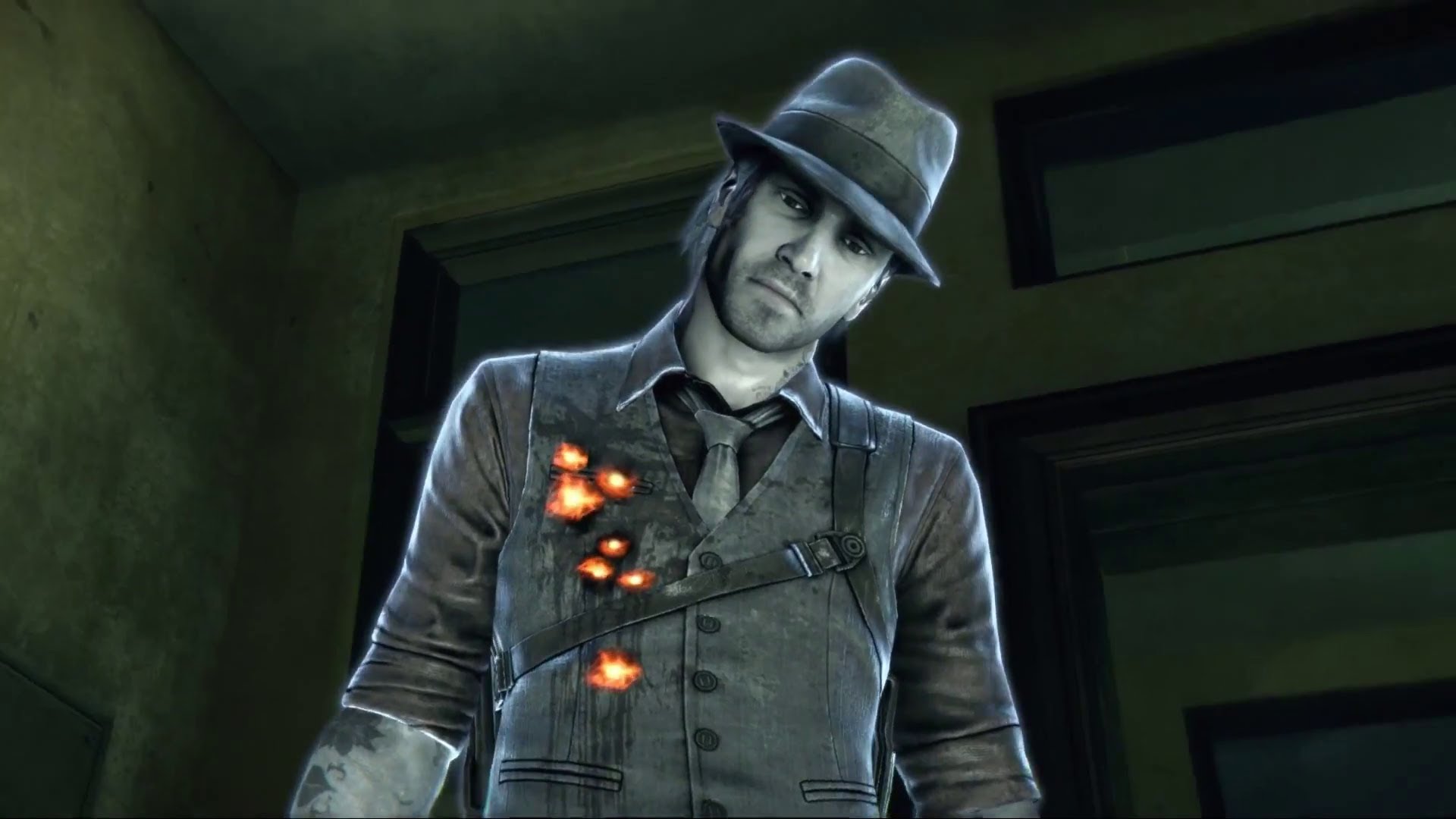Overview
Murdered Soul Suspect runs at 30 fps with V-sync enabled which is odd for a 2014 PC game, if like me you hate 30fps but cant stand screen tearing either this is the guide for you!
How to do it (duh)
PLEASE NOTE I HAVE AN NVIDIA GPU AND HAVE HAD NO EXPERIENCE CHANGING AMD GPU SETTINGS. THE SETTINGS IN NVIDIA’S CONTROL PANEL WILL LIKELY BE SIMILAR TO AMD’S EQUIVALENT BUT APOLOGIES IF THE GUIDE ISNT AS HELPFUL TO AMD USERS
1. First things first launch Murdered Soul Suspect and enter PC settings menu and make sure V-Sync is disabled
2. The Next Step is to open the Nvidia Control Panel or AMD equivalent (i think its catalyst control centre)
3. Now select Manage 3D settings
4. Click Add and select Murdered Soul Suspects .Exe file which is just called Murdered
5. Now Scroll down the list of graphical options and under Vertical-Sync select ON
6. Now Select Triple Buffering which is just above Vertical Sync and select ON
7. Finally Close the Nvidia Control Panel and it will prompt you to apply these settings, select YES
Now the game will run at 60fps with V-sync enabled ALTHOUGH cutscenes are pre-rendered meaning they will always be 30fps but gameplay should stay near 60 most of the time if your computer can adequately run it.