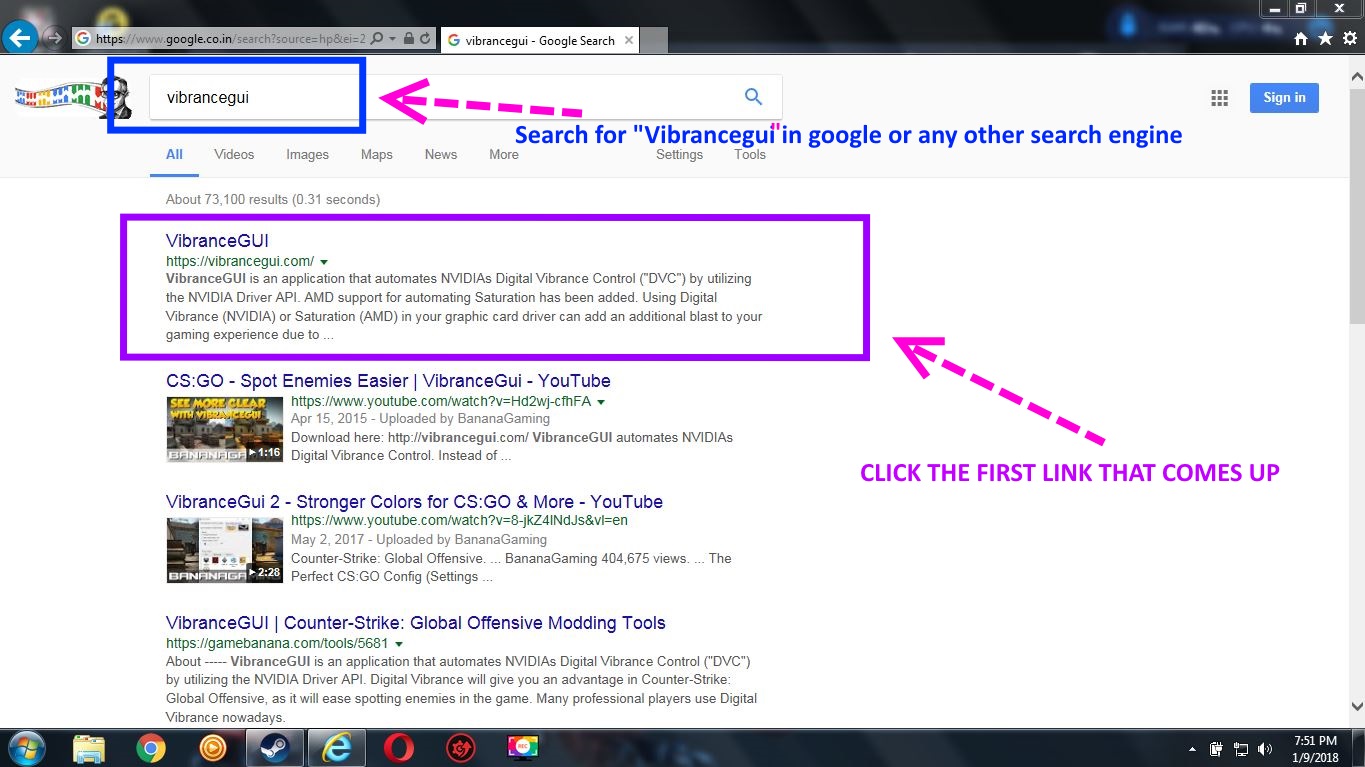Overview
HI IN THIS GUIDE I WILL SHOW YOU GUYS A WAY TO MAKE PALADINS LOOK BETTER !
Search For “VibranceGui”
Download VibranceGui
Download VibranceGui
There are 2 versions for this software one for the PC and one for the LAPTOP . Select the version you want an
Run VibranceGui
After Downloading Run the software .
Click “Add Manualy”
Click on Add man
LOCATE
Locate “Paladins.exe“
Adjust
Adjust The Slider according to your Preferance ( personaly i like 100 % )
ENJOY !

FAQ
IS THIS SAFE TO USE ?
Yes ! It is absolutely Safe To use YOU WILL NOT BE BANNED FROM STEAM OR INGAME FOR USING THIS SOFTWARE.VibranceGUI doesnt hook the game or anything like that, it only checks if the game is run as foreground or background and then switches between two set Vibrance settings accordingly.
THIS GUIDE IS BS EVERYONE KNOWS THIS FOOL
Err … ok I thought you didn’t Know :/
100% BURNS MY EYES WTF?
Just reduce the Level And you will be fine 🙂

![How To make Paladins Look Better [ GUIDE ] for Paladins](https://steamsolo.com/wp-content/uploads/2021/07/how-to-make-paladins-look-better-guide-paladins.jpg)