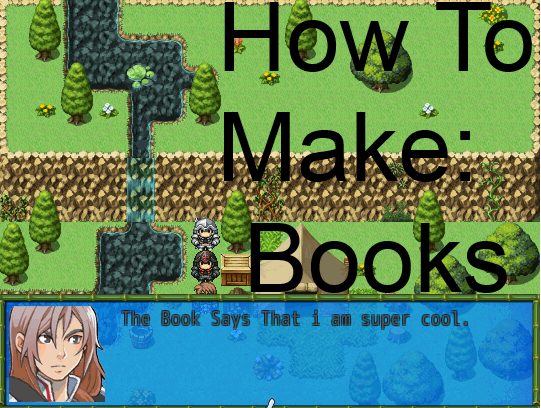Overview
How to Make Readable Books with no scripts.
What It Will Look Like!

How To Do It
Ok So its really easy to do so heres how!
Ok so first go to the data base and make a new item called book or something like that.
Set it up to be usable in menus only and does not consume the item.
Then save it and go to common Events and make a new one called Book or something like that.
Then add the book text image etc.
Once you are done with that go back to the book item you created before and go to events and then to other and after that add the common event you made.
Tips & Ideas
You can use this has a low drop from a bandit to get a new quest follow my mission guide and just mix them.
You can have npcs give small bookletts/Maps of a town and tell you about some lore.
You can use it to track ingame events.
Rpg Maker Help Group!
Rpg Maker Help Group!
[link]
We will help all the users with anything we can!