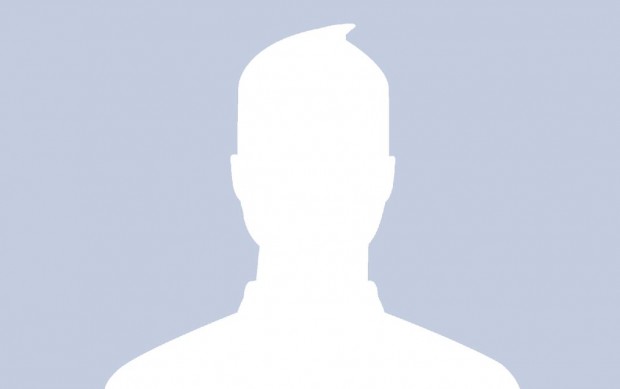Overview
How to make friends on Steam through Smite.
Getting Smite
Skip this step if you already have the game.
- Go to “Community” on Steam.
- Click on the “Hubs” bar to type.
- Type “Smite”. (Should be Auto-suggested when typing enough of it).
- Go to the Hub.
- Click “Store Page”
- Then Click “Download/Play Now” and Installation should commence.
Friendslist
Now First off, you’re going to need to make friends in matches either your working well with someone or something else. Don’t just go randomly friending people because that’s annoying as a Ymir + Anubis Combo. You got to really feel the online connection.
It’s okay though, if you don’t have friends and you want some here’s what you should Not do.
- Spam. either Curse Voice, Laughing or typing, don’t do it. [VHH], [VVR] and [VAA] get annoying.
- Feeding. When I was new to the game I was constantly reported, never playing a MOBA this really confused me. But don’t die a ton. As soon as your 0/5 in my opinion, that’s feeding.
- Douchebaggery. If you don’t like someone don’t say anything. Just give helpful advice to make them better. Because then they will just do exactly what you don’t want them to do if your calling them that one word.
Now, the “Steam” Part.
The best way I’ve found to add people on steam is to just ask in a Party of your friend’s friends. Also, in your “Bio” (Located on your Friendslist) Put “Add Me – (Imput Name). Steam.” I say to do the Steam at the end, because if the Bio’s are too long it just cuts out and you have to click on your user to see the full thing.
(You can also use this guide to comment below and get to know Others.)