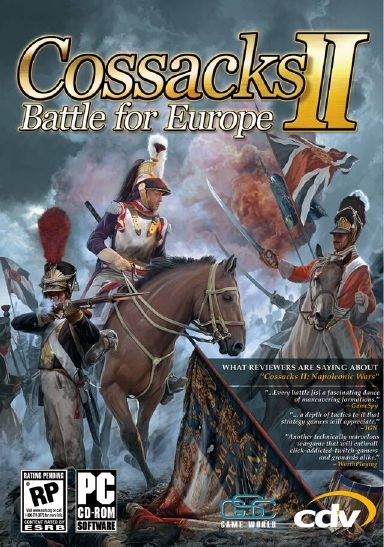Overview
The objective of this guide is to fix common problems with this game (and Napoleon Wars) that unfortunately were not fixed yet on Windows 10.
Setting up
First, in order for the game to open correctly, enable Directplay by going to:
Control Panel> Programs and Features> Turn Windows features on or off> Legacy Components> Directplay
After that, to stop the lag that usually occurs after getting the game to work, download the following program from ModDB: Modern Graphic Cards Fix ( c2-hoae-3d-patch.zip) . Extract inside your game folder (which can be found by going to Steam> Library> right click on the game Cossacks> Local Files > Browse Local Files) and run the startengine.exe file (as admin preferably), I assure you that the game will not lag anymore.