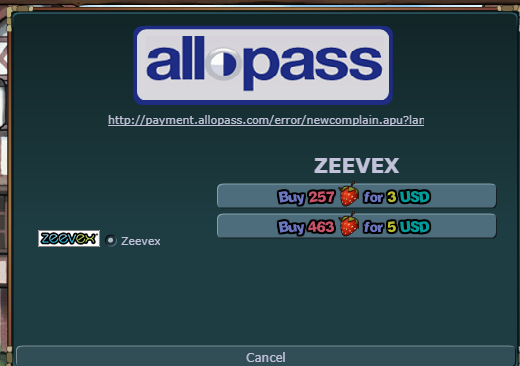Overview
In this guide you’ll learn almost everything there is to Transformice! Tips, tricks, how to sham, what stuff is, etc.
Becoming a mouse and Tutorial
So you just downloaded the game and have no idea what to do.
The first thing you need to do is make an account or you could play as a guest but if you do so you can’t save your progress!!

Use your -> Arrow key to go to the Right or use the D Key
Use your <- Arrow key to go to the Left or use the A Key
Use your Up Arrow key to Jump or use the W Key
Use your Down Arrow key to Duck or the S Key
Once the tutorial is completed you will be put into a room to play. If it’s in the middle of a game you have to wait until that map is finished. Each time you go and play to get cheese the thingy you are playing on is called a map. Kind of like a level.
When you go to play in a real room here’s what you will find;

*Vist the section for Shaman for more information on a shaman!*
Soooo many buttons!
You may notice you have lots of buttons, Everywhere.
Here is what they all mean!

The 3 is the room I am in. (Room three)

To add a friend type in the chat box /friend (Theirusername)
When you click the friend list it will bring you to this,

The first box to your left is their profile picture, You can change this through the company website. (I’ll explain soon)
The second long box will be your friend’s username.
The third box as shown below on some of my friend’s things is the time they were last logged on.
The green arrow is there so you can follow them into the room they are in.
The cheese button brings you to a friend menu;

Whisper is different from Whisper (tab).
Whisper brings you to this:

Room chat is the chat of which room you are in.
Whisper tab brings you to the whisper only in different tabs kind of like different tabs when using Youtube and Twitter at the same time. You can switch tabs by pressing the different ones.
Room and your friend’s username.

/C (Theirusername)
DO not do the ( )’s though. It’s just an example!!


The next thing is, Join.
This is also a way to join your friend in the room they are in, (Same thing as that green arrow)
If you are no longer friends with someone you can remove them from your friendlist by using the next button “Remove from your friendlist”
The next thing you will see says Fourm, this is the Fourm section. I don’t bother too much with this since it isn’t important.
Fourm profile will bring you to your friends profile on the Atelier 801 website, the Send Message button is availlable if you would like to send your friend a message through the Atelier 801 website.
*When you join Transformice you are joining the Atelier 801 company!!!*
The next thing is Moderation. You can Ignore your friend which is like blocking somebody, and you can Report them.
If you click someone’s name in the chat you can also access the menu you have just learned about.
The next set of buttons are these;


You can see your items by using the Inventory button, these will be items you collect from playing the game not items you buy in the shop. Items you buy in the Shop will be under the Shop button in the Owned Accessories section.
The next thing is Map Editor, this is where you can create your own maps and all that fun stuff. I’d suggest trying it out on your own instead of explaining it!
The next thing is Skills.
Skills are special things you can use as you play the game, they can help you.
After Skills comes Training. This trains you and helps you practice playing the game.
Next is Election. You can vote for different mice. I’m not sure what that’s about but it’s a pretty cool thing to know.
You can change your email and password through the Email and Password button.
You can earn cheese by refering friends, click the More Cheese button to learn about that!

Rooms
There are many rooms on Transformice, you can even create your own.
To change rooms type in the chatbox /room (Roomyouwouldlike) you can also create your own room by doing this.
There are also different room types.

Vanilla rooms are the easy rooms and recommended for beginners.
Survivor rooms are rooms in which the Shaman has to kill the mice and you try to survive
Racing rooms are rooms in which you race other mice in getting the cheese and bringing it back, these rounds last a shorter amount of time than other rooms
Music rooms are rooms in which you can listen to music with other mice. You can submit a music track by clicking the CD icon in the upper left corner then insert the Youtube link of the music video you want to be played then click submit. You listen to music submitted by other mice in this room as well as completing maps. You can also see the playlist of the music in the room by clicking the playlist button

Defilante rooms are rooms in which you complete a map while the map is moving. You have to be careful to go with the map and not get behind or you could loose. The main goal is to be first by completing the map AND collect the most points. There are some icons in these rooms, here’s what they mean;

The second is +1 this just gives you an extra point.
The third is death this will give you an automatic death and you have to wait until the next round.
The third is the spring, this makes you go up like a normal spring would.
Module rooms are rooms created by Transformice players. You can play different game modes. (The rules and information will pop up when joining!)
Lastly we have the Village room, this is where you can relax and not do any maps. Just talk to other mice!
*There is a room called the Trade room where during events you can trade rellics. To access this type /room #trade , the rules and how to use the room will pop up when you join!*
Shop ’till you drop
In many games there is a shop where you can buy things. The shop here is where you can buy clothing, fur and other sorts for your mouse.
The shop buton is shown below;

Worn accessories is the accessories you are wearing.
Owned accessories is everything from the shop that you own and can wear, except for Shaman items, those pop up when you are a shaman.
Shaman items replaces the items you use at sham to something more creative, and less boring.
If you like an item but do not like the color you can customize something. You must buy the item first and then in your Owned accessories click Customize. (You have to pay to customize but once you pay for something to be customize you can customize it as many times as you would like. If you want two things customized, you must pay for those two seperate things.)
The customized items are items you have customized.
The outfit section is where you can save an outfit you have, you must pay for this and then you can edit the outfit, and save it. So if you are messing around and change your outfit and then want your old look back instead of browsing through all your stuff, you can just go to the outfits section.
You may have noticed a button called Gift if you have the fraises to do it you can purchase gifts for other mice by buying that item in fraises for them.
Money, money, money
There are two different types of money in Transformice.
Cheese and Fraises.
No mater what anyone says, you can not get fraises unless you buy them with real money, AND you can not trade them! If someone says they will trade you them, they are lying and want you to fall for their scam.
You can buy fraises with real money, and earn cheese by playing the game and bringing the cheese back to the mice hole.
Each time you bring the cheese back to the mice hole that is one cheese. It takes a while to earn cheese so I suggest doing maps that are easier for you to complete if you want to earn cheese fast.
Since this is a Steam guide I will be showing you how to buy the fraises the Steam version first.
Click the Buy Fraises button in the shop and then the buying guide will pop up, this is how you buy fraises using Steam money.

Here is how you can buy fraises through the Transformice website.
Go to www.transformice.com and then log in, go to the shop and click buy fraises. You can either buy using Paypal or Hipay.
Some tips for earning more cheese is to refer friends, this doesn’t get you very much but it’s still an option. Go to the menu and click More cheese to get your referal code. I believe you friend just has to sign up using that code. Here’s mine,
[link]
Some rooms will say cheese farm, usually mice in these rooms are well “cheese farming” aka trying to earn cheese fast. This is an easy way to get cheese since the shams in these rooms usually know what they are doing and try to help you get the cheese faster. These rooms also have less mice (Or should), I find the less mice in the room the faster you get the cheese.
Sh** i’m sham
When I first started playing I used to be scared to Sham since I was HORRIBLE at it.
Here’s some tips on how not to be so bad, and what everything is!
I’m going to link another guide made by someone on Steam since they created a whole guide dedicated to this, everything in this section is said in the guide linked below.
*Let me know if you want me to edit this and take the time to write a full on Sham thing like the guide linked has*
[link]
Skills
In Transformice there is something called Skills these help you to play the game better and easier. Skills only affect when you sham, not when you are a normal mouse.
Each time you level up you earn a skill point that can go towards a skill.
There are five different skill trees.

[link]