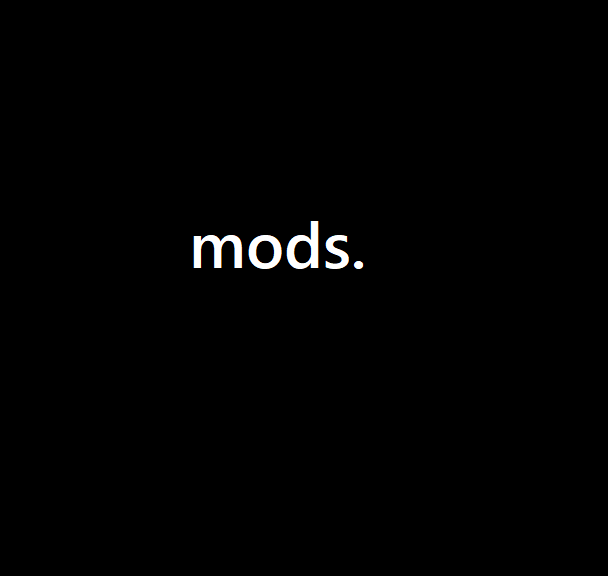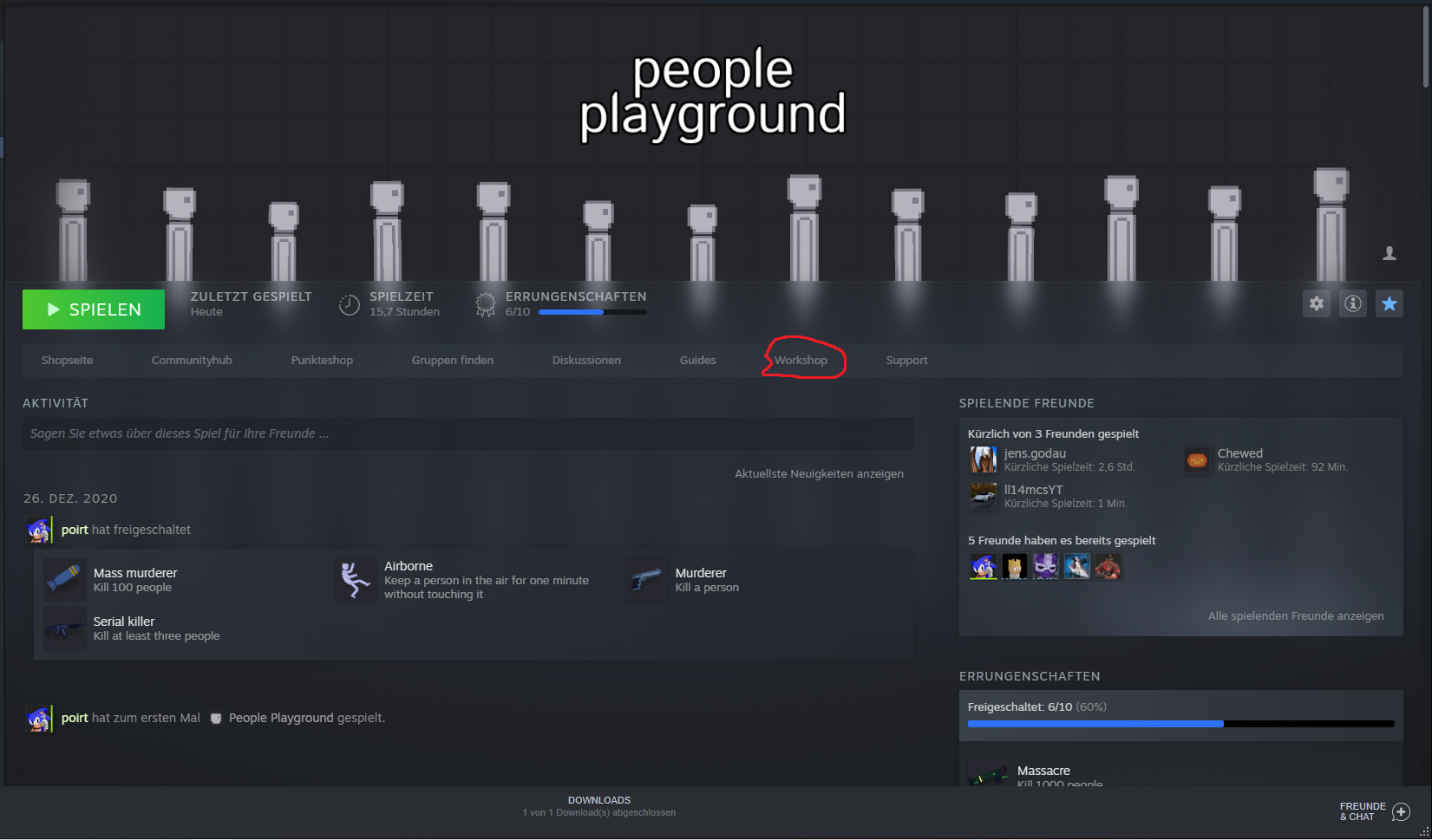Overview
so uh I will be explaining how to install mods for people playground
finding the Workshop
some people might not know where the Workshop is located at, so I will be showing you where it is right now.
all you have to do is go to your “Library” and go on People Playground. now the Workshop is located right here:
installing mods
install mods by going to the “Workshop” and selecting any mod you want to install.
for example i will be using the “Half Life 2 Weapon Mod” by “Kyrelink”.
they will either provide a link to install it or you just have to subscribe to the mod.

getting mods working by link
if you install it by link, heres how to get it working
first, open the file that the installation thingy gave you, if you install the half life 2 mod it will look like this:
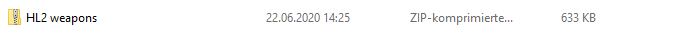
then when you copied it, go to your folder and find, where you installed “People Playground”.
after that, double click “People Playground” and go to the “Mods” folder.
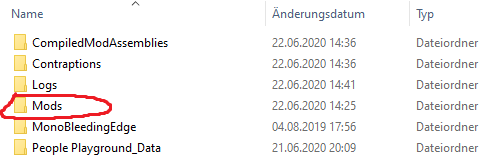
getting mods working by subscribing
all you have to do is subscribe to the mod and then launch the game and the mod will already be installed.