Overview
How to Mod X3 Terran Conflict without the ***Modified*** Tag on your Save Game. IOW Achievements are still available to earn w/ Awesome QoL changes and a Better Looking Game!Bigger Font Replacement and other Helpful Mods.Vanilla safe Graphical Overhaul Mods.Different HUDs/GUIs to choose from and which sites.Fixes for Bugs and other annoyances.
Intro & How To Mod X3:TC
The first thing starting out was the Font was Way to small to read. While searching for Vanilla Safe Mods (forum.egosoft.com)[forum.egosoft.com] I found how to Mod Vanilla X3 Safely. See Section 2 for BIgger FONT Mod 😀
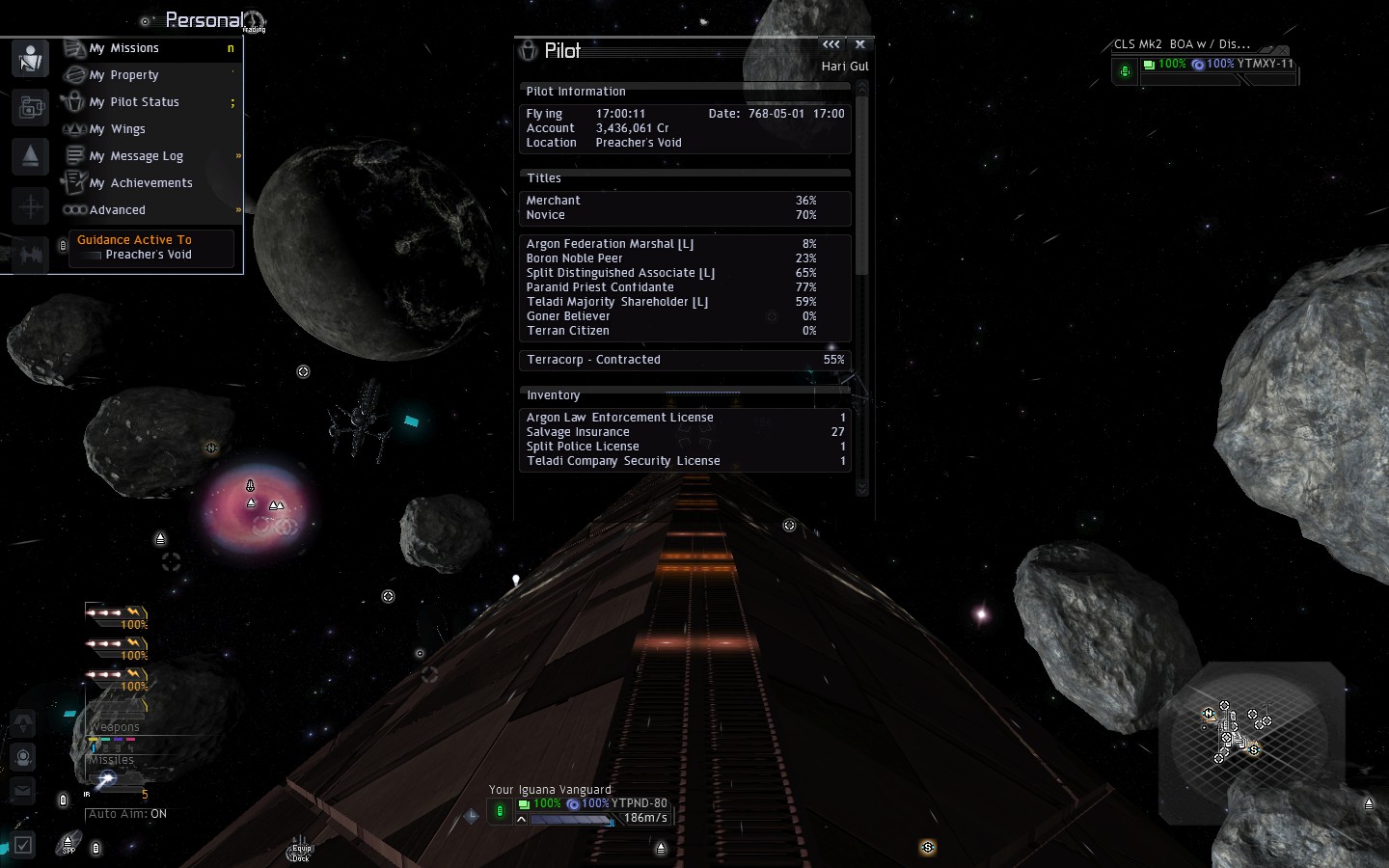
While Playing: click on “Pilot Options”-> scroll down to the Bottom to see if there is a yellow ***MODIFIED*** tag. Nothing there? You’re good 😀
Inside your Steam…X3 Terran Conflict folder you will find the Cat/Dat files numbering from 01.CAT/01.DAT on up through to 08.Cat / 08.Dat. You could have more or less. Doesn’t matter. As long as its a Fresh Install of X3 and you take note of the last set of Cat/Dat files listed. Since I end on 13.Cat / 13.Dat in this Guide, this is where we Start.
When Adding mods Just Copy & Paste over the x.Cat / x.Dat to the Root Directory along with the other Cat/Dat files. Rename them to one number Higher than the Previous Number.
For Ex:
- 13.Cat / 13.Dat are the last ones I have in the Root X3TC folder which are Official.
- I download and add the “Vis Enhancement Mod” which has 2 files labeled: “Visual Enhancement.cat” and “Visual Enhancement.dat”.
- I copy these files over to the Root TC Directory: Steam…X3 Terran Conflict
- I then Rename them to “14.cat / 14.bat” respectively.
That’s how you add Mods to the game. It’s practically the same for X3 Albion Prelude. Some Mods/Zips I add later will have just a Folder labeled “dds” or “F” and so on. These are Texture Folders. When Adding Textures to the X3TC-Root Directory they take Priority Over the .Cat/.Dat files. Some HUD elements and our beloved Font Mod is structured this way. Reminds me of Mod’n the Elder Scrolls 😛
Now there is a Plugin Manager[www.xpluginmanager.co.uk] But I couldn’t get it to add mods to a Vanilla Game :/ So I added mods the Manual Way and Took Notes In What Order I added the Mods… So IF there Are any Mod Conflicts OR I get sick of a GUI Mod and I want to swap it out for another one, I can. Just remember what was the last set of Vanilla .Cat/.Dat files you started on and if any texture folders/files you added. Ex: “X3.Load.Order.txt” in the Mod’s Download folder.
Save Game Manager.[forum.egosoft.com] I backup my saves manually or use GSM.v3, but I wanted this listed as an option.
Check out Section 3 “Shut Up & Tell me what to do :P”
Mods Are Safe as Long as you are not Activating them by X3 or Manager. OR Do Not contain any scripts or MD files. But you can Always Revert. So if a Mod you add gives you the ***MODIFIED*** tag, then remove it. Load that save and find the Mod tag is gone.
Root Directory of X3 TC have files labeled “01.CAT and 01.DAT”. =Game Packages / DLCs.
Add your Mods by starting on the number after the last set of .Cat/.Dat files in your Root X3 Directory.
Ex: “New.Mod.cat / New.Mod.Dat” Get Re-Named and Moved to:
Steam…X3 Terran Conflict9.Cat /.09.Dat =If last set of files is “08.Cat / 08.Dat”.
Load Priority goes to the Highest Number and Overrides Any Mods that Do the same thing.
Ex: Two new HUD mods we add and renamed: 09.cat/09.dat and 10.cat / 10.dat. =10.cat/dat gets Priority over the 09.cat/dat and Overrides them.
Some Mods are just Texture Folders like X3 Terran ConflictDDS =These Take Priority over the .Cat/.Dat files and Override them.
That’s it 🙂 Look Below for links to Mods I have added to my Game without a ***Modified*** Save Game Tag.
MOD Links and Forum Posts
These first 3 links will be Font/Menu/Texture Mods, which means No Cat/Dat files.
sDenn’s Bigger Font Mod[en.sdenn.com] and X3TC (X3 Terran Conflict) larger (bigger) GUI text font.
There are a few choices on sDenns site.
I chose: “x3tc_large_font_trebuchet10.zip”
Install: Copy/Pasta the file “0004.xml” to X3 Terran ConflitT004.xml
^This Mod made the Game Playable for me 😀 Much Love for all Mod Authors!
Mission Briefing Fix[forum.egosoft.com] for Stock Missions, vanilla-friendly -> by KuRush
Adds which Race you can expect in a mission, need a TP class ship and/or other Very Helpful info.
Colour Coded Freight Menu[xdownloads.co.uk] by CattaFett Install: X3 Terran ConflictT Like it says. Re-orders and Colors the different Wares. Check Pic -> Very Helpful.
===++======++======++======++======++======++======++======++======++===
for More Vanilla Safe Mods: [link]
NOTES:
Download and Install these OR Just use the Vanilla Visual Enhancement Mod listed below.
Advance Hub Complex[forum.egosoft.com] =Replaces The Complex Hub to allow Docking with Capital ships and Has a Hanger for Fighters.
Menu Background Disabler[forum.egosoft.com] Makes Start Menu Nicer and boasts Faster Loading Screens.
I also installed Aldrin re-size Big Rock[forum.egosoft.com] mod.
SELF MADE Tubeless Mod. =which is just a simple text edit instead of the .cat/.bat files. Check under “Extra Stuff…”
Selfmade Tubelessmod in few steps:
-Create a folder structure in your game directory that looks like
-Create a .txt file in that folder.
-Open it and Copy Paste this one line:
-Save as “10445.txt”
-Rename the file extension from “.txt” to “.bod”
-Copy it 2 times and rename both new files as “10446.bod” and “10447.bod”
Thank you Egosoft user KillJaeden 🙂
The other Mods listed in that guide are Optional.
===++======++======++======++======++======++======++======++======++===
Vanilla Visual Enhancement, the 1st link I list is the one I use, but I like my immersive GUI so I have that # after the VVE Mod. I keep these .cat/.dat files the Highest Priority. Ex: #17 .Cat/.Dat files. This mod sits at 14.Cat / 14.Dat in my Root /X3.TC/ right After the official Cat/Dat files. Immersive GUI is 18.Cat/18.Dat and the Last mod I have in my Load Order.
X3:TC / X3:AP Vanilla Visual Enhancement With Complex Capital Docking[forum.egosoft.com] NOTE: Vis En comes with a bunch of Mods listed above. Check Description.
X3 – Resurrection Mod[forum.egosoft.com]=June 2017 Update v2.1. Author, X3-AmModer, offers Compatibility Patches for other popular mods. Authors Main Site w/ Patches.[x3-resurrection.wgz.cz] Check out Pic ->
No Fog Mod[forum.egosoft.com] Removes Fog from all Sectors.
Real Space Visual Enhancement Mod_1.01[forum.egosoft.com] =This gave me a ***MODIFIED*** tag. Others claim it didn’t for them.
Cool graphics but it’s not for me.
===++======++======++======++======++======++======++======++======++===
Download them all but Install One…or don’t. I like options. Some Override Gateway Textures. Just move the Gateway Texture Cat/Dat after whatever mod you want to override.
Immersive GUI/HUD[forum.egosoft.com]
^I’m sticking with this one 🙂 Check Pic ->
Pure X HUD w/ Bigger Font[forum.egosoft.com]
Gold HUD[forum.egosoft.com]
GUI Remake Blue / Green / Orange[forum.egosoft.com] u pick 🙂
YS-HUD-Mod[forum.egosoft.com] Mentioned above and in other Guide. The installer will check and throw 4 sets of Cat/Dat files in ..X3 Terran Conflict as the highest priority. Not a bad choice and the Closest to Vanilla 🙂
===++======++======++======++======++======++======++======++======++===
Ringless Gate Mod[xdownloads.co.uk] =Very Useful 🙂
X3TC Gate effect pack v2.0[forum.egosoft.com] =26 Gate Way Texture Options. Pick the set of .cat/.dat files you want and Install them.
Note: I use both 😛
===++======++======++======++======++======++======++======++======++===
These are really cool and offer different Cockpits for Different Ships. The 1st one is the one I may choose. I’d like to find a mod with more camera options. Comment below of your recommendations.
X3TC/AP ITS-PSCO1-Shawn Cockpit MOD V6 – 24.01.2012[forum.egosoft.com] =The Best looking CockPit Mod that I found. 4 Downloads total.
Callback Cockpit Mod[forum.egosoft.com]
PSCO1’s CockpitMod v1.33 for X3TC v3.1 (update: 13.09.2014)[forum.egosoft.com] =Many recommend this Mod.
===++======++======++======++======++======++======++======++======++===
Sound Problems? I didn’t have static like this OP, but my sound would switch to just the Center Speaker. Convert the soundtrack from .mp3 to .wma and your good. Steam…X3 Terran Conflictsoundtrack NOTE: if you Do have Static, Your Codecs may be Corrupted.
Remove the Continuous Missile Beeps[forum.egosoft.com] when one is launched.
Other Tweaks and Info[pcgamingwiki.com] you may find useful info including the removal of the Intro Videos.
Shut UP! & Tell Me what do 😛
This section will be the Mods that I am using. Install In Order and with choices.
1. Download & Install the first 3 mods I list. Big Font, Mission Brief and Color Coded Freight.
2. Install “Vanilla Visual Enhancement With Complex Capital Docking[forum.egosoft.com]” =Should be our 1st CAT/DAT file, which Should be #14 if you have the Bonus Content installed. (why wouldn’t you have that installed anyways). It Also includes 11 Other Mods. Check out the link for more details.
3. Install: Immersive GUI/HUD v3[forum.egosoft.com] Out of all the GUI/HUDs available… this is my favorite. #15.Cat/.Dat
You can Stop here and Enjoy your game. The following are different effects for gates or remove gate rings all together so your Capital Ships piloted by AI don’t “accidentally” run into them and blow up xD
4. Gate Effect Mod[forum.egosoft.com] Download and install / #15cat/dat file. =You have 20 choices. Open the folder and Pick your Favorite 🙂 Don’t forget to number it to (hopefully) #15.
5.Ringless Gate Mod.[xdownloads.co.uk] This could be optional BUT a Must have with the Capital Ships. W/o it there’s a chance of crashing into the gate. Your Choice.
6. No Fog[forum.egosoft.com] Mod. #16 Cat/Dat files 1KB.
7. Ignore if done above. Immersive GUI / HUD Mod[forum.egosoft.com] This is the Last .Cat / .Dat file we will add. #17 respectfully. =I feel the GUI/HUD should be last in the Cat/Dat load order.
In Total: 10 Mods. Or 11 Total Mods with No Gate Ring Mod. In Order of Install:
Big Font, Mission Brief, Colour Coded Freight, Menu Background Disabler, Aldrin Re-Size, Tubeless Mod, #14.Vanilla Visual Enhancement, #15 Gate Effect, #16(Optional: Large No Ring Gate), #16.No Fog, #17.x3-ImmersiveGUIHUD-1.3.
The Mod “Large No Ring Gate” Must be installed After the Gate Effect Mod If you do not want Rings for Gates. This would also bump the mods up one from #15 to 16. So the last mod (GUI) would be labeled “18.CAT / 18.DAT”.
Thank You Reader
That’s all I have so far. I’ve said it enough but again, the Bigger Font Mod is AWESOME 😀
Please comment on any cool mods that I can check out and add to the list!
Egosoft.com and xDownloads.co.uk seem to be the goto places for X3 Mods.
Have Fun!
-AyleidRuin





