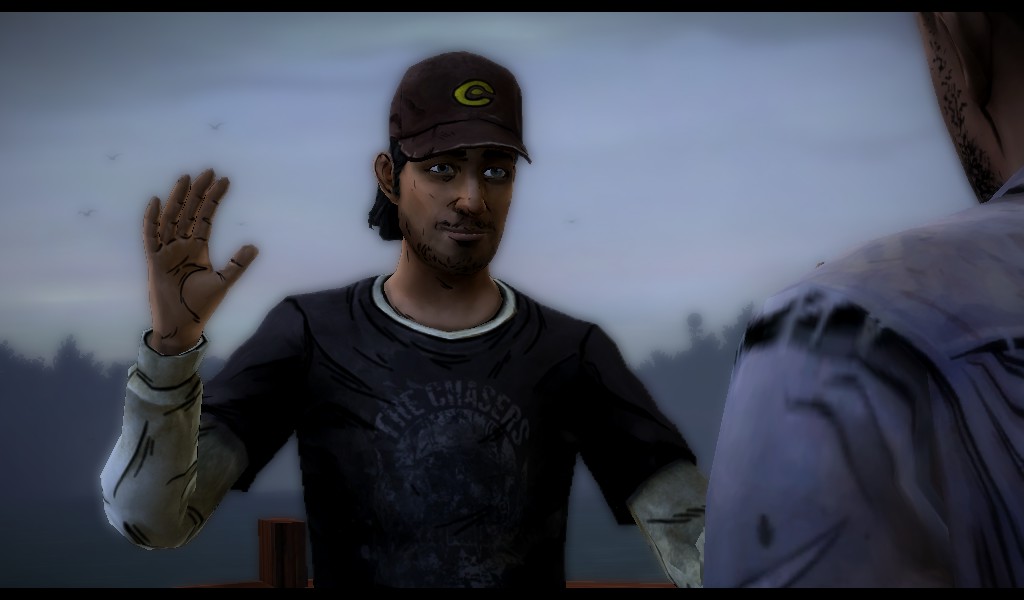Overview
For Details, go to my MCSM Model Swap Guides (Its Same as WDM) http://steamcommunity.com/sharedfiles/filedetails/?id=544036100Getting ready to Model Swap: Step 1) Download ttarch (http://aluigi.altervista.org/papers/ttarchext.zip Step 2) Winrar and put it in a folder Step 3) Find WDM_pc_WalkingDeadM101_data.ttarch2 in “C:Program Files(x86)SteamSteamAppscommonThe Walking Dead MichonnearchivesWDM_pc_WalkingDeadM101_data.ttarch2” Step 4) Put it in the folder you put ttarch in Step 5) Open application cmd. Step 6) Type “cd C:Desktop(Wherever you put WDM_pc_WalkingDeadM101_data.ttarch2 for me ModelSwap)ttarch(or whatever you named the ttarch file) Without my words: “cd C:DesktopModelSwapttarch Step 7) Type this in the cmd window “ttarchext.exe 59 (this is the file being extracted)”C:DesktopModelSwapWDM_pc_WalkingDeadM101_data.ttarch2” (mattering on where it is for you then without quotes) C:DesktopModelSwapData (this is where you want the extracted files to be it may be different for you) Without my explanations “ttarchext.exe 59 “C:DesktopModelSwapWDM_pc_WalkingDeadM101_data.ttarch2″ C:DesktopModelSwapData” Now to model swap: Step 1) Find the models you want to swap. For example you want reuben to look like a sheep Step 2) If you want Michonne to look like a Clementine you find the sk56_clementine200.prop and rename it sk55_michonne.prop Step 3) Put it in “C:Program Files(x86)SteamSteamAppscommonThe Walking Dead Michonnearchives” Step 4) Start Walking Dead Michonne. The props should be swapped Need Help, COmment on this guide, Thanks ^^
Preview For Model Swap of TWD Michonne
Preview :