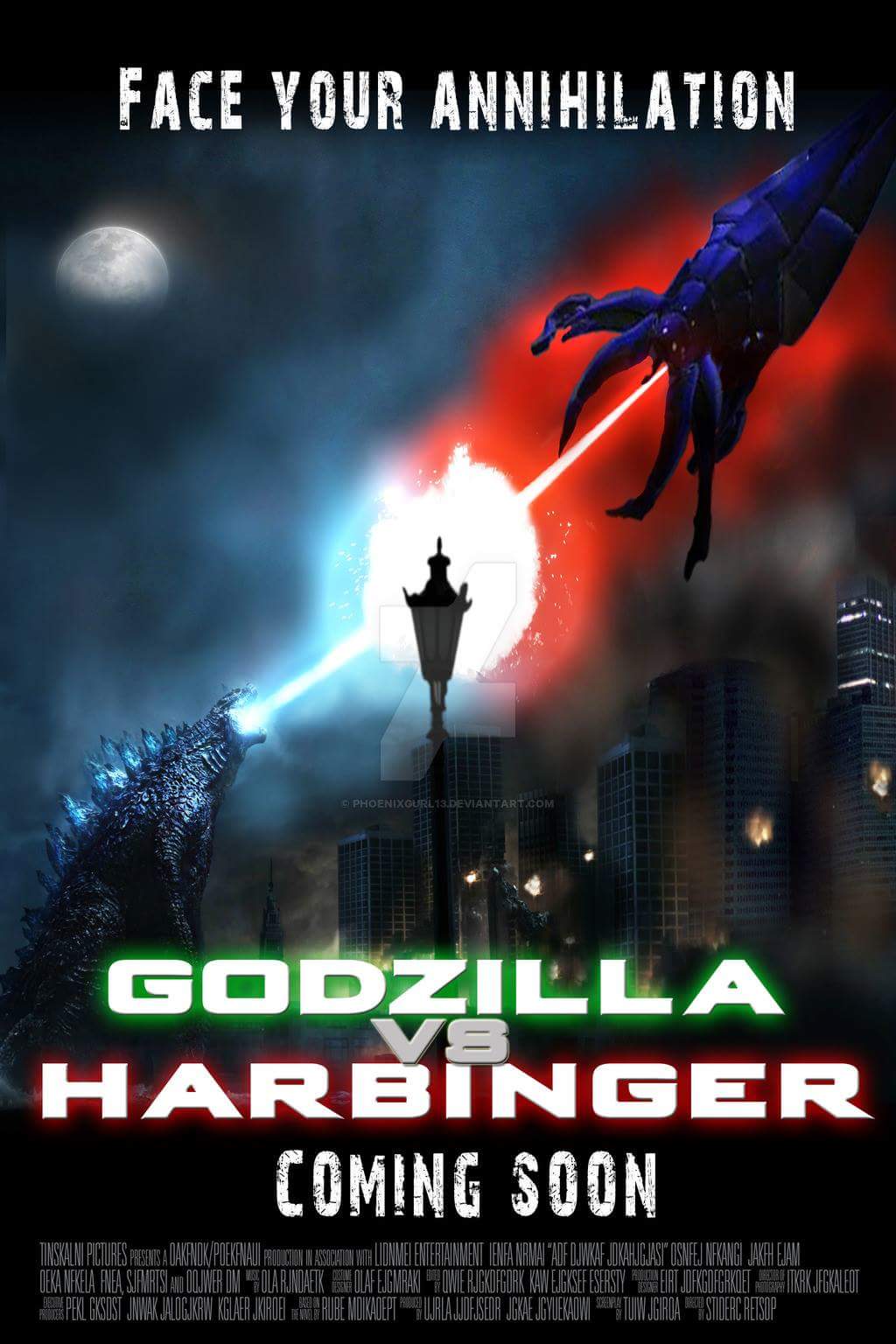Overview
How-To Mouse Sensitivity Guide/Tutorial for ME1/2:[STEPS 9-12 ARE FOR ME2]1. Unplug all other control devices (racing wheels, flight sticks, throttles, xbox controllers, stream deck etc)2. Tap the Windows key (between Ctrl and Alt) and type “Device Manager”3. Open Device Manager and go to Human Interface Devices4. Right click and Disable all “HID-Compliant Game Controller”. You can always re-enable them for vehicle sim/other controller games later.5. Go to C:blahblahblahsteamappscommonMass EffectBioGameConfig6. Open “DefaultInput.ini” in Notepad or Notepad++ (if your a PC power user I would recommend NP++, its free and useful for editing config files like this)7. Find [Ctrl + F] “Mouse Sensitivity = 6” and change the value. Just search for “mouse” and itll come up.8. Save the file. Make sure your saving it as an .ini file and NOT as a .txt file (IMPORTANT). Google how to “Show File Extensions in Windows” if your having issues.9. go to C:blahblahblahsteamappscommonMass Effect 2BioGameConfigPCCooked10. Open “Coalesced.ini” in Notepad or Notepad++11. Find [Ctrl + F] “Mouse Sensitivity = 1.0” and change the value (with decimal, EX: 0.5)12. Save the file. Make sure your saving it as an .ini file and NOT as a .txt file (IMPORTANT).13. Tell Garrus to double check your work.14. If your mouse sens is still not where you want it, go to your mouse’s software and make a DPI profile (in your Logitech/Razer/etc software)Keelah Se’lai, Commanders.————————————————————————–Photo Credit to phoenixgurl13 at Deviant Art (awesome right?!)https://www.deviantart.com/phoenixgurl13/art/GODZILLA-EFFECT-Godzilla-vs-Harbinger-456457158
How-To Mouse Sensitivity Guide/Tutorial for ME1/2:
How-To Mouse Sensitivity Guide/Tutorial for ME1/2:
[STEPS 9-12 ARE FOR ME2]
1. Unplug all other control devices (racing wheels, flight sticks, throttles, xbox controllers, stream deck etc)
2. Tap the Windows key (between Ctrl and Alt) and type “Device Manager”
3. Open Device Manager and go to Human Interface Devices
4. Right click and Disable all “HID-Compliant Game Controller”. You can always re-enable them for vehicle sim/other controller games later.
5. Go to C:blahblahblahsteamappscommonMass EffectBioGameConfig
6. Open “DefaultInput.ini” in Notepad or Notepad++ (if your a PC power user I would recommend NP++, its free and useful for editing config files like this)
7. Find [Ctrl + F] “Mouse Sensitivity = 6” and change the value. Just search for “mouse” and itll come up.
8. Save the file. Make sure your saving it as an .ini file and NOT as a .txt file (IMPORTANT). Google how to “Show File Extensions in Windows” if your having issues.
9. go to C:blahblahblahsteamappscommonMass Effect 2BioGameConfigPCCooked
10. Open “Coalesced.ini” in Notepad or Notepad++
11. Find [Ctrl + F] “Mouse Sensitivity = 1.0” and change the value (with decimal, EX: 0.5)
12. Save the file. Make sure your saving it as an .ini file and NOT as a .txt file (IMPORTANT).
13. Tell Garrus to double check your work.
14. If your mouse sens is still not where you want it, go to your mouse’s software and make a DPI profile (in your Logitech/Razer/etc software)
Keelah Se’lai, Commanders.
————————————————————————–
Photo Credit to phoenixgurl13 at Deviant Art (awesome right?!)
[link]