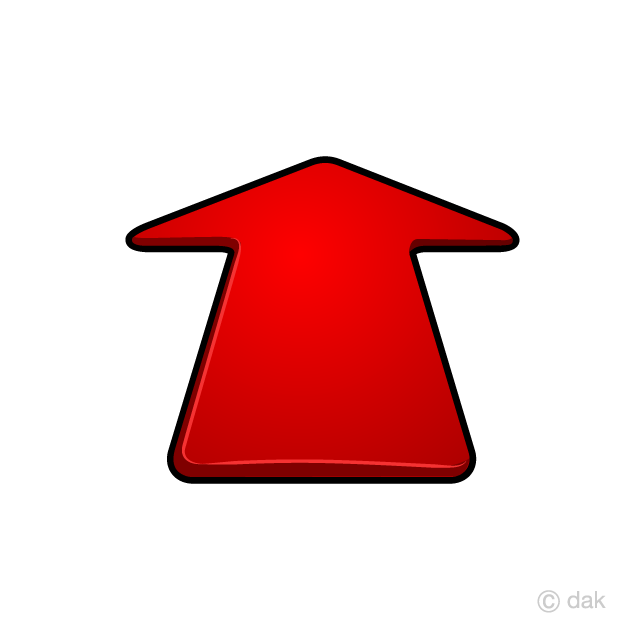Overview
Have you ever wanted to move across a room using only your muscle power? Have you ever seen your friends pull of the incredible acrobatic feat of W A L K I N G? Have you ever wanted to show off and impress someone? Well look no further, this guide will teach you everything you need to walk forward on Portal.For the mere price of 10 monthly installments of $1, you too can access the hidden final step that will ensure you have the best possible forward displacement and velocity. The first _ steps are available for free, right here.
Step 1
This guide assumes that you have already been born. If not, follow my other guide on how to ensure your own birth or safe, legal reincarnation.
To start, purchase a PC.
The specifics of the PC should include:
-Minimum RAM possible ( you can download more RAM for free later, don’t be fooled by so called “RAM salesman”, they are just trying to take your money)
-RTX 3080 graphics card. This should be used to create the best possible visual cues for when you need to walk forward.
-Water cooling interior. It is optional to replace this with another liquid. I have heard from reputable sources that the human body is at least 70% water, so just throw that annoying child who lives down the street into your PC rig.
-RGB keyboard lights. These show off your gay pride, as all gaymers should.
-Miniaturised nuclear fusion reactor with at least 3 tons of liquid hydrogen. Don’t worry, you can easily construct this with only a trip to your local hardware store. As for the hydrogen, just scoop some out of a nearby blimp and put it in your freezer to cool it down.
-8k 512hz monitor. The human eye will atrophy if it is not constantly subjected to 8k images, and turn square. Do this so you do not look like a minecraft character.
-Mouse. As far as I can tell, as long as your mouse has all the basic functions, such as a caviar dispenser, there is no difference between models.
-Case. I reccomend using the cardboard box that your computer parts came in. Cut air holes in it for your mouse and water cooling to be able to breathe.
-Speakers. The best way to acquire these is to steal them from a local concert venue and then strap it to the top of you toyota corolla with rope. Don’t worry, they won’t be able to hear the difference, their speakers are so loud they have gone completely deaf already.
-Gaming chair. Use your leftover mountain dew bottles, fill them with cement with 3% steel reinforcement, and solder them together, and it should be able to support your weight. Alternatively, build your pc into a public toilet cubicle.
-2TB/s internet connection. You are going to have to mug everyone in the neighbourhood and steal their bandwidth to acheive this speed. Don’t feel bad, they weren’t using it any way Putting down bags of internet sattelites should also increase speed.
Step 2
Now that you have your PC, you have to properly set it up
-Install windows. It is a known fact that if you install Linux, you will spend so much time bragging about how much better it is than windows that you will be unable to actually play the game.
-Properly lubricate your fingers and eyeballs to better push the buttons
-Create a steam account. Use your little brother’s email so he gets the blame after you steal your mum’s credit card to pay for CS:GO skin gambling.
-Put in your mum’s credit card. You should have an ATM built into your PC rig, so just throw her credit card in there.
-Purchase Portal 1. It is extremely important that you purchase portal one and not Portal 2. All of my guide will be irelevant if you purchase the wrong one
-Complete your 5 daily prayers to Gabe Newall, to hasten the coming of the messiah, Half life 3, and fast for 48 hours.
-Install Portal 1. You may have to make space by deleting some of your “homework” folder.
-Use task manager to delete all other programs
-Delete system 32 to speed up your computer speed
-Open up Portal 1.
-Press “new game”
Good job! We are nearly there!
Step 3
Now, this is the hard part. You must follow each and every instruction to the letter.
1. Balance on your two feet so you are vertical.
2. Have your hands by your side.
3. Ensure your eyes are open.
4. Use your eyes to ensure that the path in front of you is clear.
5. Lift your right foot off the ground.
6. Move your right foot forward.
7. Move your left arm forward.
8. Place your right foot on the ground.
9. Lift your left foot off the ground.
10. Do not move your right arm from your side.
11. Move your left foot forward.
12. Place your left foot on the ground.
13. Continuously check for obstacles or stray cats using your early warning detection system called “eyes”
14. Repeat steps 2-13 until you are at your chair and PC.
15. Balance on your two feet so you are vertical.
16. Move both your arms so that you have wrapped your fingers around your desk.
17. Bend your knees while moving your ass downwards until you are touching the bottom of your gamer chair.
18. Move your body around until you are comfortable.
19. Congrats! you are no sitting down at your PC!
Now:
1. Scan repeatedly using your eyes on the monitor, using sophisticated 3d rendering techniques to perceive flat pixels as the illusion of 3d shapes.
2. Identify such 3d objects that would pose an obstacle to you and are not physics objects that pose no threat to your forward momentum.
3. Place your right hand on to your mouse.
4. Move your mouse in such a way that the back of the mouse stays in a constant spot and does not move, whilst moving the top of the mouse by a number of degrees ( out of 360 ) that one believes will turn their character “Chell” to face a direction that is free of these obstacles, accounting for the size of the mousepad, size of sausage fingers, size and model of mouse, location of obstacles on the mousepad, mouse sensitivity, and where one would like to face in game.
5. Tilt your eyes downwards approximately 35 degrees to be looking downward at the set of keys positioned on a flat plane referred to as a keyboard.
6. Look approximately 15 degrees to the left to be looking at the keys with the following label:
Q W E R T
A S D F G
7. Lift up your left hand in the shape of a fist until it is directly above these keys
8. Extend outward your finger closest to the thumb of your left hand
9. Tilt your hand 90 degrees downward
10. begin moving your hand downward
11. Aim your finger so that is targetted toward the centre of the cluster QWE
12. Push down on the key labelled __________________
If you would like to see the rest of the guide please pay the price of $10 in either one easy payment or 10 monthly installments of $1 each.
Thank you for checking out my guide!