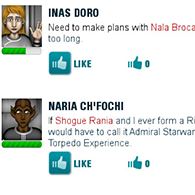Overview
Redshirt is a game that lends itself to some customisation if you’re willing to dig. Did you know you can rename the characters aboard the station?As you may know, when you begin a game in Redshirt, the station is filled with non-player characters, who are all completely randomly generated in terms of their names, profile pictures, and personalities. The simplest customisation is the ability to ‘seed’ Megalodon-9 with names of your own, so the NPCs can have names of people you know, or of characters from your favourite television show or movie, of course! And, all it involves is some simple text editing! This guide shows you how.
Finding The Right Files You’ll Need
First you’ll need to find the folder where the Redshirt executable is located. If you installed the game via Steam, this will be in your Steam/SteamApps/common/Redshirt folder (obviously where this folder is located is platform-dependent: in Windows, it’ll be under Program Files, in OSX it will be in Library/Application Support)
Next to the executable**, there’ll be a folder named Data, which in turn contains StreamingAssets. Open this, and you’ll see the following file listing:
- food.txt
- loadingtext.txt
- name_generator_f.txt
- name_generator_m.txt
- offstation.txt
- ships.txt
- songs.txt
- spacebookgames.txt
The files you want here are name_generator_f.txt which defines ‘feminine’ names that the game will use, and name_generator_m.txt which defines ‘masculine’ names.
** In OSX, right-click and ‘Show Package Contents’ on the .app file to find the correct Data folder instead.
Adding Your Own Names!
Within these files, you are free to add any names to the end of the file, ensuring each name is on a separate line (and that there are no blank lines between any names). You can also delete any existing names in there that you don’t like — again, ensuring that there are no blank lines in the file. If you have a big enough list of names, you can replace the files entirely with ones of your own customization! If there aren’t enough names in the file(s) so that there is one name for each NPC on the station, the system will still randomly generate names.
Please note, these files are only used when a game is being created for the first time, so editing these files won’t change the names within an existing game in progress. (There are other ways to do this!)
Reverting Your Changes
I can’t guarantee that editing these files won’t break the game in some way, depending on what you do to them. Unfortunately,there isn’t any extensive support provided for customization, so if you do notice the game mess up after you’ve edited the files, you can download this copy of the text files to replace any files you’ve altered: [link]