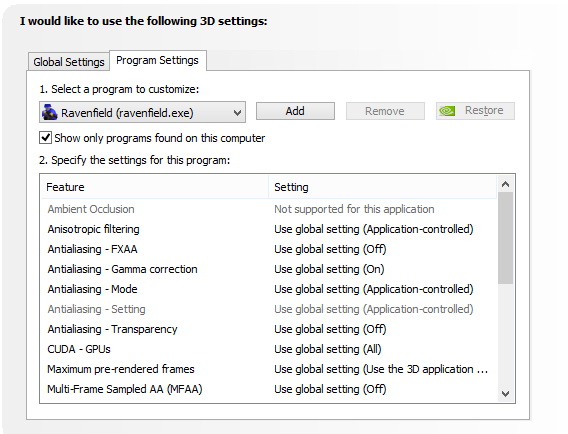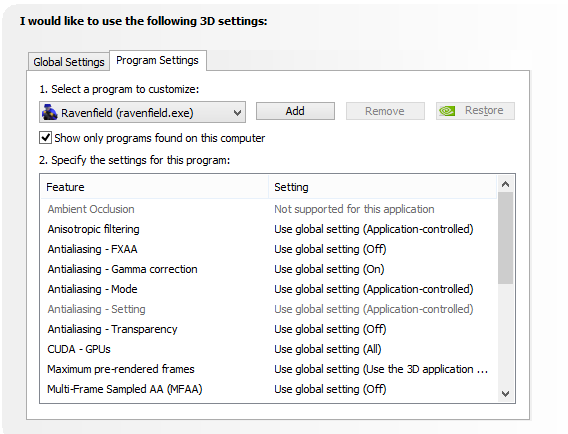Overview
Step 1 : Open Nvidia Control PanelStep 2 : In Nvidia Control Panel go to Manage 3D SettingsStep 3 : In manage 3d settings go to program settings and choose ravenfieldStep 4 : Change these settingsVertical Sync : OffTriple Buffering : OffMaximum Pre-rendered Frames : 2
Part 1
open nvidia control panel
Part 2
in Nvidia control panel open Manage 3D Settings and go to program
Part 3
Change these settings
Vertical Sync : Off
Triple Buffering : Off
Maximum Pre-rendered Frames : 2
also
check this guide too
[link]