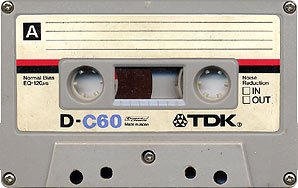Overview
This is what the cassette tapes are for and where u can use them.Follow the guides ”Really” Easy picture guide
Step 1
Number One!
Get all thing away from your desk that makes it easier to have more space on your desk. So remove all unessecery objects and make alot of space. Just be sure that the cassette tapes doesn’t gets on the floor too.
Step 2
Number Two!

When you have removede all unnecessary objects on your desk (like this)
you’ll just pick up the Tape Recorder and move it to where u want it but make sure that the desk is clear for all kind of annoying objects like this pill box on my finger
And now pick up a cassette tape.Choose anyone u want i just took the red one, cause its the first u get
Step 3
Number Three!
Now i’ll show u how to put the tape in the cassette recorder.
- NR 1
You press on the purple button rigth here
and it opens up.
__________________________________________________________________
- Nr 2
You pick up the cassette tape u choosede and puts it in the cassette recorder
__________________________________________________________________ - Nr3
Now when your have put the tape in the cassette recorder.
You press on the green button and its start playing music
__________________________________________________________________

Done. You’ve just learned how to put cassette tape into the cassette recorder in Surgeon Simulator A&E by Dr.Bastian’s Guide.