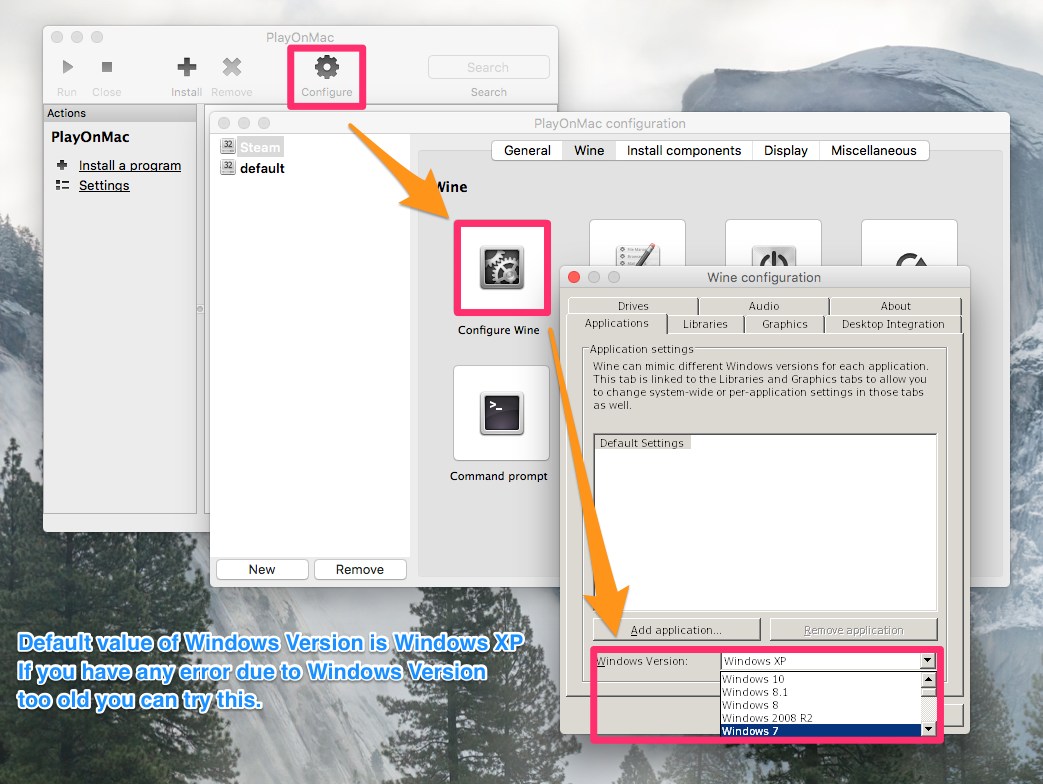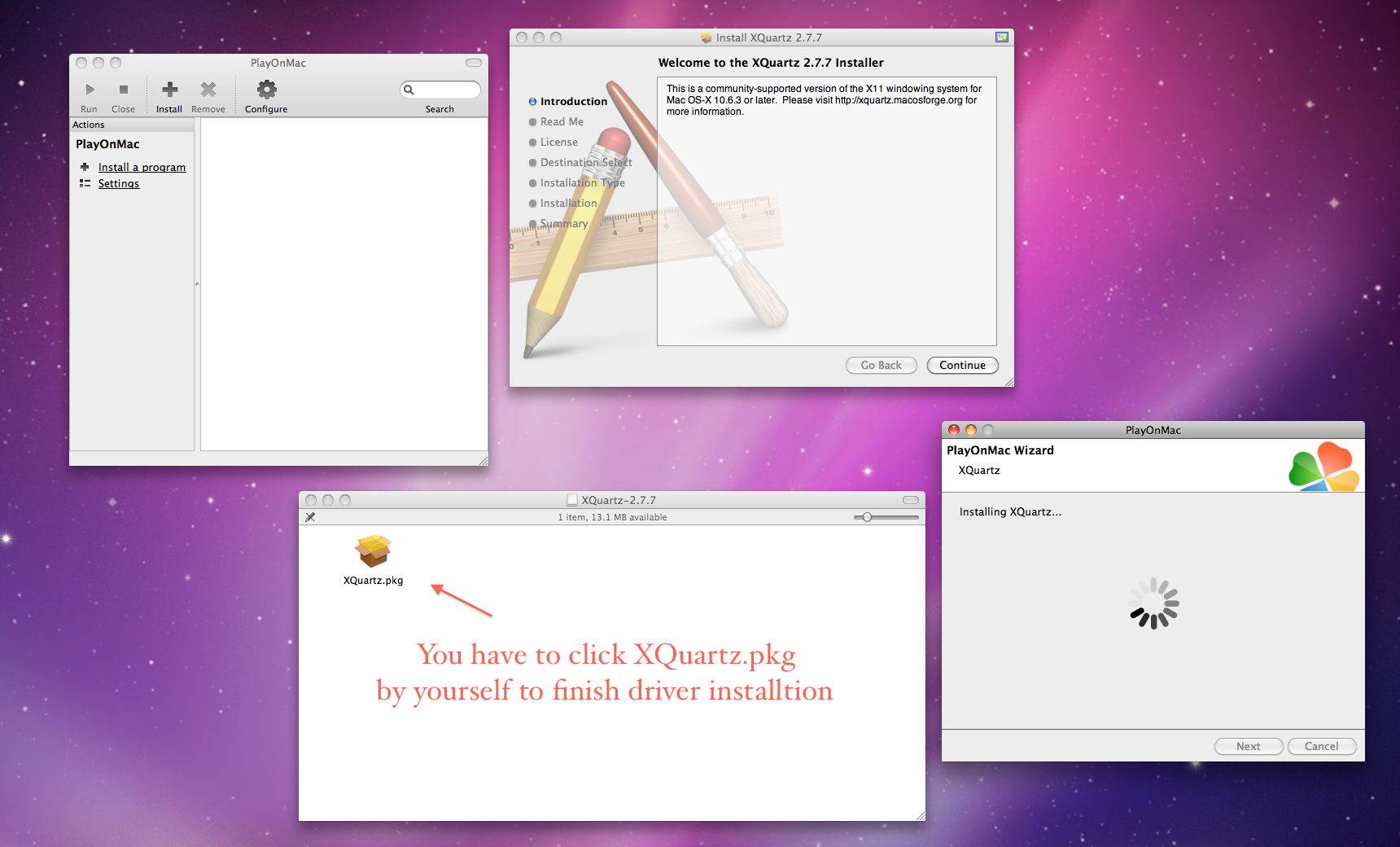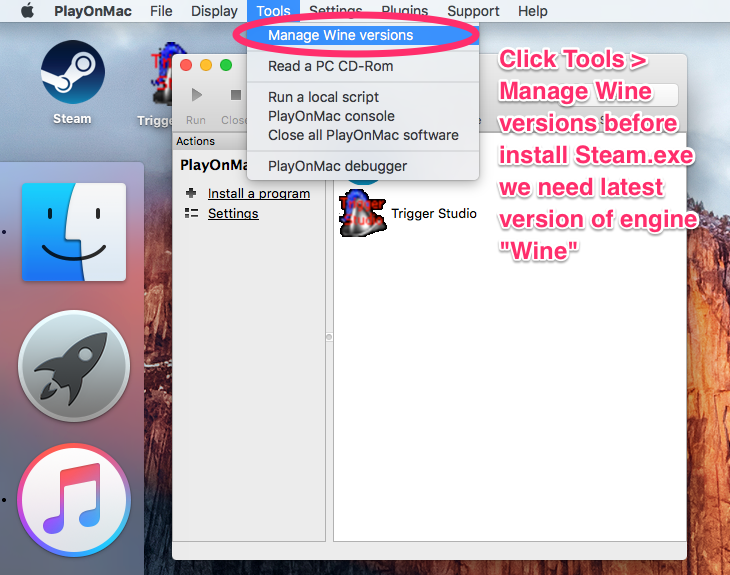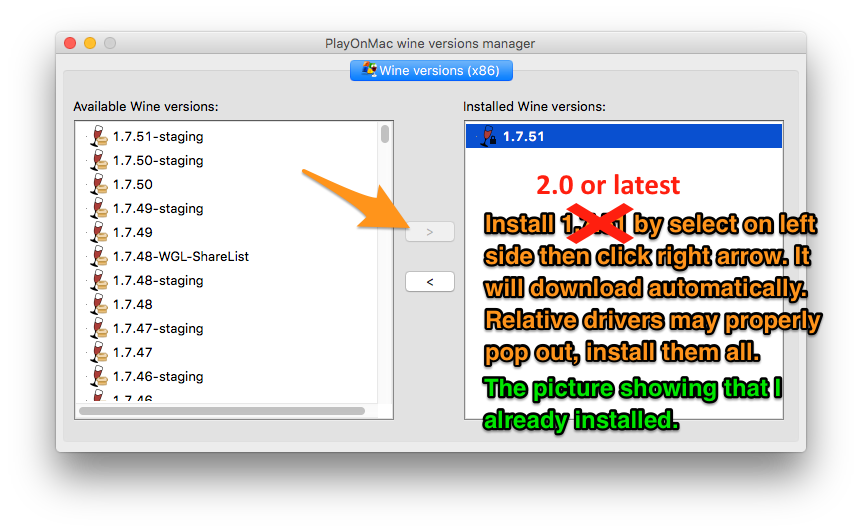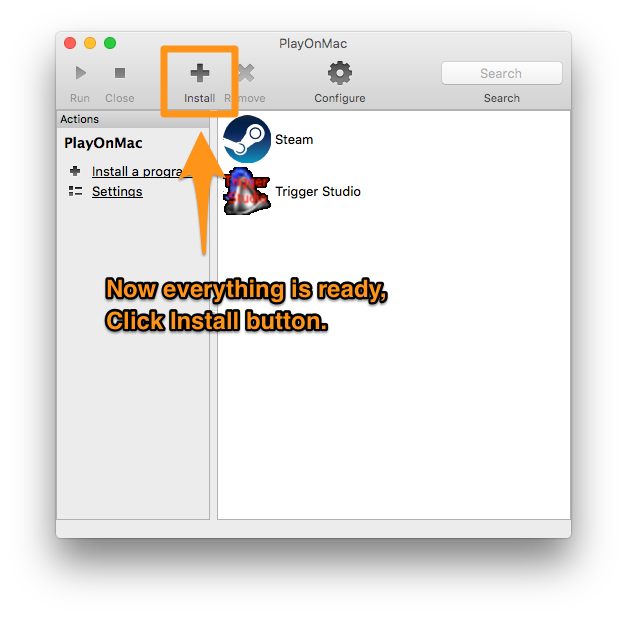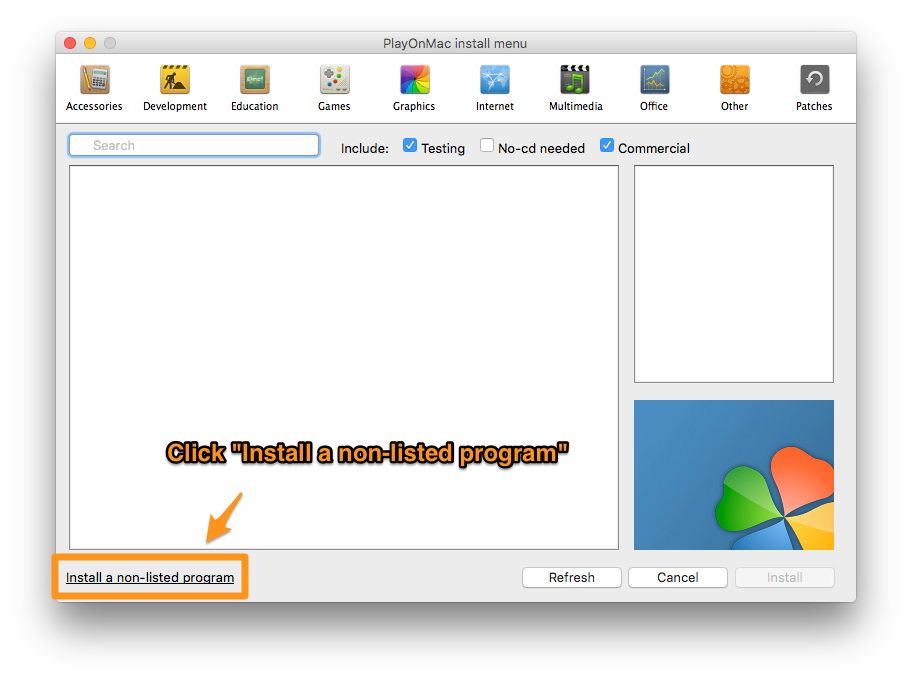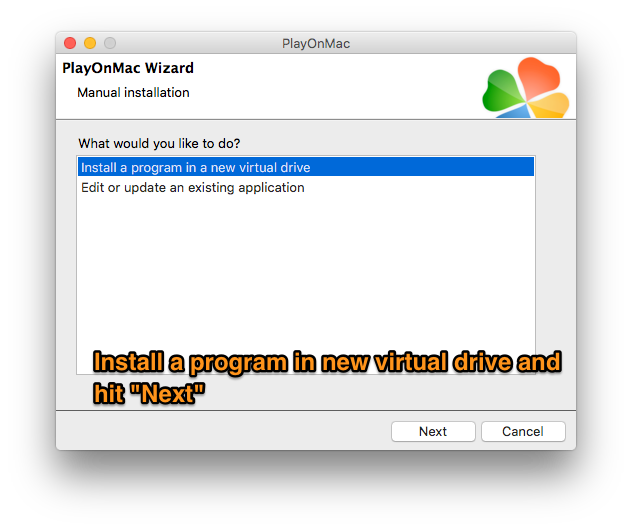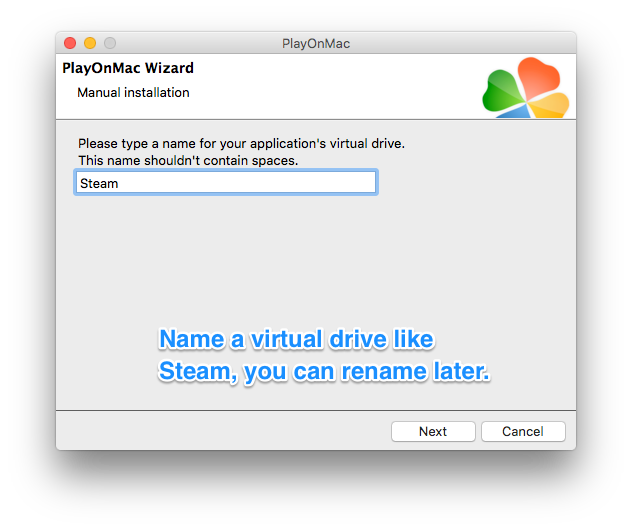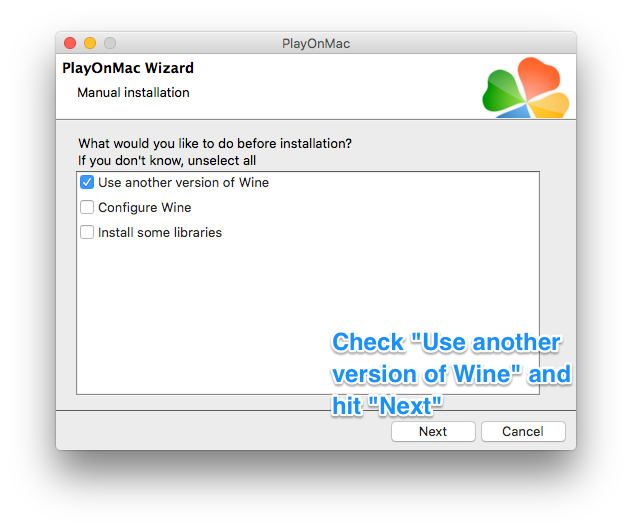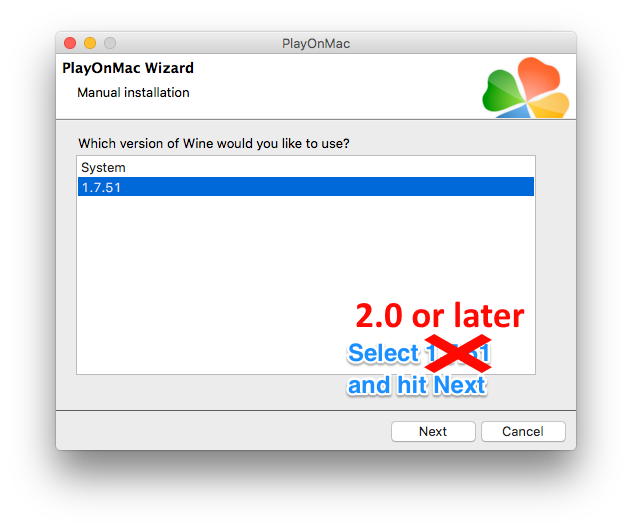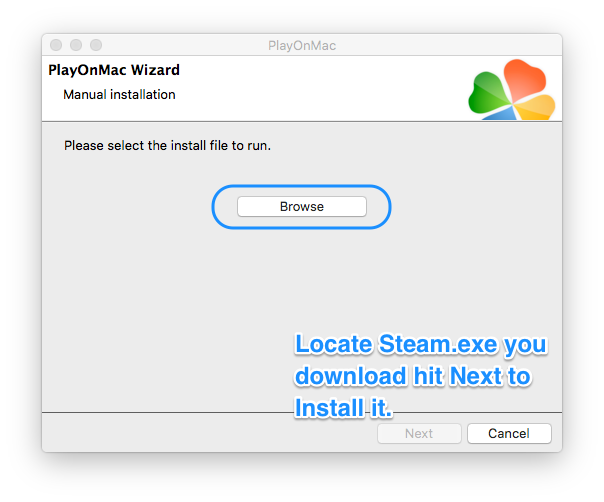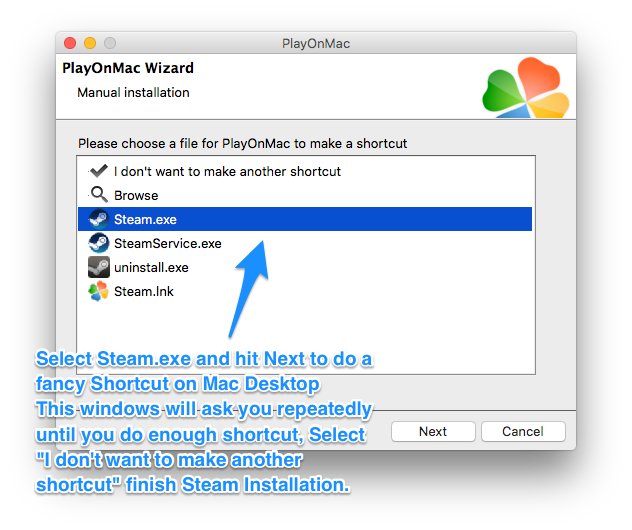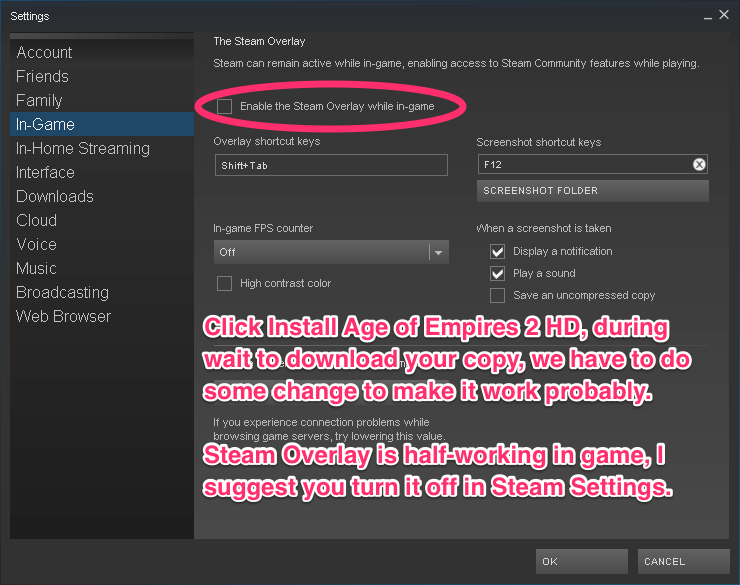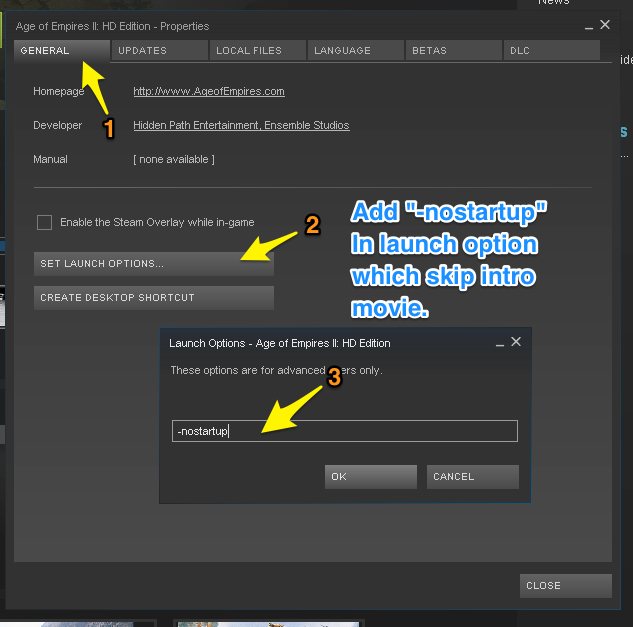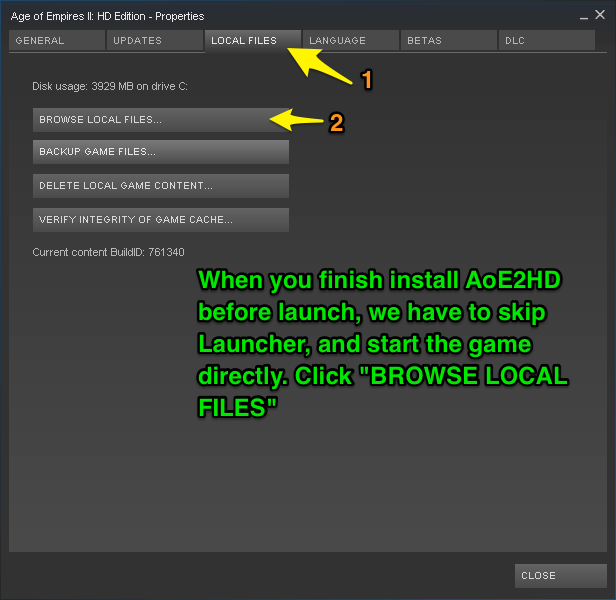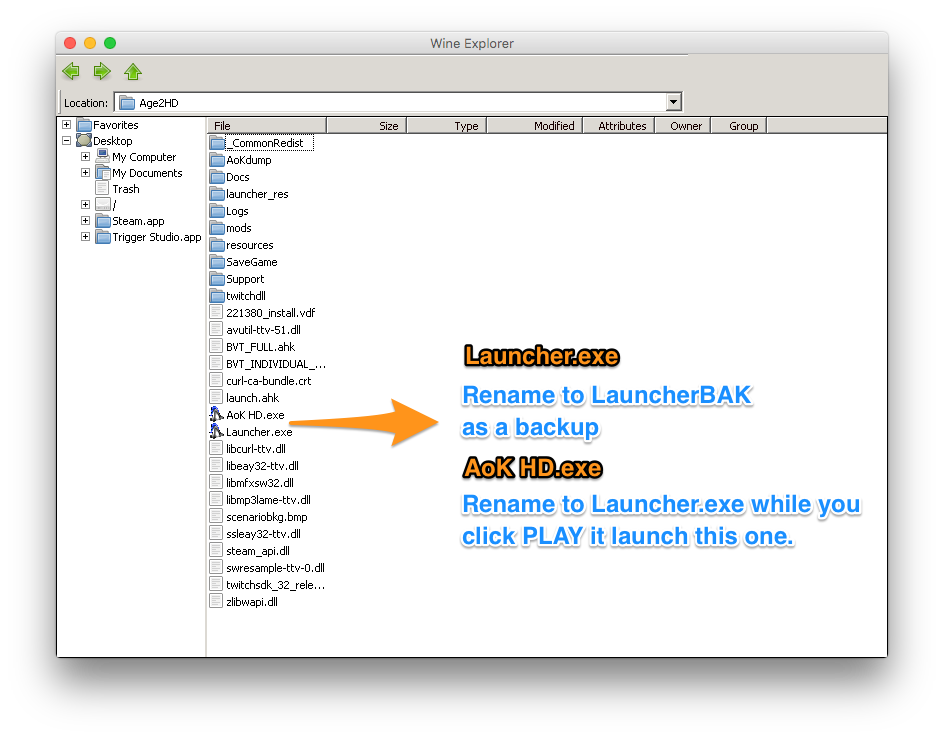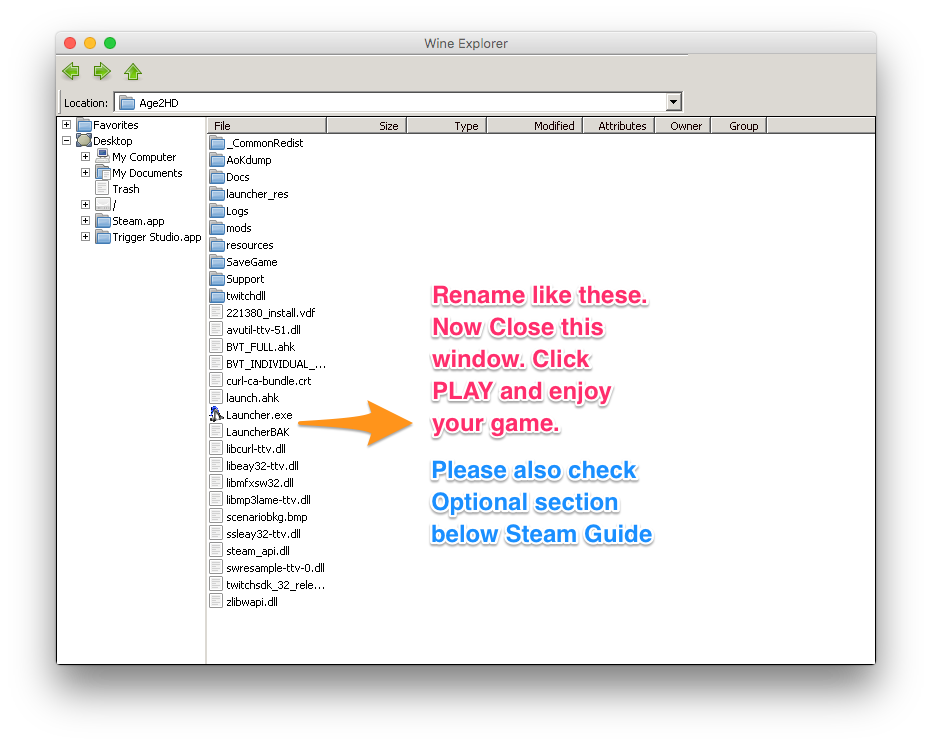Overview
This show you my way to install AoE2HD on Mac OS X El Capitan 10.11, also work in 10.6.8 Snow Leopard.
Prologue and Credit
Updated on 2017-04-23
I would thanks to sudo from the guide in following link,
[link]
sudo is the first one to written steam guide which bring the way play on mac by using Wine Wrapper in Steam community, this is no doubt and can be find out easily on internet.
I use sudo method AOE2HD in my mac since 2013 until its broken due to AOE2HD Patch 4.0, a big changed of patch.
This is how this guide be created while I figure out using PlayOnMac.
Unfortunately my 6-year-mac was dead in 2016. I can’t update this guide anymore.
If anyone would be interest to update this guide, continue in fixiing in latest MacOS. Feel free to take any information and pictures from this post. Giving credit to me and TeslaStormX is optional. I would suggest you to give credit to sudo who the one first bring method in steam community.
Video Tutorial by TeslaStormX
Courtesy of TeslaStormX
https://www.youtube.com/watch?v=bg8qkKXMPKA
Download PlayOnMac & Steam(Windows)

Download Steam.exe Windows Version by click Windows.
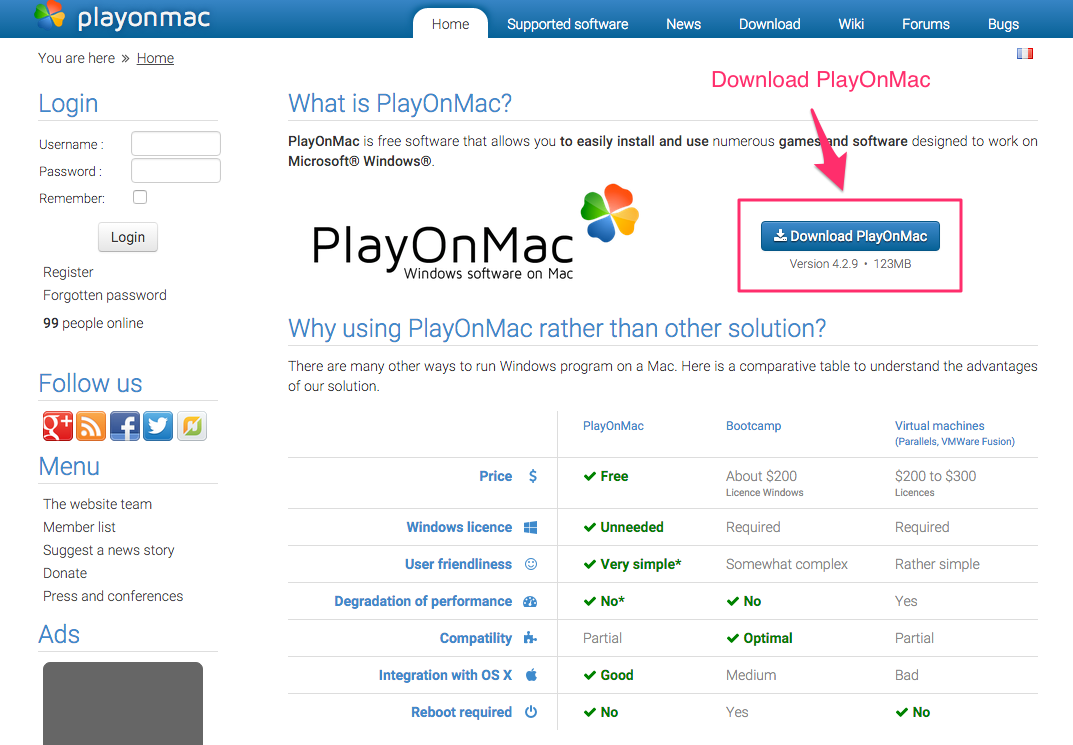
Download PlayOnMac which can run Steam games and other Windows Applications.
Install PlayOnMac and Wine
Install Steam (Windows Version)
Install AoE2HD and Fix Launcher
Optional 1: Change “Quit Wine”
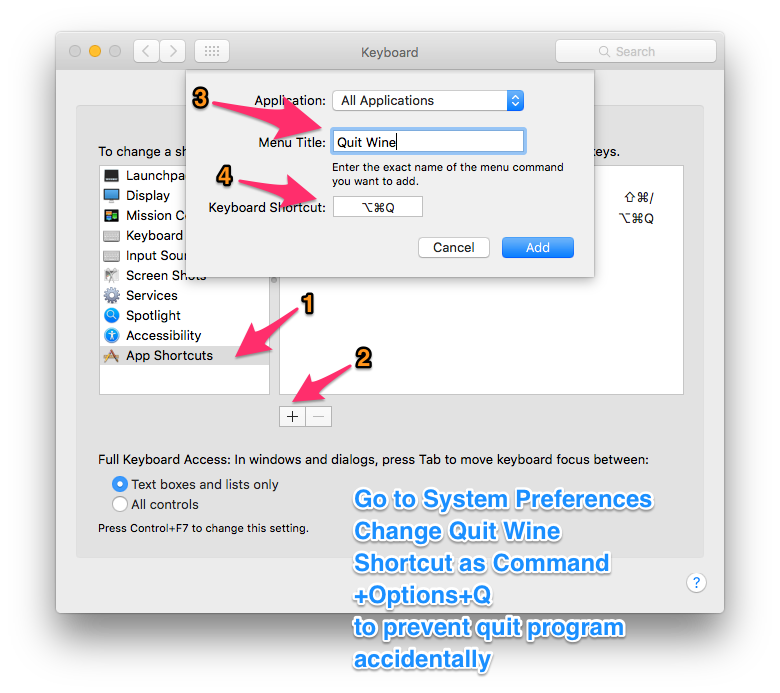
Optional 2: Make new shortcut

Optional 3: SmoothMouse
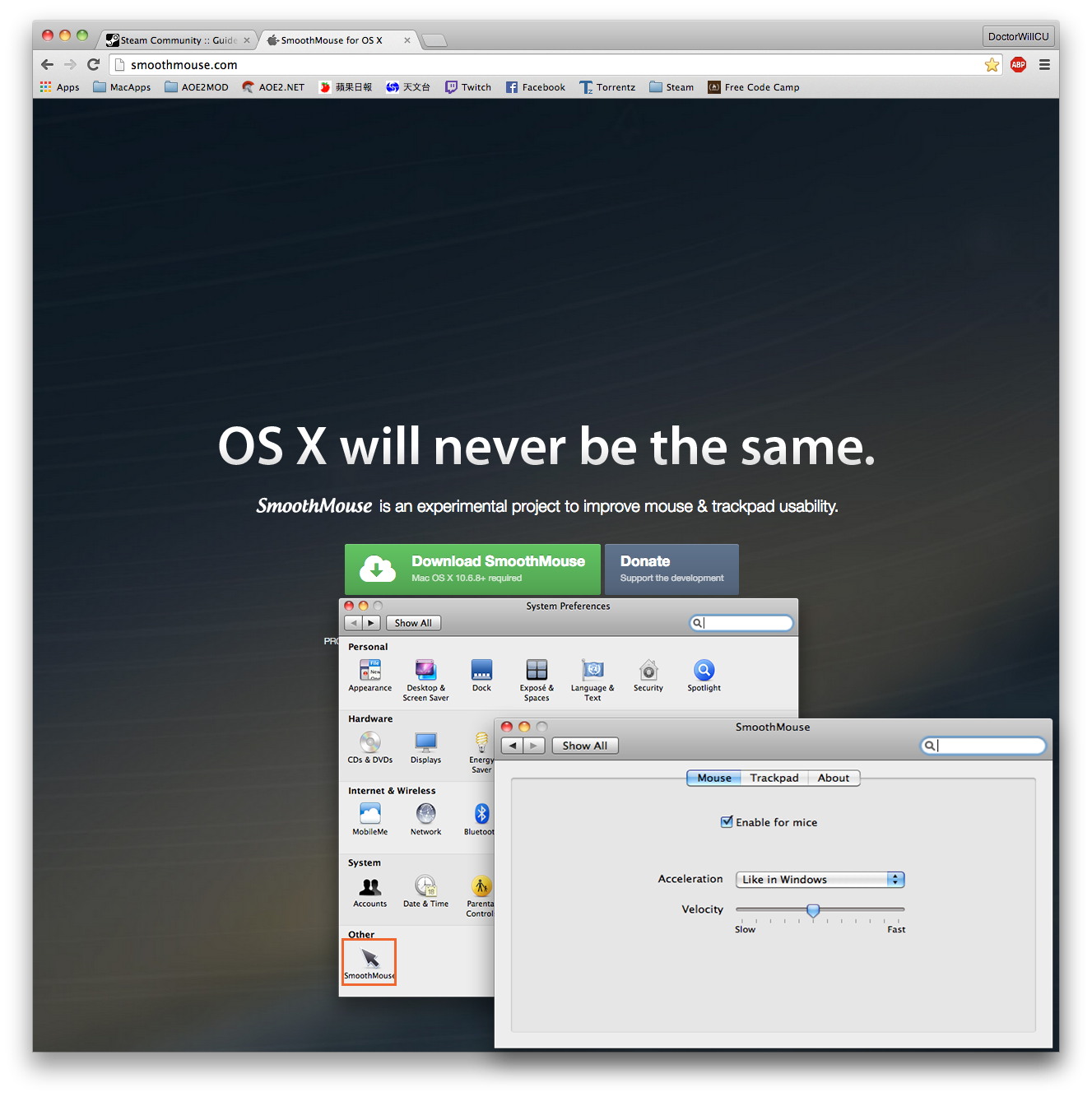
Optional 4: Fix Text not showing up
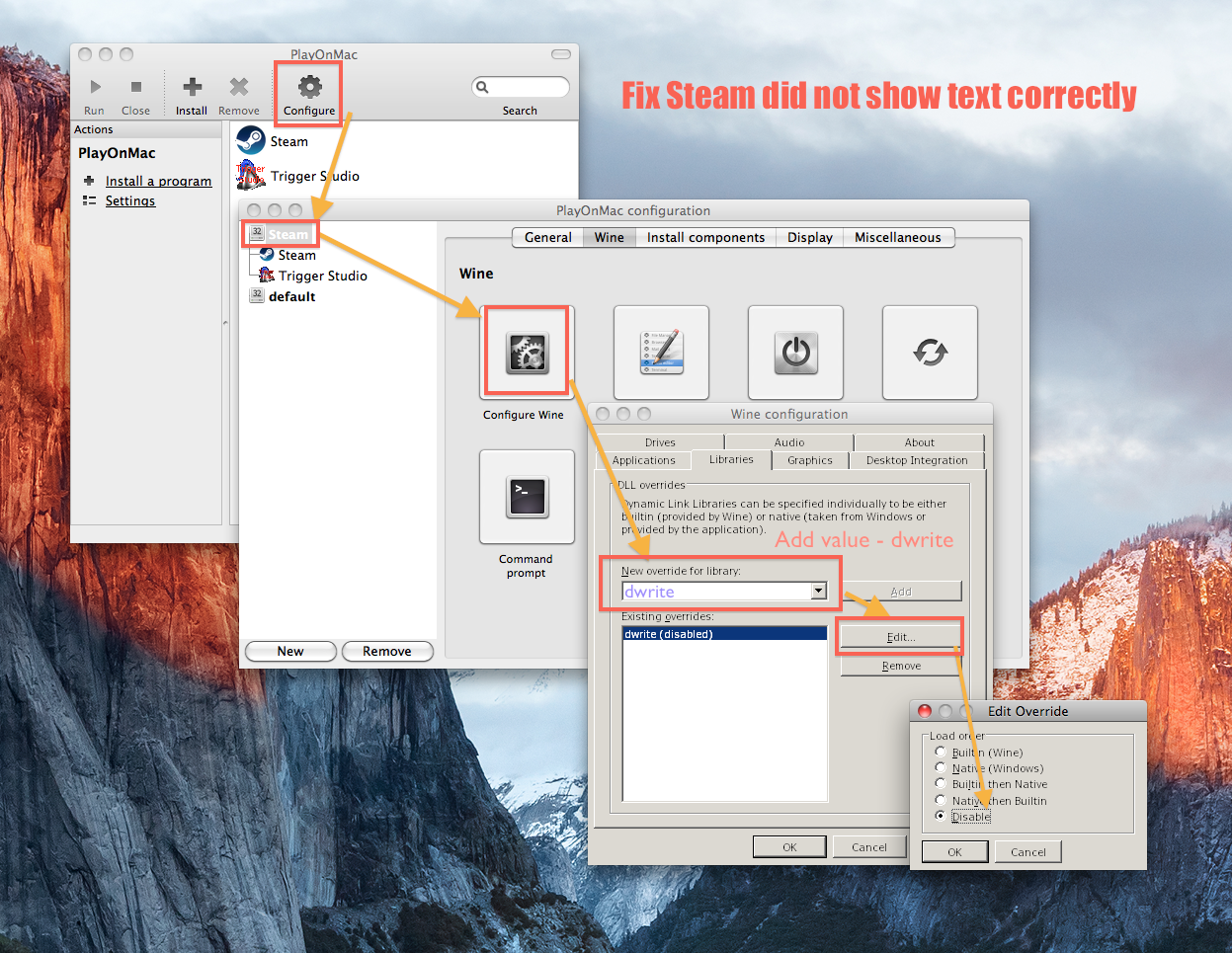
Optional 5: Fix Video Memory Size
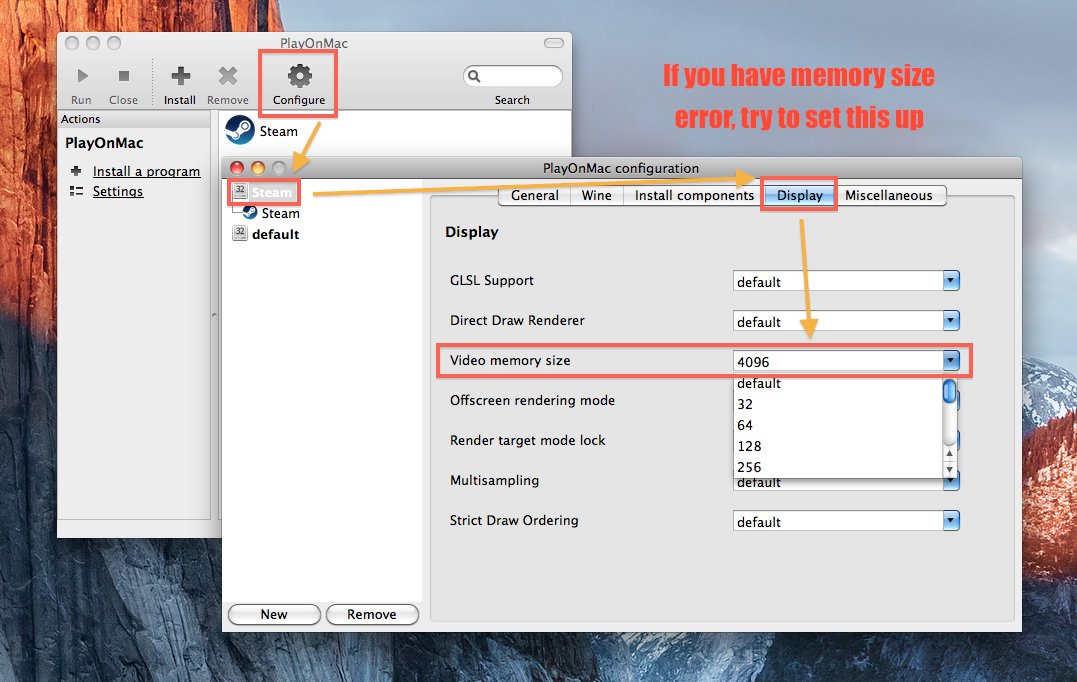
Optional 6: Fix Windows Version