Overview
This Guide Will Show You How To Modify The Games Code And Allow You To Play As The Rake Himself, The Code Was Never Finished So Its Not Gonna Be Perfect But It Works. (THIS WILL ONLY WORK IN THE MULTIPLAYER VERSION OF THE GAME!!!!!!)
Explanation
I’ve been playing this game for about 3 years now and i always wondered how in the trailer it shows someone playing AS the rake, although this is not in the real game, it always made me think “how was this footage made?” “is this code somewhere in the game?” “can i reactivate this code?” and today, on halloween night, i did just that.
Requirements
Playing as the rake himself was never actually added to the game, however it was worked on, but in order to play as him in his current state you need to edit the games REAL CODE, so you’re gonna need something to do that, and that something is called DnSpy, so download that before anything else!
Download DnSpy: [link]
Playing As The RAKE
Okay lets get down to business!
Step 1: Open DnSpy if you haven’t already
Step 2: Navigate to where the RAKE: MULTIPLAYER is stored on your PC, it can vary but it is most likely located in: “C:Program Files (x86)SteamsteamappscommonRakeRake_Multiplayer”
once you’re there open “Rake(multiplayer)_Data” then from there open “Managed”.
You should now see something like this:
Step 3: This is where things get a bit annoying… next thing you want to do is drag the file called “Assembly-CSharp” into DnSpy (i would highly recommend making a copy of the original file first!)

Step 4: Alright we’re almost there so listen up, once you’re in the right place you just need to change the code a little bit, so RIGHT CLICK on the part labeled “SpawnHunterPlayer”
and click “Edit Method (C#)…” and something like this should come up.


(Network.Instantiate(this.rakePrefab, this.playerSpawnPos.position, Quaternion.identity, 0) as GameObject).GetComponent<MP_RPSController>().spawnManager = base.gameObject;
base.gameObject.SetActive(false);
this.spawnCanvas.SetActive(false);
when you’re done it should look like this:


Bugs
As you would expect playing as the rake isn’t. well. finished, so there are gonna be bugs, i’ve listed the ones i know of below:
the rake is unable to harm other players at the moment.
other players are unable to harm the rake at the moment.
the rake has no animations, his head moves and his torso moves a little but his walking animation
is just him t-posing everywhere
boars do not run from the rake, and the rake cant harm them anyway
the AI rake is still on the map, meaning that there are 2 of them, neither rakes can harm each other.
you can parkour off trees, im not sure if this is intended or not but either way it is really fun.
the mouse is not locked, this can be very distracting.
the rake cannot break cameras, this is likely unfixable.
the rake’s footsteps are not the same as the hunter’s, this has caused me hell and IS unfixable.
Fixes
Now of course, you can stop there, BUT after a LOT of work i present to you…
Version 2.0!
this section contains fixes to almost every single bug listed above, turning this mod into a full-blown- gamemode. i’ve worked really hard on this update so here we go!
NOTE: ALL PLAYERS MUST HAVE APPLIED A FIX FOR IT TO WORK!!! EVEN IF THEY AREN’T THE RAKE!!!
the rake is unable to harm other players at the moment.
Head on back to DnSpy and open Assembly-C-Sharp (see: “Playing as the RAKE”)
this time you’re looking for the class “MP_Swipe”



if (hit.collider.GetComponent<MP_HunterMovement>())
{
hit.collider.GetComponent<NetworkView>().RPC(“TakeDamage”, RPCMode.All, new object[]
{
25,
“Kick”
});
Network.Instantiate(this.decals[1], hit.point + hit.normal * 0.001f, Quaternion.identity, 0);
}
now, it should look like this:

BUT! see these numbers?
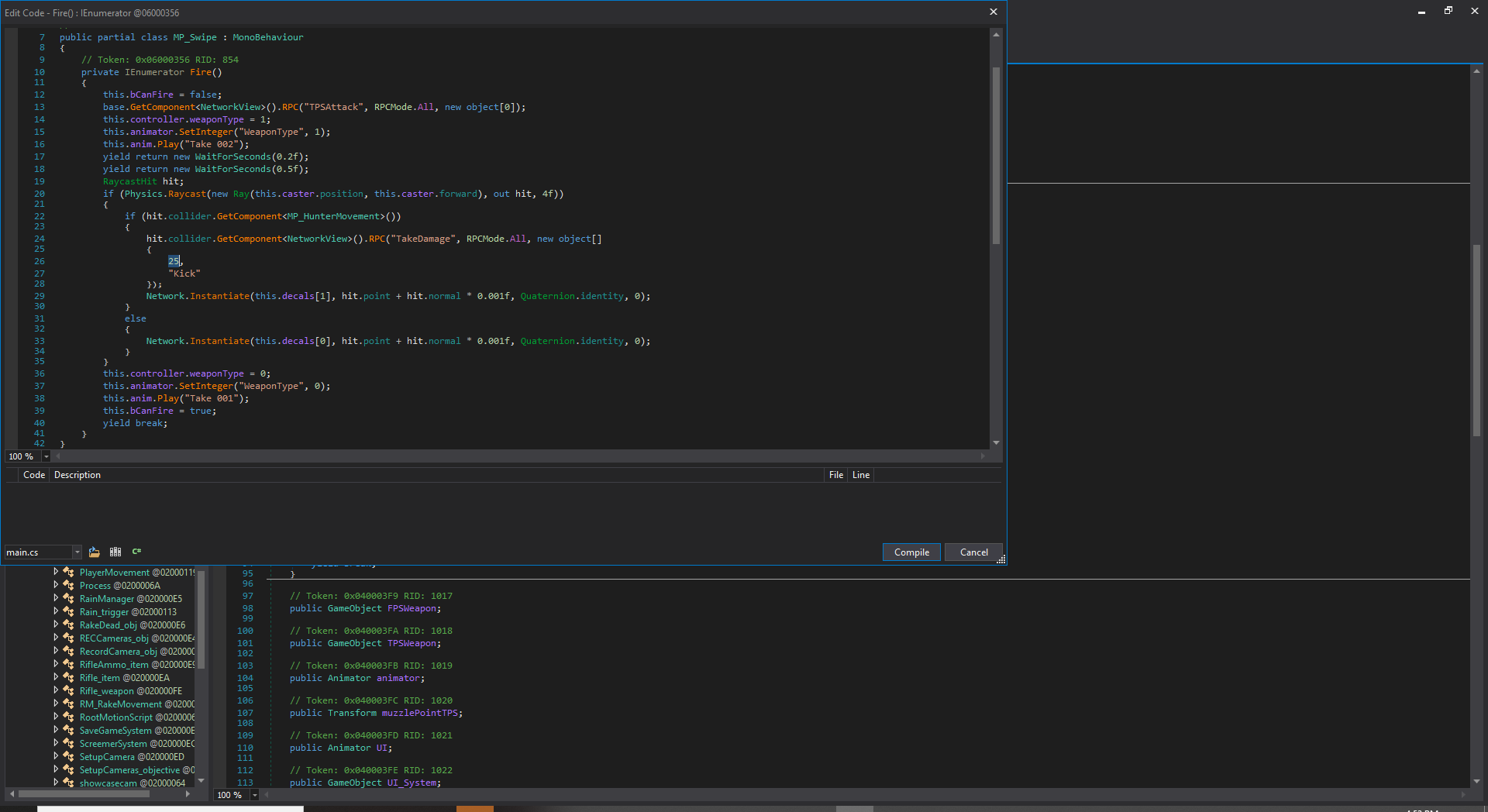
other players are unable to harm the rake at the moment.
this is mostly the same as the last one but more tedious, heres how its done:
head on back to DnSpy and open up Assembly-C-Sharp (see: “Playing as the RAKE”)
this time you’re looking for the classes “MP_Rifle” “MP_Sniper_rifle_weapon” & “MP_TrapProj”
let’s start with MP_Rifle





and just do the same thing with the sniper rifle too (including the Debug.Log thing)

and then we get to the trap… find MP_TrapProj



aaaand you’re done! compile and save module just like last time (see “Playing as the RAKE”)
and now players and hurt the rake, congrats!
boars do not run from the rake, and the rake cant harm them anyway
unfortunately, there is no way i know of to make the boars run from the rake…
BUT he can harm them, heres how:
Head on back to DnSpy and open Assembly-C-Sharp (see: “Playing as the RAKE”)
this time you’re looking for the class “MP_Swipe”





if (hit.collider.GetComponent<MP_Animal>())
{
hit.collider.GetComponent<NetworkView>().RPC(“TakeDamage”, RPCMode.All, new object[]
{
100
});
Network.Instantiate(this.decals[1], hit.point + hit.normal * 0.001f, Quaternion.identity, 0);
}
and thats it! click compile and make sure to save module like we did last time
(see: “Playing as the RAKE”) and the rake can now kill animals! not sure why you would want to.
but hey! you can now!
the AI rake is still on the map, meaning that there are 2 of them, neither rakes can harm each other.
i’ve had this fix for a while but i was too lazy to put it in,
this is a real quick one so lets do it:
Head on back to DnSpy and open Assembly-C-Sharp (see: “Playing as the RAKE”)
this time you’re looking for the class “MP_SpawnManager”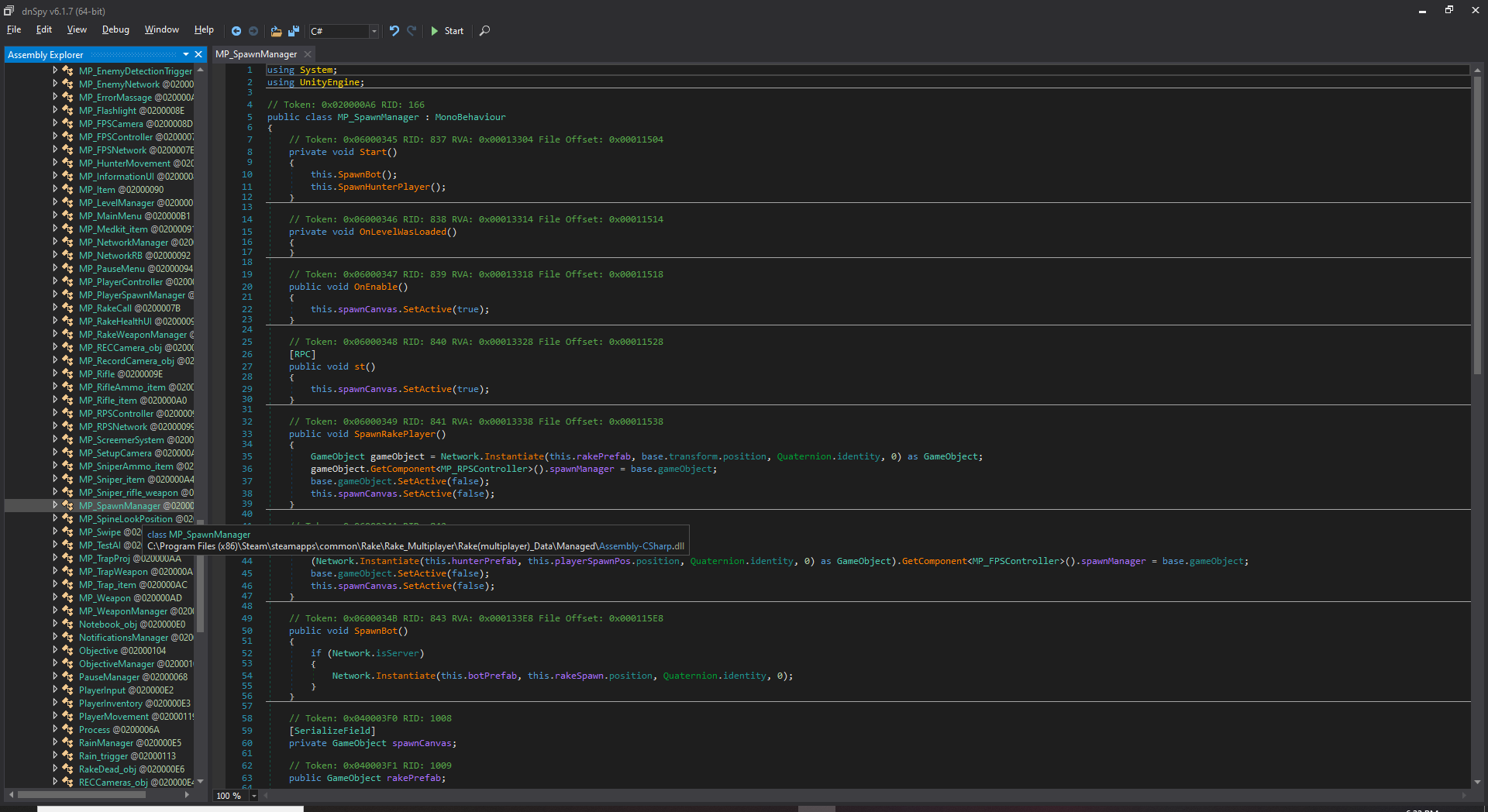

now this is easy, simply delete this:

base.transform.position

remeber to compile and save module like we did last time (see: “Playing as the RAKE”)
and you’re done!
the mouse is not locked, this can be very distracting.
this is literally the most annoying thing about the mod and i am SO happy i was able to fix it
how? lets find out:
Head on back to DnSpy and open Assembly-C-Sharp (see: “Playing as the RAKE”)
this time you’re looking for the class “MP_RPSController”




Cursor.lockState = CursorLockMode.Locked;
Cursor.visible = false;
now, press compile and scroll through the code until you find something like this:


Cursor.lockState = CursorLockMode.None;
Cursor.visible = true;

remember to compile and save module like we did last time (see: “Playing as the RAKE”)
revive the rake!
nice work getting to the end, if you & your friends apply all these fixes hopefully it’ll be a fun time!
let me know in the comments! thanks for reading!
please come back konsordo.




