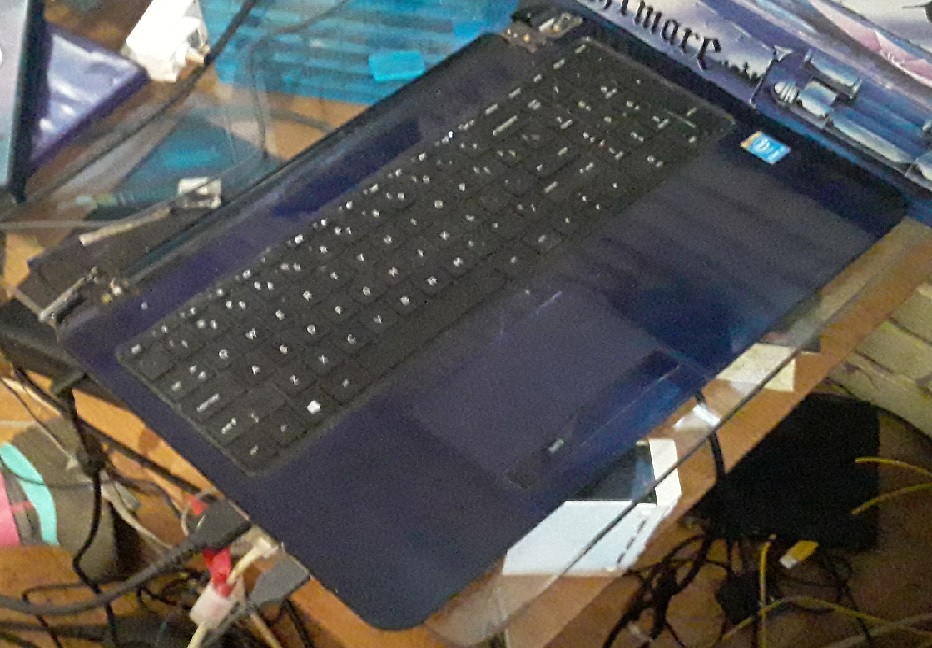Overview
In this guide I will walk you through the best ways to play Chex Quest, the best game, on a halved laptop.
What You Need
1. Broken laptop
2. A malfunctioning nintendo HDMI cord
3. 7 year old 32 inch television
4. Old as hell ethernet cable that you found by accidentally breaking a hole in the ceiling
5. A mouse
6. A modem
7. An hour and a half
Finding the Right Screen
The first order of business is finding something to plug your laptop into. Normally you wouldn’t have to do this because your laptop has a screen, however, you ripped off the top half in a fit of rage when you were off your ADHD meds, rendering this choice impossible. This is where the hour and a half comes in. Spend twenty minutes charging the husk of a computer that you hold in your hands while you try hopelessly to find the necessary cords for the project. Once the laptop is charged, try to hook it up to your housemate’s much newer flatscreen upstairs and realize forty minutes that your efforts have been in vain as the ethernet cord doesn’t reach.
Next, realize that you have a television that you never use just sitting in the basement which has a HDMI port. You’ll want to try to hook everything up right away, but before you can do that you need to make sure that the ethernet tunnel’s exit is close enough to work. After confirming that the cord will indeed reach, you just need to hook the HDMI, charging cord, ethernet cable and mouse up to your computer.
Downloading the Game: Five Easy Steps
This section may seem self explanatory, but for those who need clarification, here you go!
Step one: boot up the computer and try to launch steam
Step two: fiddle around with Gmod to get it to stop updating so that you can download Chex Quest
Step three: realize that steam is all fubar and restart in the hopes that it will fix itself
Step four: repeat steps one and two
Step five: finally install this masterpiece
Playing the game
Once chex quest installs you can finally start the first few hours that you will inevitably put into this masterclass in game design. The one problem here, however, is taht you will realize half way through the first level that the program is stuttering like a kid asking about dedotated wam at minecon even though this computer can very easily run space engineers without much effort. You’ll wanna combat this by restarting, checking your specs, restarting and trouble shooting. None of your efforts will really make any difference; the game will still run like you’re running MS Dos. There’s no need to fret though, I’ll address these concerns in the next section.
Cry, Pee Your Pants Maybe, Maybe Excrete Feces and Produce Ejaculate
There’s not a thing that you can do, loser! Freck right off and go play something else or cry about the fact that you’ll never get to experience this amazing game. Drown in a lake of your own tears, you stinky stinky boy.