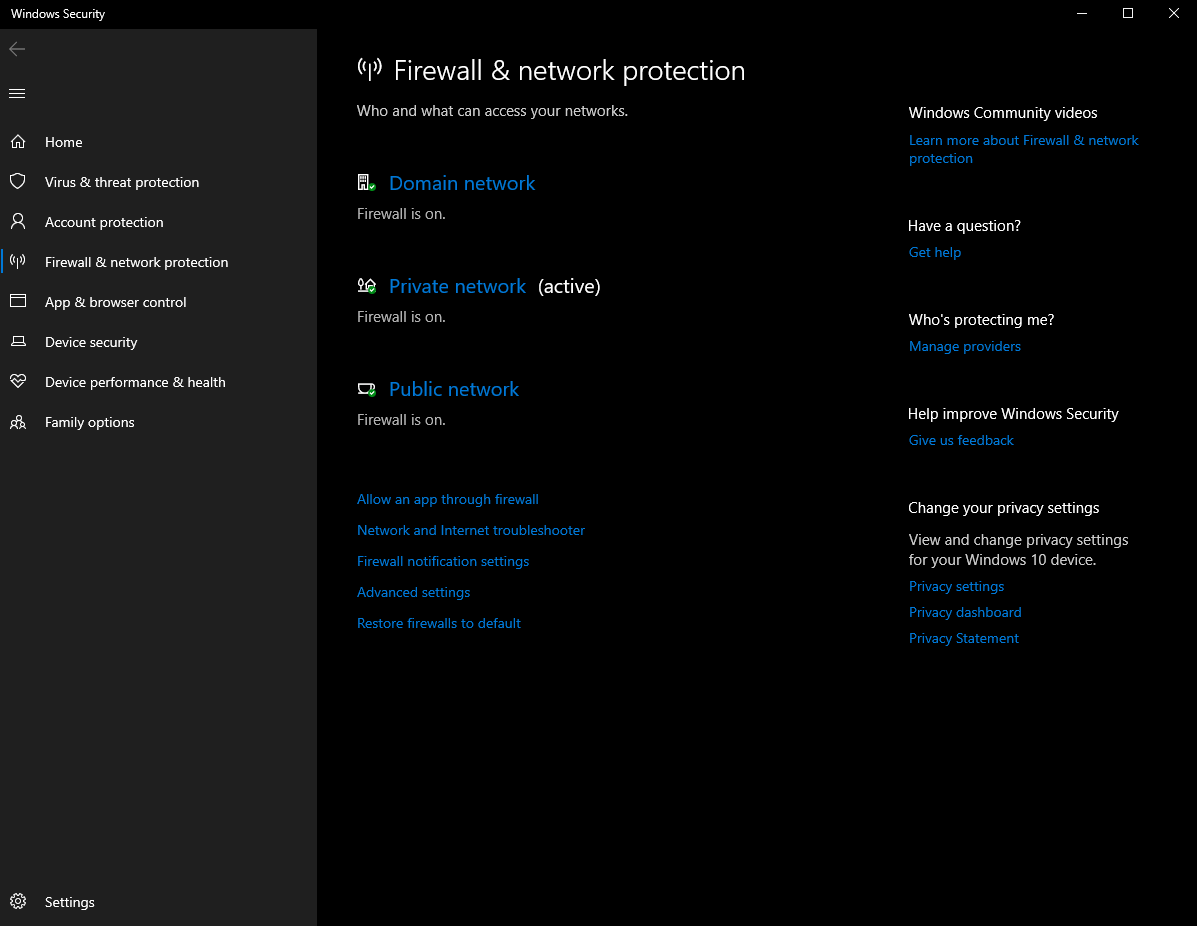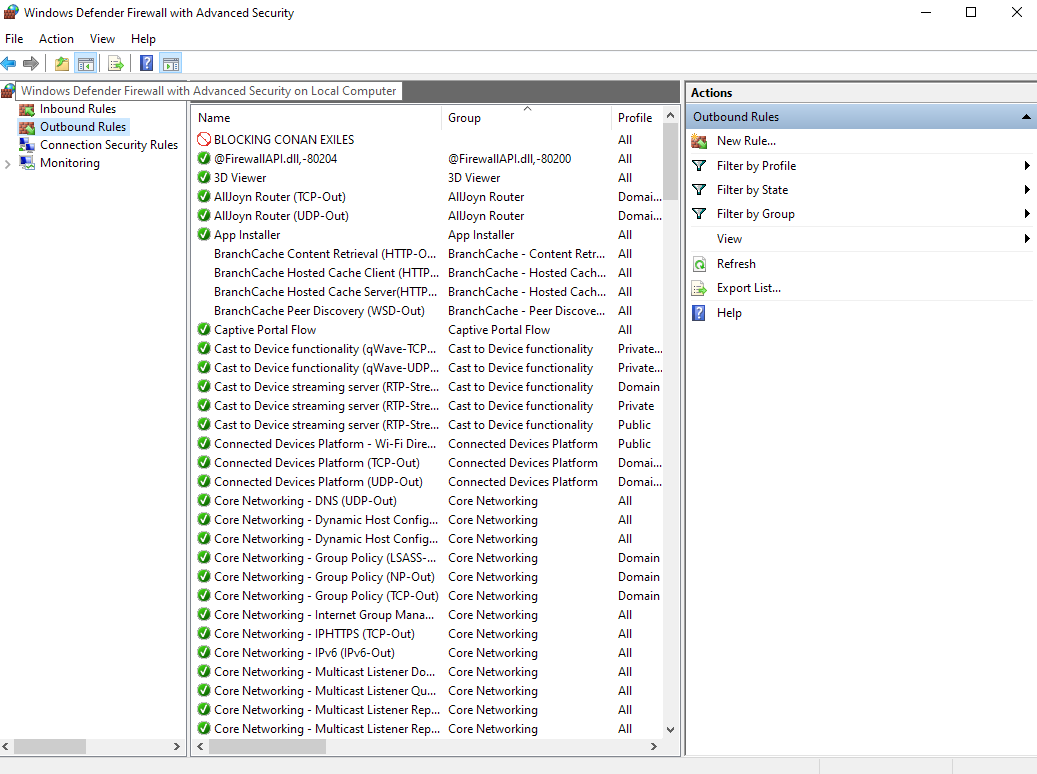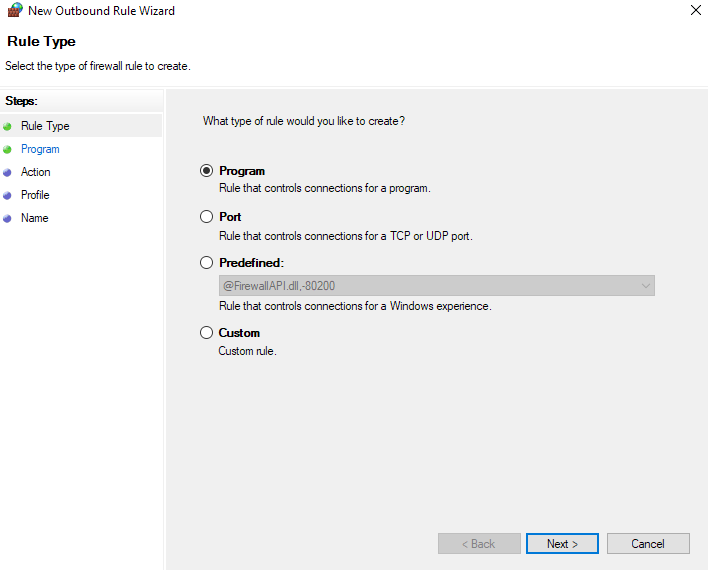Overview
Considering the bs that Funcom had pulled with the whole “live service” bs that even renders the SP experience unplayable unless you’re always online and connected to their server (especially since this happen after Tencent bought them out, from what i’ve heard), i tried some alternative method in order to circumvent this problem, especially if you’re a loner like me who plays games alone :’))
1. Install the game and run it once with internet connection first
do this just to finalized the whole installation and everything
2. Install the “Offline mode” mod and enabled it in-game
Pretty self explanatory, you can find the mod in steam workshop
[link]In this page, he does put a guide to play it with steam offline mode, if you don’t mind his way, you can follow his guide instead, if you want to play with Online Steam while having the game itself disconnected from the internet, do read along
PS.

Here’s a short guide on how to install this mod (or any mod tbh):
- Subscribe to it from workshop
- Open the game
- Go to “Mods”
- Click the mod on the “Available Mods” menu
- Click on the “>” button
- Make sure the mod has move to “Selected Mods” menu
- Restart your game (the game itself should prompt you to do so)
3. Block Conan Exiles from accessing Internet
We’ll using windows firewall for this, if you already know how to, you can just do it yourself then, no need to follow along, for those who don’t, here’s how:
- Search “Firewall”, and open the “Firewall & Network Protection”
- Open “Advance Setting”
- Once a new windows opened, find and click “Outbound Rules” in the left side of the windows
- Then look on the right side of the windows, find and click “New Rules”
- Another windows will open, choose “Program”, and then “Next”
- It’ll ask for the program path, basically, the .EXE file, just navigate to your Conan Exile folder for that, but don’t refer to the 1st .EXE in the folder itself, as it’s not the one you’re looking for…
- Once you’re inside the Conan Exile folder, open “ConanSandbox”, then “Binaries”,”Win64″, there you’ll find the .EXE that you’re looking for, which is “ConanSandbox.EXE” (it’s an application type program)
- Now that you’ve found the .EXE, just click “Next”, and pick “Block the Connection”, then “Next” again twice (the page after this asked what kind internet connection you’d like to block, since we want to completely blocked it, leave it all picked)
- Almost there, now you just need to name your new rule with something that’s easily noticable in case you need to reverse this for whatever reason
- Click “Finish” and you’re done! now just open the game, you’ll still be greeted by the annoying “Logging in to FLS” but it’ll never pan out, wait until it said “Login failed” then just skip over it and play Offline
Credits and notes
I’m but a poor argonian guide (skyrim reference here, in case you don’t get it, you uncultured swine), full credits should goes to the mod creator for making this even possible
Hades for the “Offline Mode” Mod that he created in steam workshop
Note1: This is my first ever guide, sorry if there’re any typos or wrong grammar, if this guide does help you, feel free to like and rate this guide 🙂
Note2: If you don’t want to wait, during your first login (before disabling the internet), create a world first, and quit during the character creation, that way, you won’t have to see the “Logging in to FLS” twice (once will show up when you open the game, another one when you’re trying to make a new game)
Note3: Considering my solution here, another simple alternative is either the way that mod author uses in his guide (which is Steam Offline) or just disabling your internet connection altogether when you want to play this game
Note4: Thanks to pgames-food: don’t forget to put this mod on the bottom of your modlist when you’re adding more mods in the future